K program control commands (control) – Casio FX-CG10 User Manual
Page 299
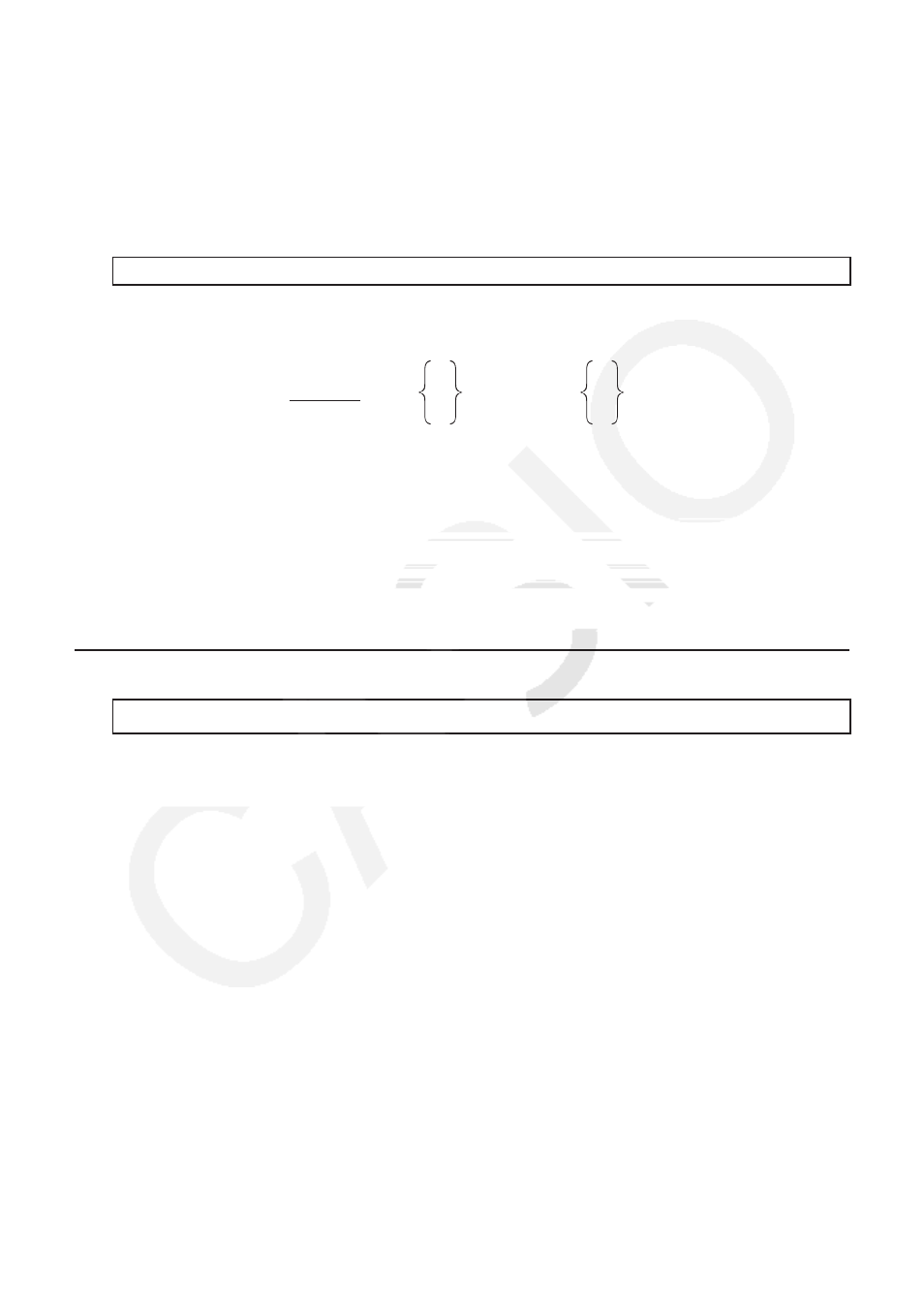
8-15
Parameters: expression
Description:
• This command repeats the commands contained in the loop as long as its condition is true
(non-zero). When the condition becomes false (0), execution proceeds from the statement
following the LpWhile-statement.
• Since the condition comes after the LpWhile-statement, the condition is tested (checked)
after all of the commands inside the loop are executed.
While~WhileEnd
Function: This command repeats specific commands as long as its condition is true (non-
zero).
Syntax:
While <
condition >
_
:
^
_
:
^
WhileEnd
numeric expression
Parameters: expression
Description:
• This command repeats the commands contained in the loop as long as its condition is true
(non-zero). When the condition becomes false (0), execution proceeds from the statement
following the WhileEnd-statement.
• Since the condition comes after the While-statement, the condition is tested (checked) before
the commands inside the loop are executed.
k Program Control Commands (CONTROL)
Break
Function: This command breaks execution of a loop and continues from the next command
following the loop.
Syntax: Break
Description:
• This command breaks execution of a loop and continues from the next command following
the loop.
• This command can be used to break execution of a For-statement, Do-statement, and While-
statement.
