Casio 9860 User Manual
Casio 9860 self-guided instructions – tvm mode, Using tvm
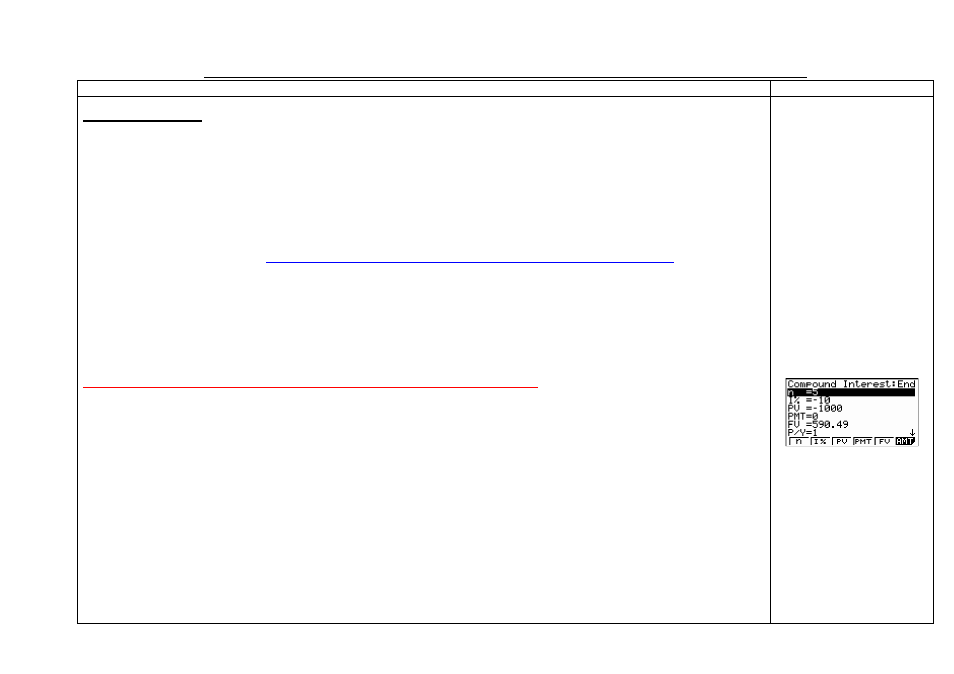
Casio 9860 Graphic Calculator Self – Guided Instructions TVM Mode © Richard Andrew / Stuart Palmer 2008
1
Casio 9860 Self-Guided Instructions – TVM Mode
Instructions
Screenshots
Using TVM:
TVM stands for 'Time, Value, Money'. TVM is the Financial Mode on the calculator. However, Financial
Mathematics questions can also be performed in RUN, EQUA and SSHT modes.
TVM is fantastic for investigating financial scenarios and is very easy to use when dealing with annuity
investment and loan scenarios. However, it is important to realize TVM is essentially a 'black-box' …
a number-in, number-out 'machine'. It is therefore mathematically wise to expose students to using at least RUN
and EQUA in addition to TVM when dealing with financial mathematics over the full duration of a course. There
are excellent PD resources at
http://www.casioed.net.au/services/tuition/fx9860/fx9860_tuition.php
which include
easy-to-follow worksheets, instructions, and videos on financial mathematics which deal with RUN, EQUA and
SPREADSHEET Modes.
Below are instructions that will get you started with TVM. There are different sets of protocols by which TVM can
be used. The protocol outlined below is very easy to follow.
Press MENU, scroll to TVM, EXE, then press F2 for Compound Interest
(Fig1)
Note that numbers will appear on this screen from previous calculations. Pay no attention to these numbers.
Fig1
