Yaskawa GPD503 Drive User Manual
Page 58
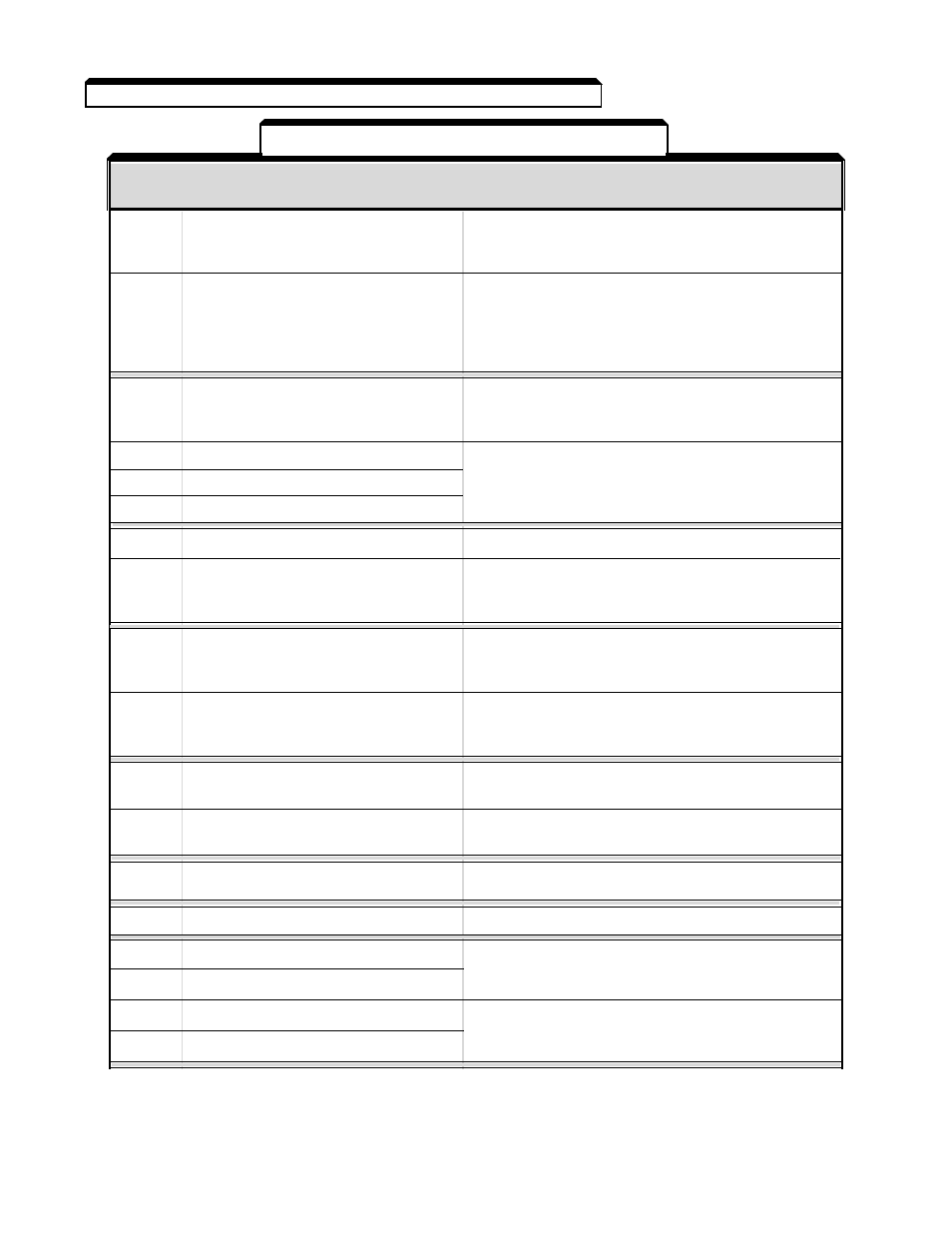
2.19 MULTI-FUNCTION INPUT TERMINALS (Term. 5-8) Continued
DESCRIPTION
DATA
FUNCTION
Signal Levels: 0 = state; 1 = pulse
00
FWD/REV selection (for
MUST BE SET IN Sn-15. Redefines terminals:
3-wire control)
1 = Run; 2 = Stop;
5 = FWD/REV select
01
Operation signal selection
Open 0 = Operates according to setting of
(Remote/Local)
Sn-04, digits 1 & 2 [ X X
0 0
]
Closed 0 = Operates from keys of the
Digital Operator
See Data description following this table
02
Option/GPD 503 reference
Open 0
= Operates from installed option
selection
Closed 0 = Operates from Digital Operator and/or
external terminals
03
Multi-step speed ref. 1
04
Multi-step speed ref. 2
See paragraph 2.24
05
Multi-step speed ref. 3
06
JOG1 selection
Closed 0 = Jog selected See paragraph 2.15
07
Accel/decel time
Open 0 = Accel/decel by bn-01/bn-02
Closed 0 = Accel/decel by bn-03/bn-04
See paragraph 2.2
08
External base block
Closed 0 = Shuts off GPD 503 output
(N.O. contact input)
(frequency command is held)
See Data description following this table
09
External base block
Open 0 = Shuts off GPD 503 output
(N.C. contact input)
(frequency reference is held)
See Data description following this table
0A
Accel/decel speed prohibit
See Data description following this table
(HOLD command)
0b
External overheat
Closed 0 =
oH2
blinks on the Digital Operator, and
operation continues (minor fault)
0C
Multi-function analog input
Closed 0 = Analog input (term. 16) is enabled
selection
Open 0 = Analog input (term. 16) is disabled
0D
to
0F
Not Used
10
UP function
See paragraph 2.34
11
DOWN function
12
JOG2 - FWD
See paragraph 2.15
13
JOG2 - REV
DESCRIPTION
DATA
FUNCTION
Signal Levels: 0 = maintained; 1 = momentary
2-25
Table 2-2. Sn-15 thru Sn-18 Data Settings
