Yaskawa GPD503 Drive User Manual
Page 105
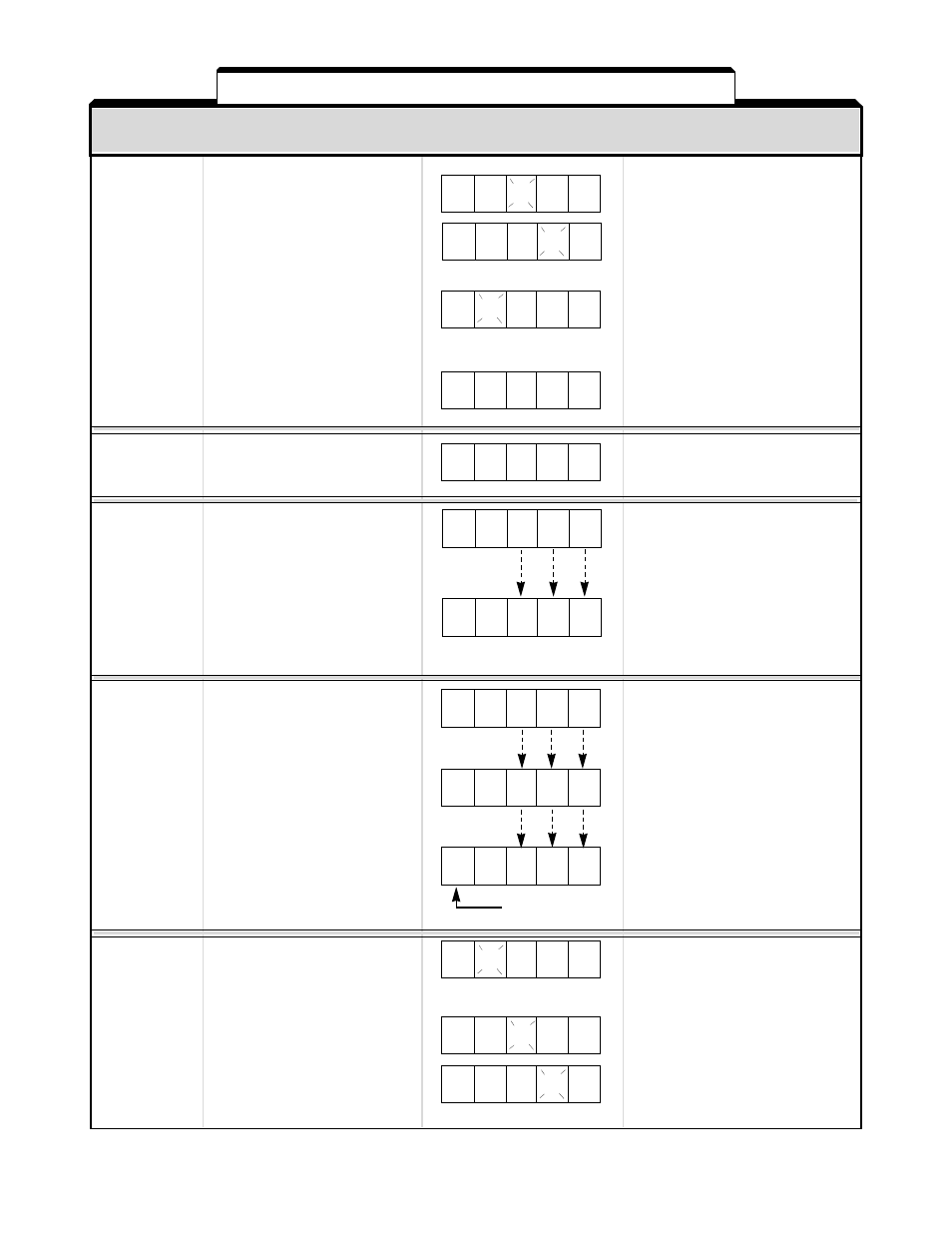
OPERATING
OPERATION AT
PROCEDURE
DIGITAL OPERATOR
DIGITAL DISPLAY
DESCRIPTION
Frequency
EXAMPLE: Set frequency
Setting
command to 15 Hz:
(Continued)
Move to the setting digit by
using > and make the
setting with ^ and v .
Store the frequency command
Initial setting becomes frequency
value with DATA/ENTR key.
command.
(This data is stored even when
the power is off).
Press DSPL key once to
change display to monitor
output frequency.
Select
Select the rotation of motor
GPD 503 is set for forward motor
Forward
with FWD/REV key.
operation, but is still in "stopped"
Operation
(Red FWD lamp lights).
condition.
Run
Press RUN key.
GPD 503 output and motor speed
(Red lamp lights. Red lamp
increase smoothly at preset
at STOP key goes off).
acceleration rate, then hold
steady at 15 Hz.
Select
Press FWD/REV key.
GPD 503 output (and motor speed)
Reverse
(Red FWD lamp goes off,
decreases smoothly, at preset
Operation
and red REV lamp lights).
deceleration rate, to zero.
Then motor begins rotation in
reverse direction, accelerating
smoothly, then holds steady
at 15 Hz.
Change
Press DSPL key repeatedly
Motor continues running at 15 Hz.
Frequency
until frequency command
Setpoint
is again displayed.
EXAMPLE: Set 50 Hz as new
value of frequency command.
Change the frequency set
Motor continues running at 15 Hz.
point by using > , ^ and v .
(Procedure continued on next page)
Table 4-1. Test Run With Digital Operator - Continued
OPERATING
OPERATION AT
PROCEDURE
DIGITAL OPERATOR
DIGITAL DISPLAY
DESCRIPTION
1 5. 0
0. 0
– 1 5. 0
Value
decreasing
Value
increasing
F 0 1 5. 0
F 0 5 5. 0
F 0 5 0. 0
(–) is shown during
reverse operation
4-3
Value
increasing
(Display of current value
of output frequency)
F 0 1 0. 0
F 0 1 5. 0
F 0 1 5. 0
0. 0
0. 0
0. 0
1 5. 0
