3 pre-operation considerations, 4 storage function – Yaskawa GPD503 Drive User Manual
Page 106
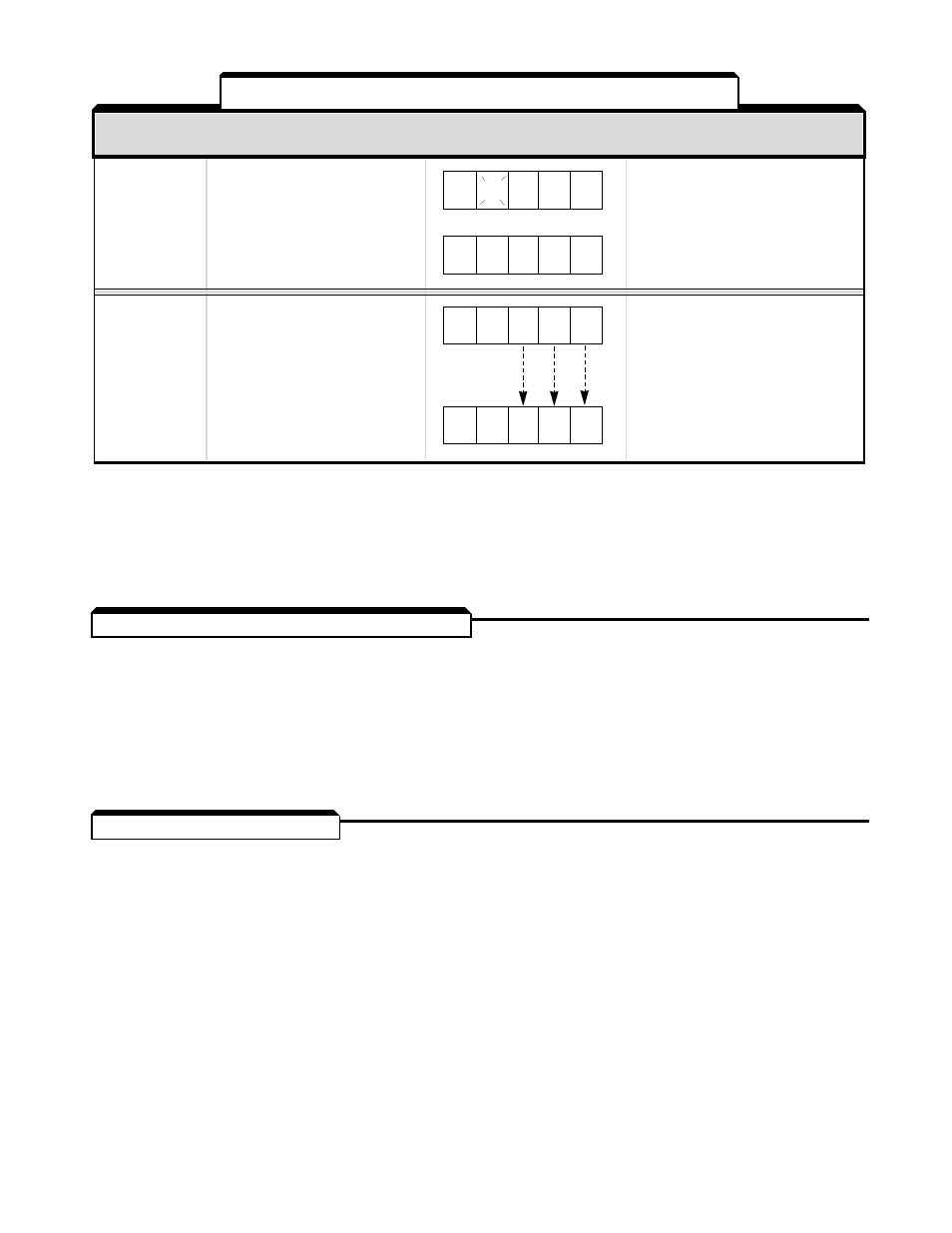
4.3 PRE-OPERATION CONSIDERATIONS
• After completing the start-up, connect the motor to the load.
• Additional control circuit wiring can be added, and constants in the GPD 503 can be
programmed to configure the drive system to your specific application, including “Remote”
(2-wire or 3-wire) Control. (See Table 2-1 for listing of Programmable Features
descriptions.)
4.4 STORAGE FUNCTION
The GPD 503 uses internal NV-RAM to store information when power is removed or in the
event of a power failure. Therefore, when power is reapplied, operation will begin at the
same state as when power was removed.
The following information is stored:
1. Last monitor display selection (in Drive mode).
2. Last frequency command setting and forward/reverse selection from Digital
Operator.
3. The sequence of failure conditions that occurred before power was removed
(including content of CPF failure).
4-4
OPERATING
OPERATION AT
PROCEDURE
DIGITAL OPERATOR
DIGITAL DISPLAY
DESCRIPTION
Change
Store frequency command
Motor immediately begins
Frequency
value by DATA/ENTR key.
accelerating, then holds steady
Setpoint
at 50 Hz.
(Continued)
Press DSPL key once to
change display to monitor
output frequency.
Stop
Press STOP key. (Red lamp
Motor speed decreases under
lights. Red lamp at RUN key
GPD 503 control, at preset
goes off).
deceleration rate, to zero.
(See NOTE 1)
Motor remains stopped.
REV lamp stays lit.
Lamps and display remain on as
DRIVE lamp stays lit.
long as power is applied.
NOTES:
1.
For coast-to-stop operation, refer to Appendix 1, Sn-04.
Table 4-1. Test Run With Digital Operator - Continued
OPERATING
OPERATION AT
PROCEDURE
DIGITAL OPERATOR
DIGITAL DISPLAY
DESCRIPTION
Value
decreasing
F 0 5 0. 0
– 5 0. 0
– 5 0. 0
0. 0
