1 measur ing w o rk piece misalignment – HEIDENHAIN iTNC 530 (340 49x-04) Touch Probe Cycles User Manual
Page 54
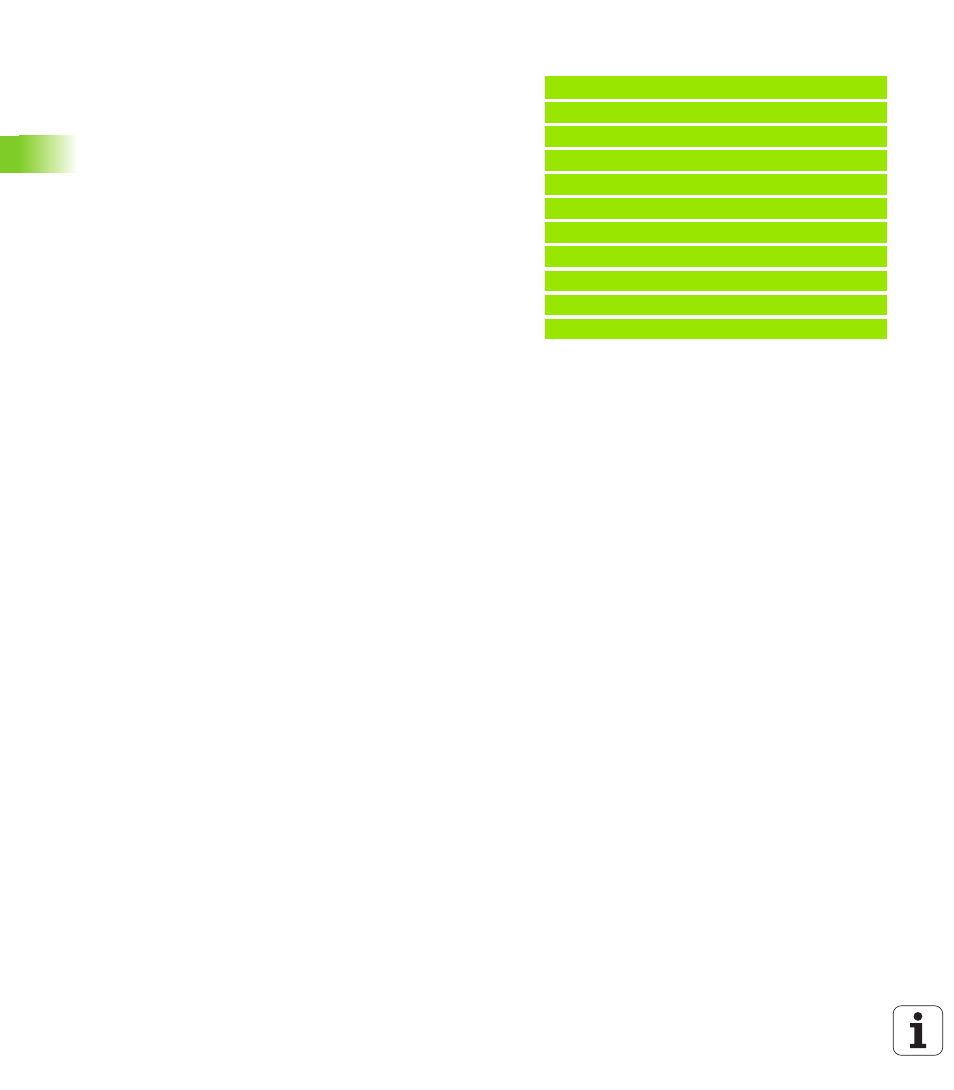
54
3 Touch Probe Cycles for Automatic Workpiece Inspection
3.1 Measur
ing W
o
rk
piece Misalignment
Preset number in table
Q305: Enter the preset
number in the table in which the TNC is to save the
determined basic rotation. If you enter Q305=0, the
TNC automatically places the determined basic
rotation in the ROT menu of the Manual mode of
operation. The parameter has no effect if the
misalignment is to be compensated by a rotation of
the rotary table (Q402=1). In this case the
misalignment is not saved as an angular value.
Basic rotation / alignment
Q402: Specify whether
the TNC should compensate misalignment with a
basic rotation, or by rotating the rotary table:
0:Set basic rotation
1: Rotate the rotary table
When you select rotary table, the TNC does not save
the measured alignment, not even when you have
defined a table line in parameter Q305.
Set to zero after alignment
Q337: Definition of
whether the TNC should set the display of the aligned
rotary axis to zero:
0: Do not reset the display of the rotary axis to 0 after
alignment
1: Reset the display of the rotary axis to 0 after
alignment
The TNC set the display to 0 only if you have defined
Q402=1.
Example: NC blocks
5 TCH PROBE 401 ROT OF 2 HOLES
Q268=-37
;1ST CENTER IN 1ST AXIS
Q269=+12
;1ST CENTER IN 2ND AXIS
Q270=+75
;2ND CENTER IN 1ST AXIS
Q271=+20
;2ND CENTER IN 2ND AXIS
Q261=-5
;MEASURING HEIGHT
Q260=+20
;CLEARANCE HEIGHT
Q307=0
;PRESET BASIC ROTATION
Q305=0
;NO. IN TABLE
Q402=0
;ALIGNMENT
Q337=0
;SET TO ZERO
