Display the results of measurement – HEIDENHAIN iTNC 530 (340 49x-04) Touch Probe Cycles User Manual
Page 177
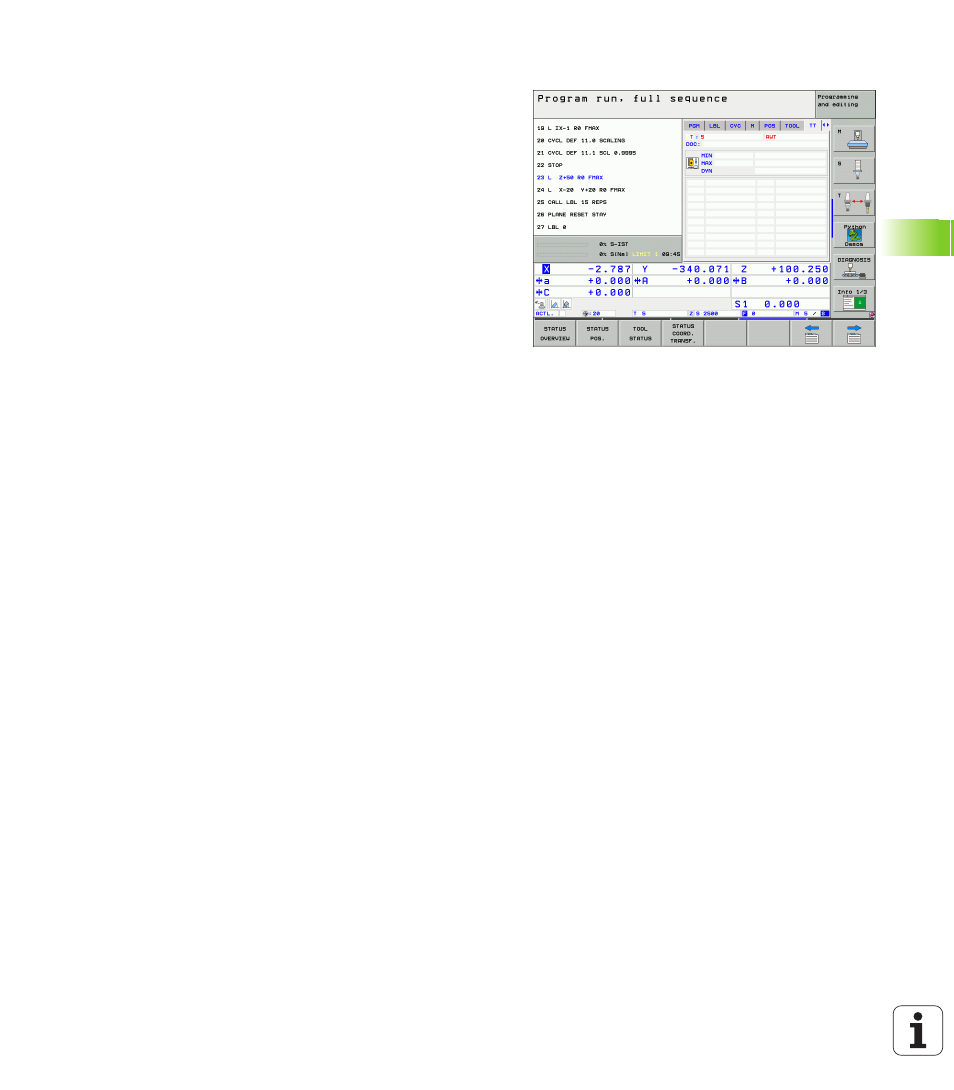
HEIDENHAIN iTNC 530
177
5.1 T
o
ol Measur
ement with the T
T
T
ool T
o
uc
h Pr
obe
Display the results of measurement
You can display the results of tool measurement in the additional
status display (in the machine operating modes). The TNC then shows
the program blocks in the left and the measuring results in the right
screen window. The measuring results that exceed the permissible
wear tolerance are marked in the status display with an asterisk “*”;
the results that exceed the permissible breakage tolerance are marked
with the character B.
This manual is related to the following products:
