2 a v ailable cy cles – HEIDENHAIN iTNC 530 (340 49x-04) Touch Probe Cycles User Manual
Page 180
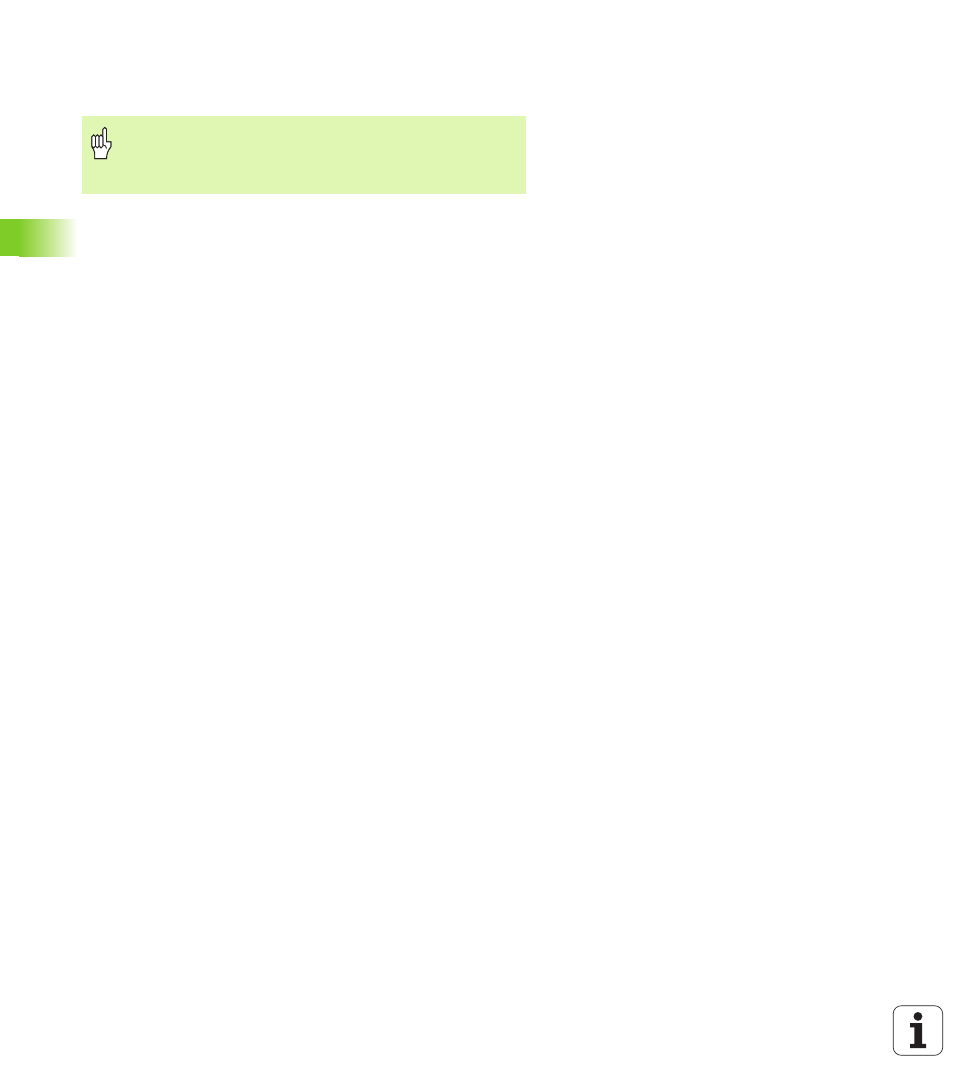
180
5 Touch Probe Cycles for Automatic Tool Measurement
5.2 A
v
ailable Cy
cles
Measuring the tool length (touch probe cycle 31
or 481, DIN/ISO: G481)
To measure the tool length, program the cycle TCH PROBE 31or
TCH PROBE 480 (see also “Differences between Cycles 31 to 33 and
Cycles 481 to 483” on page 178). Depending on the input parameters,
you can measure the length of a tool by one of the following methods:
If the tool diameter is larger than the diameter of the measuring
surface of the TT, you can measure the tool while it is rotating.
If the tool diameter is smaller than the diameter of the measuring
surface of the TT, or if you are measuring the length of a drill or
spherical cutter, you can measure the tool while it is at standstill.
If the tool diameter is larger than the diameter of the measuring
surface of the TT, you can measure the individual teeth of the tool
while it is at standstill.
Measuring cycle for measuring a tool during rotation
The TNC determines the longest tooth of a rotating tool by positioning
the tool to be measured at an offset to the center of the touch probe
system and then moving it toward the measuring surface until it
contacts the surface. The offset is programmed in the tool table under
Tool offset: Radius (TT: R-OFFS).
Measuring cycle for measuring a tool during standstill (e.g. for
drills)
The TNC positions the tool to be measured over the center of the
measuring surface. It then moves the non-rotating tool toward the
measuring surface of the TT until it touches the surface. To activate
this function, enter zero for the Tool offset: Radius (TT: R-OFFS) in the
tool table.
Before measuring a tool for the first time, enter the
following data on the tool into the tool table TOOL.T: the
approximate radius, the approximate length, the number
of teeth, and the cutting direction.
