HEIDENHAIN MANUALplus 4110 Pilot User Manual
Page 4
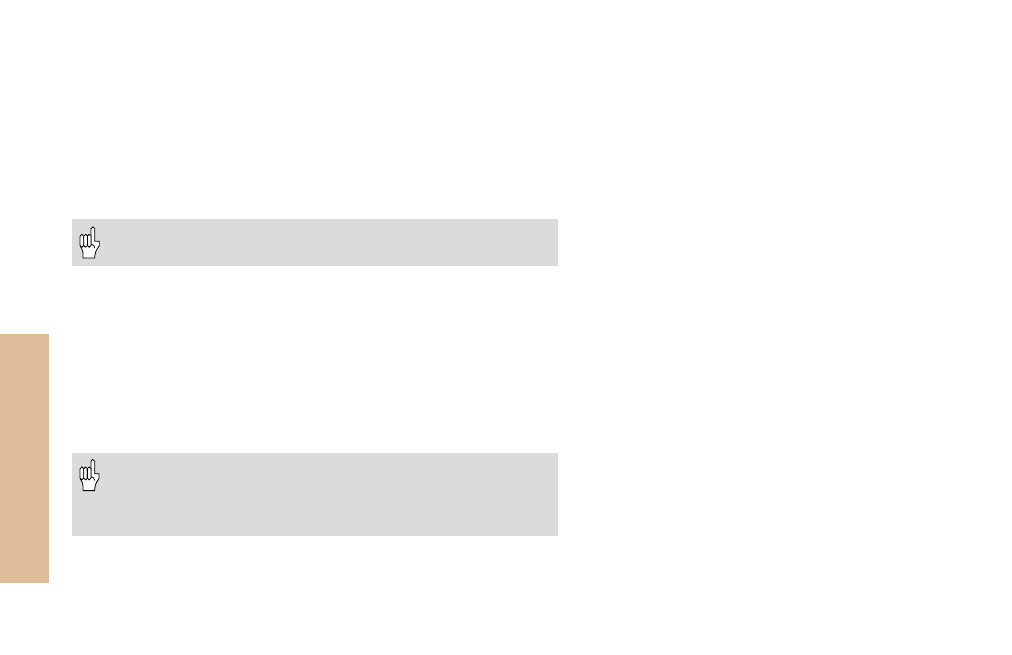
Control operation
4
Error display
Errors/message are signaled by the error symbol
(on the left-hand side of the title bar). With the “Info“
key you can open the error window and read the
messages that have been recorded by the control.
Clearing an error message
You can clear one error message using “Back-
space“. All error messages are canceled with
“Clear“.
Operation of the MANUALplus
Operating modes
The MANUALplus has three operating modes:
• Machine
• Tool Management
• Organization
You can switch between the different operating modes using the
Process key (sequence: Process key – select the required mode using
the cursor keys – Process key).
The Process key can only be used when the main menu of the
current operating mode is active.
Menu selection
In the Machine and Tool Management modes of operation, the
available menus are arranged in a 9-field window. To select a menu
item, press the corresponding number key.
Data input
You can move the cursor to the desired input field with the “vertical“
arrow keys. Use the right and left arrow keys to position the cursor
within the input field to delete existing or add new characters.
Entered or changed data will not be transferred to the control un-
til you press “Input finished“ or “Save“. If you leave the input
window with “Back“, all entries or changes you made will be
lost.
