HEIDENHAIN MANUALplus 4110 Pilot User Manual
Page 13
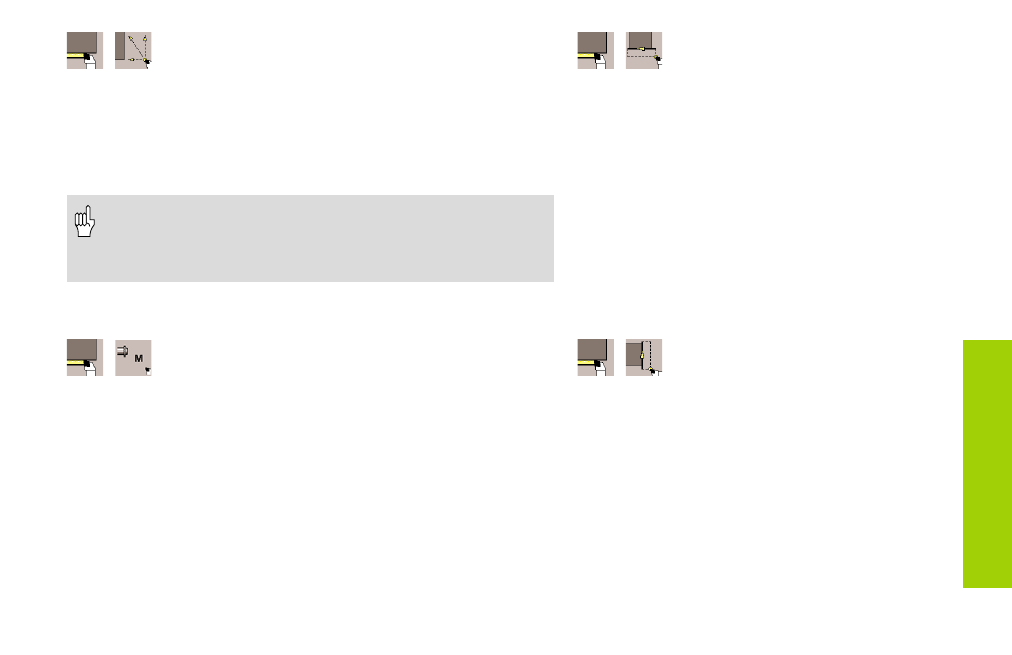
13
Single cuts
Rapid traverse positioning
Approach tool change point
The tool approaches the “target point“ in rapid traverse.
If you press the “T-Change approach“ function key , the tool moves to
the tool change point in rapid traverse. MANUALplus then switches to
the tool entered in “T“.
The direction in which the tool approaches the target point –
transversely, longitudinally or diagonally, depends on whether
you enter the target coordinates in the X axis, in the Z axis, or
in both X and Z.
Longitudinal linear machining
The tool moves from the “start point X, Z“ to the
“target point Z2“ at the programmed feed rate.
When the cycle is completed, the tool remains at
the cycle end position.
Contour linear longitudinal (“with return“)
The tool approaches the workpiece, executes the
longitudinal cut and returns to the “start point“ at
the end of the cycle.
Transverse linear machining
The tool moves from the “start point X, Z“ to the
“target point X2“ at the programmed feed rate.
When the cycle is completed, the tool remains at
the cycle end position.
Contour linear traverse (“with return“)
The tool approaches the workpiece, executes the
transverse cut and returns to the “start point“ at the
end of the cycle.
M functions
Enter machine commands (M functions) and confirm them with “Input
finished“. The function is executed after pressing “Cycle START“.
See your machine manual for the meaning of the M functions.
