HEIDENHAIN ND 1300 VED and Crosshair Systems User Manual
Page 79
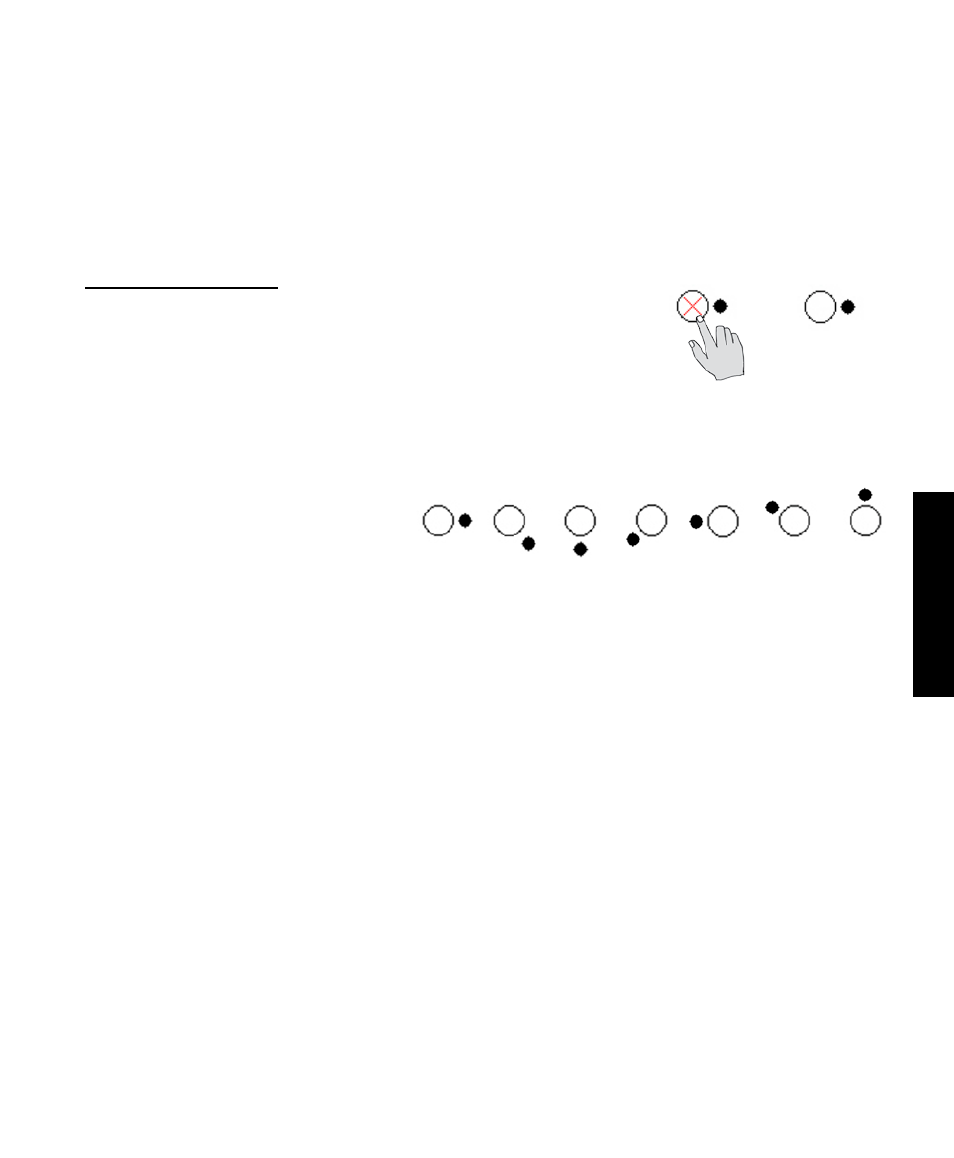
5
Probes
59
Collecting feature data
Feature data can be collected manually by positioning a probe over a part feature and pressing the Enter
key, or collected automatically by enabling the auto-enter function and using the multiple edge probe.
Manual probing with crosshairs is useful when part edges are indistinct and feature edge contrast is poor.
Automatic probing can acquire many points simultaneously and increases productivity when feature edge
boundaries are clear and automatic point entry is possible.
The auto-enter function
The auto-enter function is toggled on or off by touching the auto-enter
icon in the upper-left corner of the video screen.
When the auto-enter function is toggled on, the crosshair and edge probes
will acquire a point automatically after the stage motion stops to position
the probe over a feature or edge. Refer to the descriptions of crosshair and
edge timeout delay on the previous two pages for more details regarding point acquisition timing.
When the auto-enter function begins
to acquire a point, the icon dot rotates
clockwise around the icon to indicate the
passage of the crosshair or edge timeout delay period. This delay is restarted if the stage is moved an
amount equal to or greater than the Motion Distance value described earlier.
The auto-enter function is
toggled on
OFF
ON
Specifying Collection Parameters
