HEIDENHAIN ND 1300 VED and Crosshair Systems User Manual
Page 77
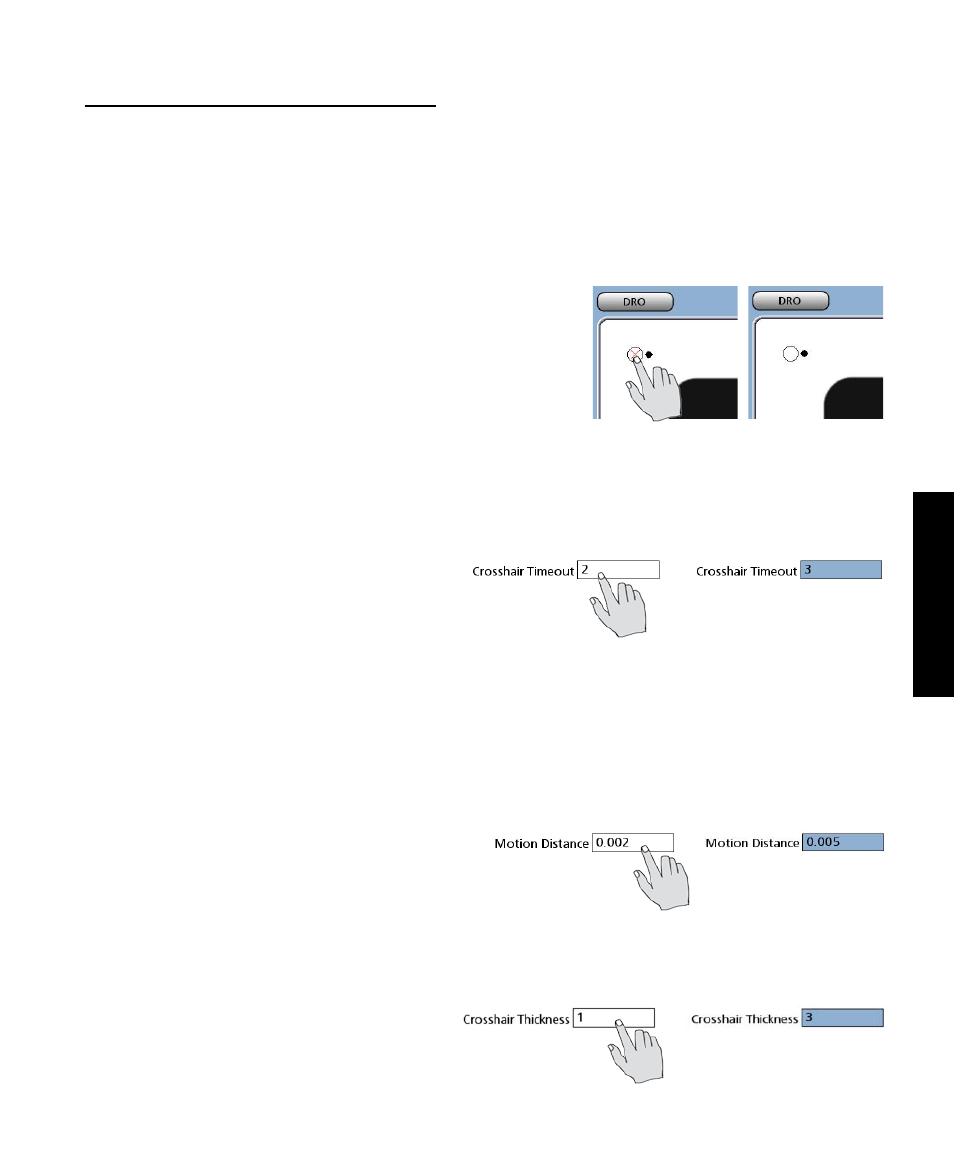
5
Probes
57
Crosshair probe data collection parameters
Data collection parameters for crosshair probes include:
• Crosshair timeout delay
• Motion distance
• Line thickness
Crosshair timeout delay
When the auto-enter function is enabled during feature measure-
ment on the LCD Video screen, a point is collected by the sys-
tem each time the stage is moved to position the part under the
crosshair. This automatic point entry is delayed until the stage
has been motionless for a short time to ensure that the crosshair
is located where the user intended. This delay is the Crosshair
Timeout. This parameter is identical for the straight and offset
crosshair probes. The default value will provide adequate delay
for most applications, but can be increased to accommodate more relaxed probing.
To specify Crosshair Timeout, touch the Crosshair Timeout data field and enter the desired delay in sec-
onds using the number keys.
Motion distance
As described above, when the auto-enter function is enabled, a point is collected by the system each time
the stage is moved to position the part under the crosshair at a new location. This automatic point entry is
delayed until the stage has been motionless for a short time to ensure that the crosshair is located where the
user intended. This delay is restarted if the stage moves again during the timeout interval to facilitate final
fine adjustments of stage position.
To specify the minimum stage movement required to restart the crosshair timeout delay, touch the Mo-
tion Distance data field and enter the desired stage
motion in the current unit of measure (millimeters
or inches).
Line thickness
The lines of the crosshair probes can be changed in one-pixel increments from 1 to 3 pixels. To specify
the line width of the crosshair probe, touch
the Crosshair Thickness data field and enter
1, 2 or 3 pixels.
The auto-enter function is enabled on
the LCD video screen
Specifying Collection Parameters
