Including safe cnc moves in programs (cnc option), Measuring a feature and safe cnc moves – HEIDENHAIN ND 1300 VED and Crosshair Systems User Manual
Page 191
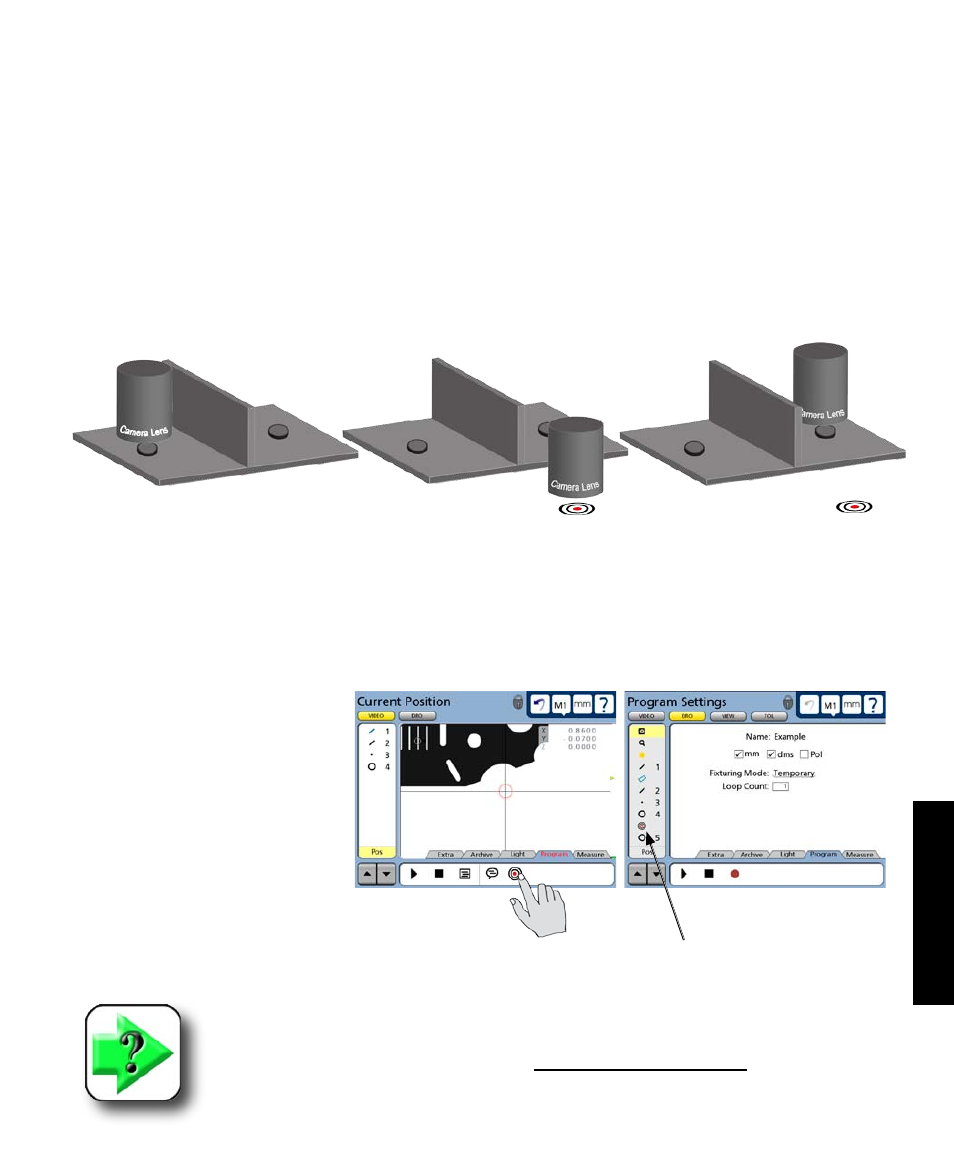
171
8
Programming
Including safe CNC moves in programs (CNC option)
Systems equipped with optional CNC capabilities position the part under the video camera automatically
as programs are played back. Sometimes it becomes necessary to add safe moves to the program to avoid
collisions when mechanical obstructions are present.
A safe move is included in a program by moving the stage to an intermediate position between measure-
ments on a path that avoids a physical obstruction, and then inserting a Goto Here instruction into the
program. In the example below, a camera (represented by a cylinder) is positioned over a safe location
between two part features to avoid colliding with a barrier. A Goto Here instruction is inserted into the
program at this point.
The Goto Here instruction is inserted after positioning the camera over a safe location and by touching
the Goto Here bullseye icon in the Program tab. The Goto Here bullseye icon is not shown in the video
window, but is shown as a step in the completed program list.
NOTE
CNC functions can be added to the Extra tab for convenient use during programming.
These functions are described in detail in Chapter 3: User Interface.
A feature is measured and the
camera is positioned...
over a safe location, and a Goto
Here instruction is inserted, then...
the camera is positioned over the
next feature to be measured
Touch the Goto Here bullseye icon
to include a safe move
The safe move is shown in the
program list
Measuring a Feature and Safe CNC Moves
