The setup menu, Accessing and using the setup menu – HEIDENHAIN ND 1300 VED and Crosshair Systems User Manual
Page 252
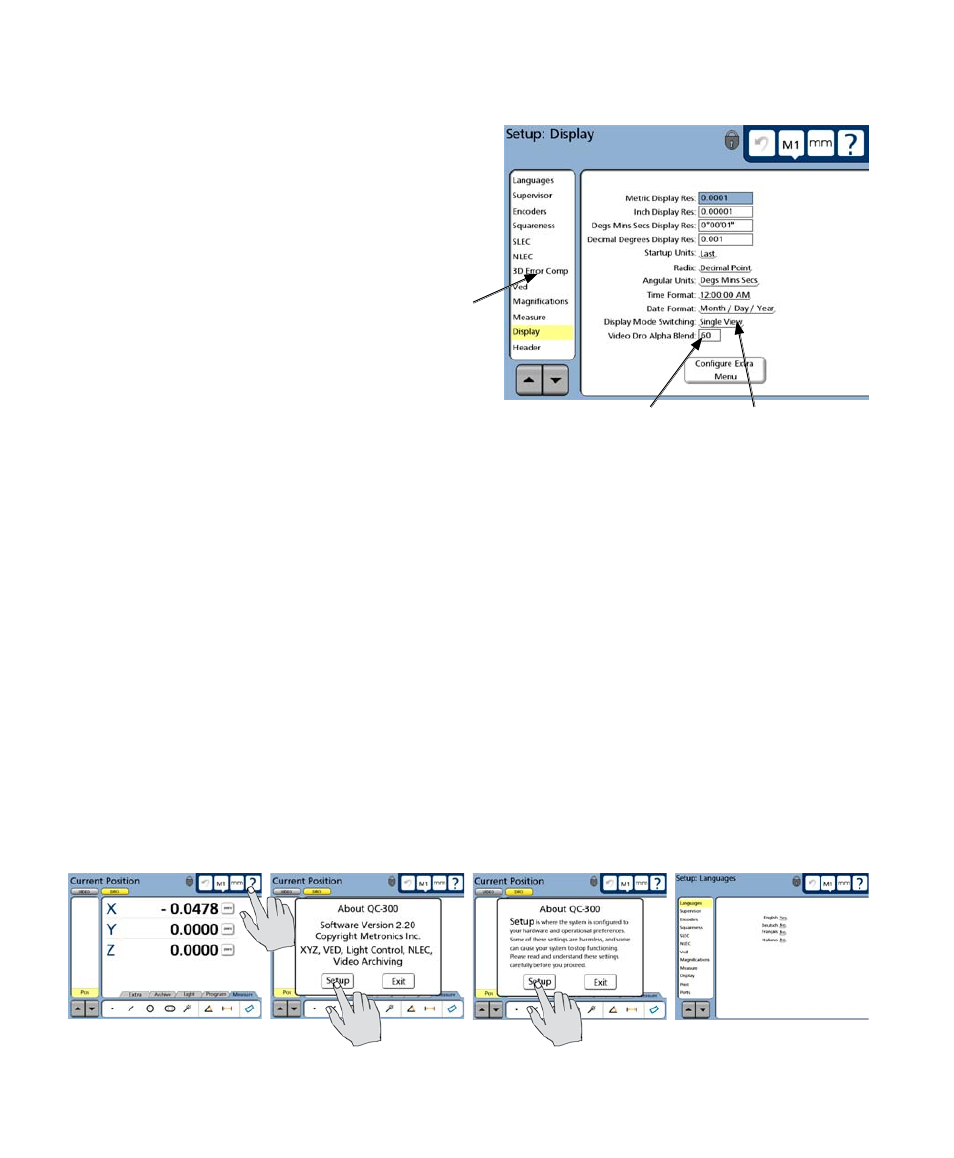
232
QC-300 Series User’s Guide
The Setup Menu
All setup operating parameters of the QC-300 are con-
figured using screens accessed from the setup menu.
Touching setup menu items on the left side of the setup
screen display the corresponding setup parameter data
fields and choice fields on the right side of the screen.
Parameters configured in setup screens will be retained by the QC-300 until:
• The data-backup battery is changed
• The system data and settings are cleared by maintenance personnel
• They are changed using the setup menu screens
• Certain software upgrades are performed
Accessing and using the Setup Menu
QC-300 operating parameters are entered into the system using touch screen selections and keys located on
the front panel. The configuration process is facilitated by a simple menu structure of setup functions that
can be quickly navigated on the large color LCD display.
The setup screens and functions are accessed from other screens by touching the Help (?) button, and
then pressing the Setup button twice. Access to most setup parameter fields is restricted to users that can
provide the supervisor password.
Setup menu item
Setup choice field
Setup data field
Touch the ? button...
then touch the Setup button twice...
for the Setup screen
