HEIDENHAIN ND 1300 VED and Crosshair Systems User Manual
Page 253
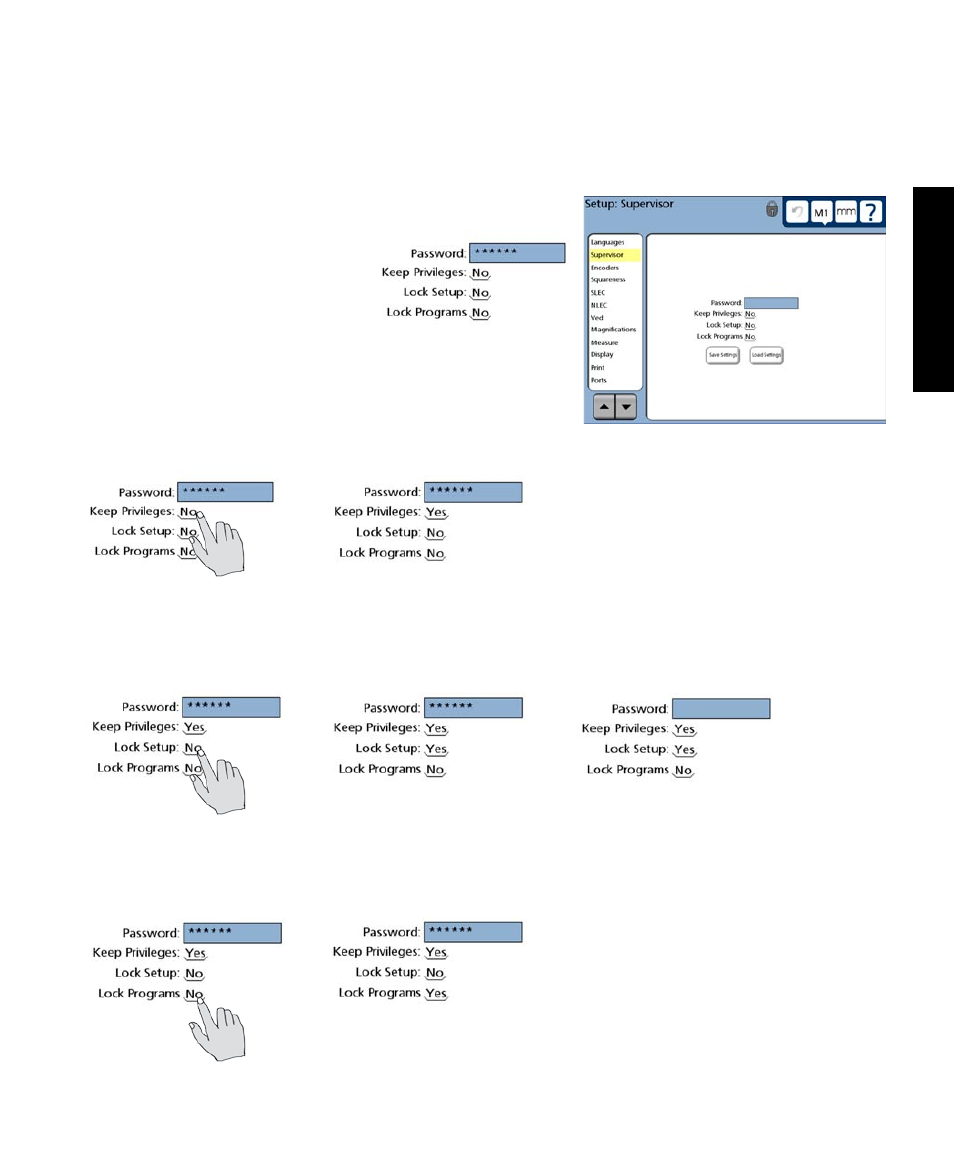
233
11
Setup
Entering the supervisor password
The supervisor password must be entered into the Supervisor setup screen to access most setup fields. To
enter the supervisor password:
1 Access the setup menu as described on the previous page.
2 Touch the Supervisor menu
item, enter the supervisor password
using the number keys on the front
panel and press the Enter key.
3 Setup editing privileges can be retained until the QC-300
power is cycled, eliminating the need to reenter the password
if another setup editing session is required. Touch the Keep
Privileges choice field to toggle the Keep Privileges parameter from No to Yes.
4 Views of the Setup can be locked so that the supervisor password is required to see the setup parameter
settings. Touch the Lock Setup choice field to toggle the Lock Setup parameter from No to Yes, then
delete the password from the Password field and press the Finish key.
5 Operator access to program functions can be limited to running existing programs by toggling the
Lock Programs choice field to Yes. Touch the Lock Programs choice field to toggle the setup parameter
from No to Yes.
Accessing and Using the Setup Menu
