Tolerance types, Bidirectional – HEIDENHAIN ND 1300 VED and Crosshair Systems User Manual
Page 176
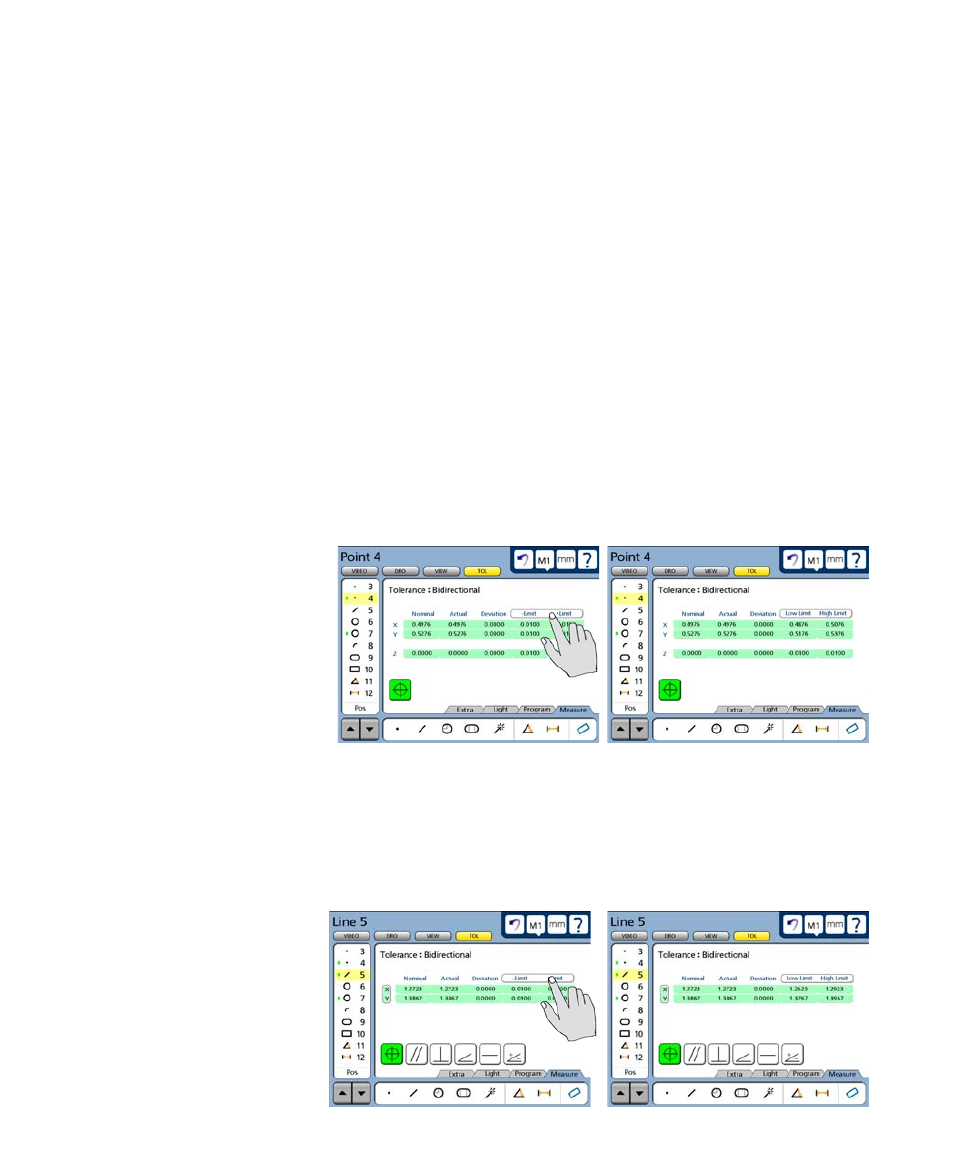
156
QC-300 Series User’s Guide
Tolerance types
As mentioned earlier, the method of applying tolerances to features is nearly identical for all tolerances.
This section describes the tolerance screen for each tolerance type. The following tolerances can be ap-
plied to feature measurements:
• Bidirectional • True position • MMC • LMC
• Runout • Roundness • Concentricity • Straightness
• Parallelism • Perpendicularity • Angle • Width
Bidirectional
Bidirectional tolerances can be applied to points, lines, circles, arcs, slots and rectangles.
Points
The tolerance screen for points is used to specify the acceptable deviation from a nominal position in the
X, Y and Z axes. The bidirectional tolerance compares the measured location of a point to the nominal
location of the feature’s center point.
Enter the nominal values into
the X, Y and Z axis data fields
provided. Enter the allowed
limits into the Limit data fields
as +/- ranges or as absolute lim-
its. Touch the Limit data fields
to toggle between +/- ranges or
absolute limits.
Lines
The tolerance screen for lines is used to specify the acceptable deviation from nominal positions in the X
and Y axes. The bidirectional tolerance compares the measured location of the center point of a line to the
nominal location of the line’s center point.
Enter the nominal values into the
X and Y axis data fields. Enter
the allowed limits into the Limit
data fields as +/- ranges or as ab-
solute limits. Touch the Limit
data fields to toggle between +/-
ranges or absolute limits.
