Digital positioner screen – HEIDENHAIN ND 1300 VED and Crosshair Systems User Manual
Page 309
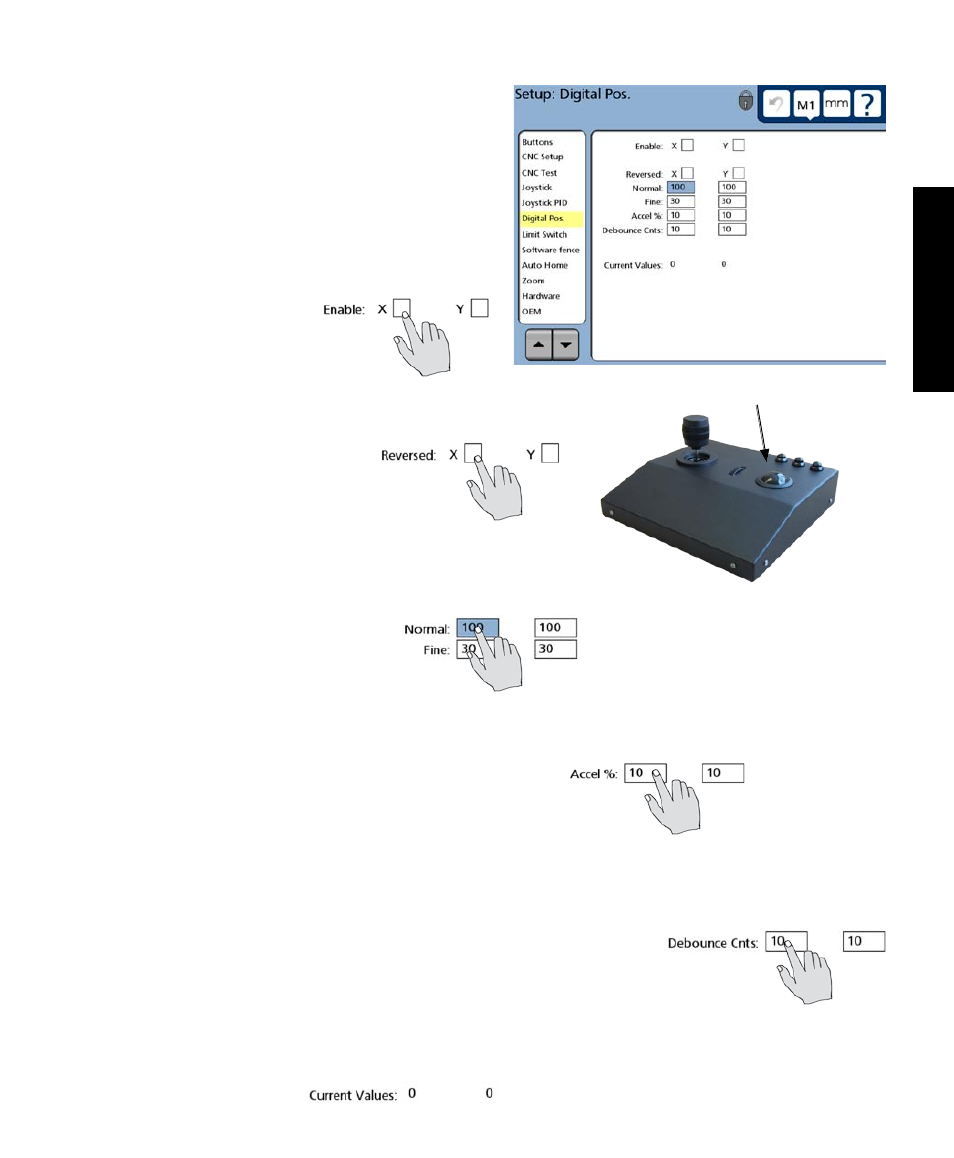
289
11
Setup
Digital positioner screen
The Digital positioner screen contains fields calibrat-
ing and configuring overall digital positioner motion.
Enabling digital positioner motion
Check an axis Enable box to enable digital positioner
motion, or clear the box to disable digital positioner
motion on that axis.
Specifying axis direction
The direction of motion controlled by the digital positioner on an
axis is reversed to accommodate different digital positioner and
system hardware by checking the
Reversed axis box.
Specifying normal and fine axis velocity
The normal and fine axis velocities controlled by the digital po-
sitioner are specified by selecting a Normal or Fine velocity field
and entering the desired percentage of
maximum axis velocity.
Specifying axis acceleration
The axis acceleration controlled by the digital positioner is specified by selecting an axis field and entering
the desired percentage of maximum axis acceleration.
Specifying a digital positioner counter debounce
An area of digital positioner inactivity is specified around the current rest position of each axis to eliminate
erroneous axis motion due to digital positioner vibration or noise. The default values are expressed as
positioner counts and will satisfy the requirements of most environments, however these values can be
increased or decreased by selecting the Debounce Cnts field and entering
the desired value.
Current value display
The axis current values change as the digital positioner is moved. This display is only provided as a con-
venience for the user.
Digital positioner
Digital Positioner Screen
