Slec screen – HEIDENHAIN ND 1300 VED and Crosshair Systems User Manual
Page 264
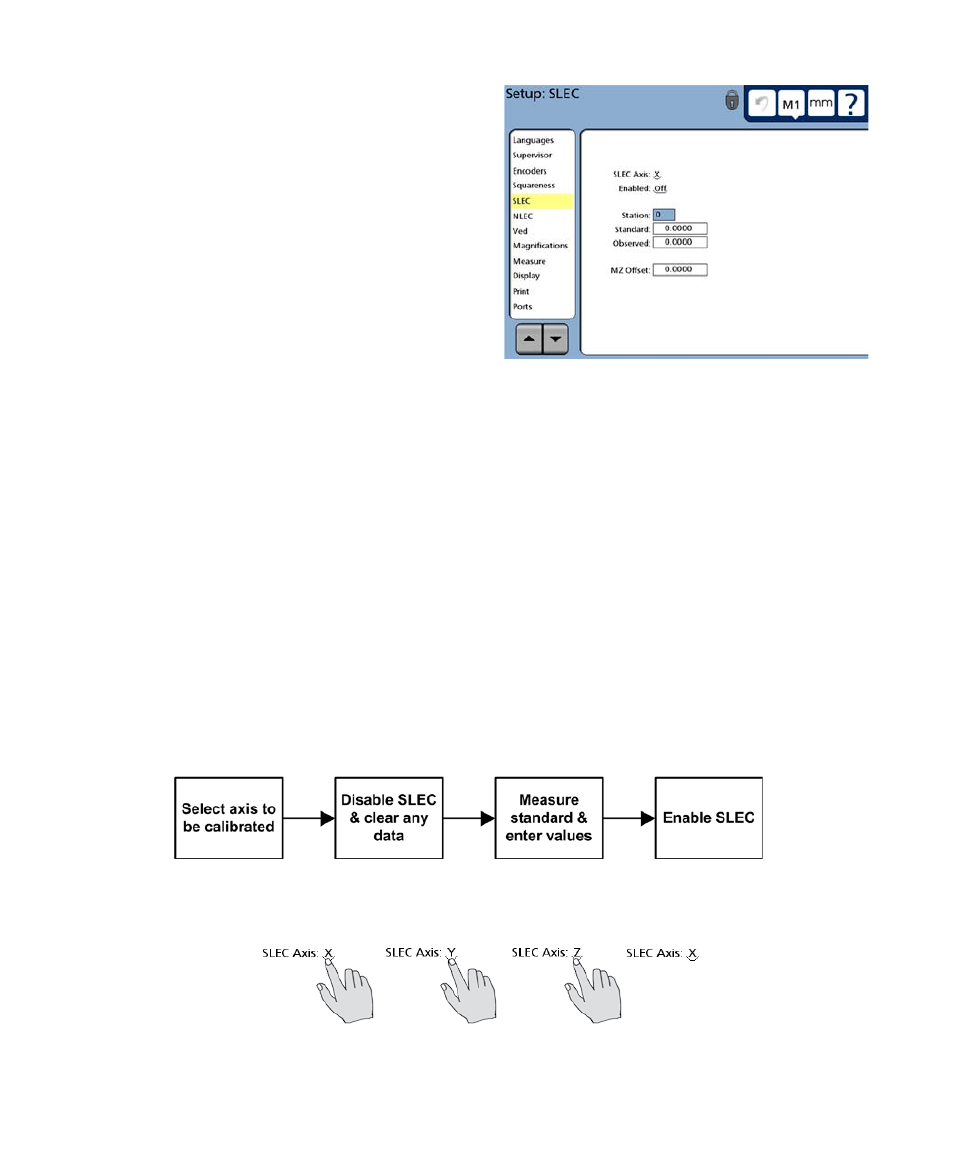
244
QC-300 Series User’s Guide
SLEC screen
The SLEC screen contains fields for enabling and con-
figuring linear error correction (LEC) or segmented
linear error correction (SLEC) for each encoder axis.
LEC or SLEC, which is right for my
application?
Any channel input device can include slight nonlineari-
ties over its measurement range. LEC compensates for
nonlinearities by applying a single linear correction
value to the entire range of measurement. SLEC compensates for nonlinearities by applying correction
values to the individual nonlinear segments of the measurement range.
LEC is the easiest error correction to set up, but does not provide correction for individual nonlinearities
that could be present over small portions of the entire range. SLEC error correction can result in more
accurate measurements, but requires more time and effort to set up.
If an overall nonlinearity exists without significant individual errors across the scale, LEC can be applied
as an overall correction method. However, if an encoder is thought to have significant individual nonlin-
earities across the range of measurement, SLEC should be applied as the correction method.
LEC (Linear error correction)
LEC compensates for encoder nonlinearities by applying a single linear correction value to the entire range
of measurement. The procedure for configuring the LEC error correction is diagrammed and explained
below.
1 Touch the SLEC menu item and then touch the Axis choice field repeatedly to cycle to the desired
axis.
