Adjusting contrast threshold, Video dro panel, Qc-300 series user’s guide – HEIDENHAIN ND 1300 VED and Crosshair Systems User Manual
Page 48
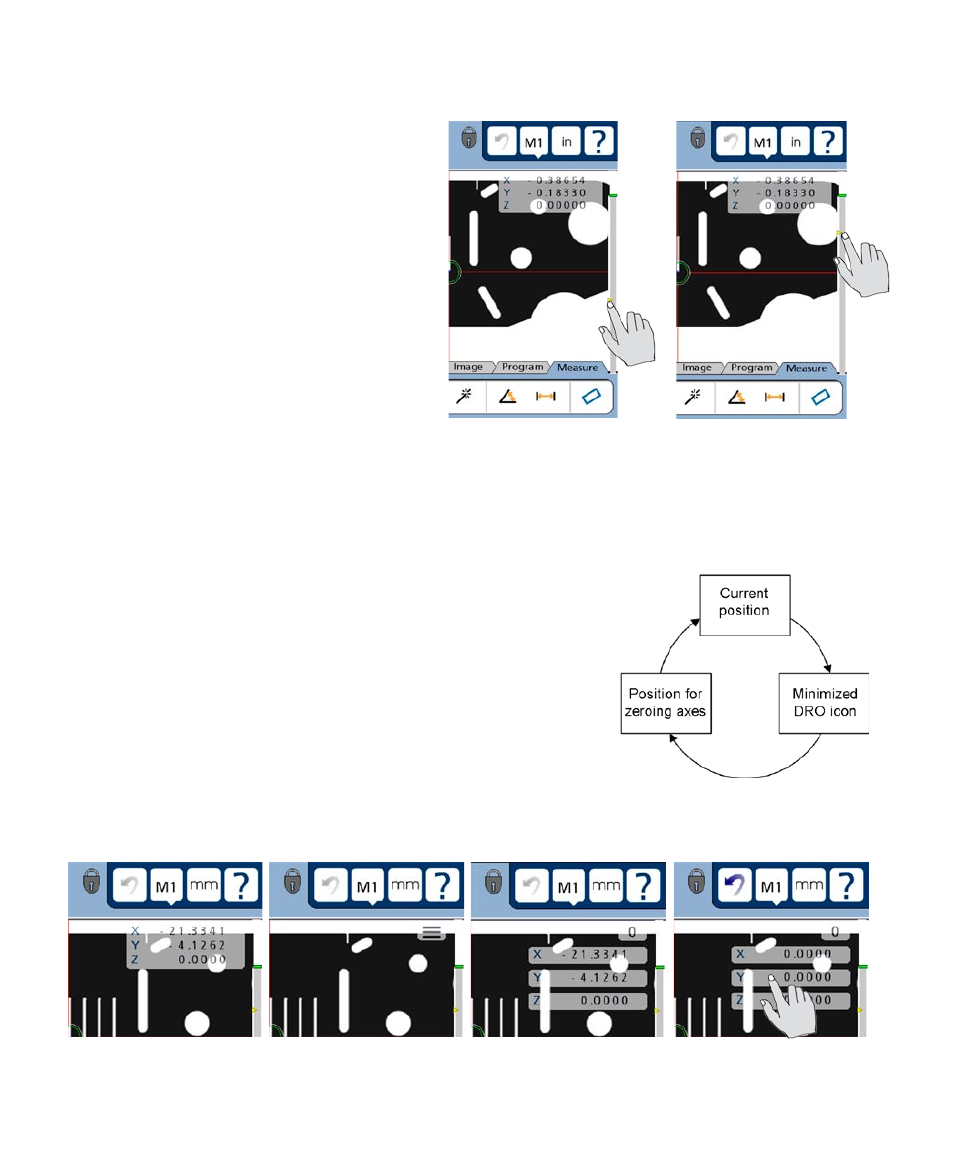
28
QC-300 Series User’s Guide
Adjusting contrast threshold
Screen contrast is a combination of the illumina-
tion difference between adjacent light and dark
regions on the screen and the sharpness of the
transition from light to dark. Perfect contrast
could be loosely described as very light and very
dark regions that meet at a very sharp transition.
The contrast of an edge is shown by the height of
the gray bar as the video probe moves across an
edge. The contrast threshold required for edge
recognition is shown by the yellow arrow and
must fall within the gray bar. When the thresh-
old adjustment is unlocked in the VED setup
screen, the contrast threshold can be increased
or decreased by raising or lowering the yellow
arrow on a contrast bar.
Video DRO panel
A small digital readout panel is shown in the upper-right corner of the
video screens. Touching the panel cycles it to one of three possible
display modes:
• Current position display
The current position of each axis is shown numerically in the
current unit of measure.
• Minimized DRO icon
Icon indicating the availability and position off the DRO panel.
• Current positions for zeroing axes
Touching an axis value zeros the axis and creates a new measurement datum.
Adjust the contrast threshold by touching and sliding
the yellow arrow
Current position
Minimized DRO icon
Current positions for...
zeroing axis values
