HEIDENHAIN ND 1300 VED and Crosshair Systems User Manual
Page 292
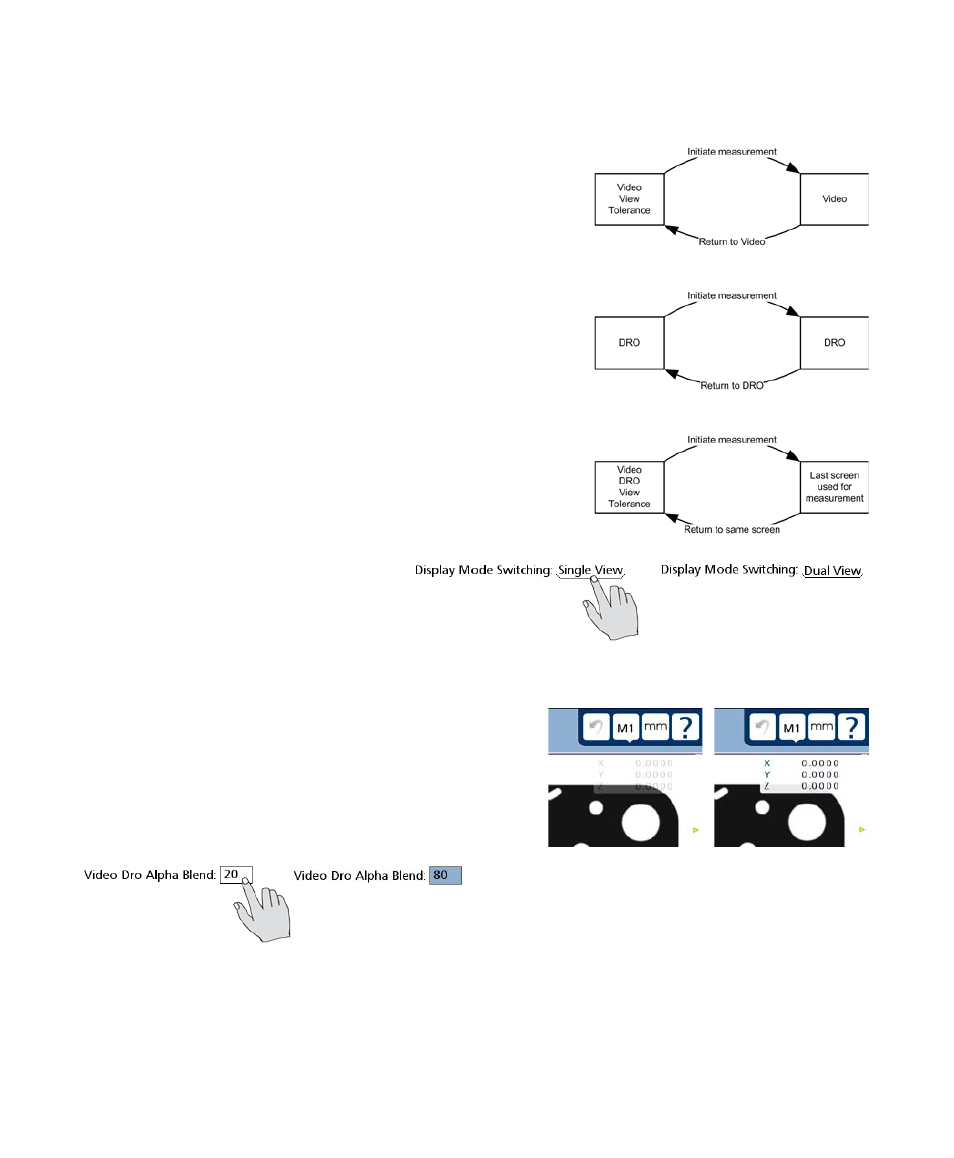
272
QC-300 Series User’s Guide
Display mode switching
The QC-300 provides two display modes for measurements, Single View and Dual View.
In the Single View mode, the screen used for a measurement (DRO
or Video) will be displayed again when the measurement is com-
plete. However, when a measurement is initiated from the View or
Tolerance screens, the Video screen will be used for the measure-
ment in systems that include video capabilities.
In the Dual View mode, the last screen used for a measurement
(DRO or Video) will be used again for the current measurement.
When the measurement is complete, the screen displayed before the
measurement was initiated will be displayed again.
Touch the Display Mode Switching choice
field to toggle the display mode between
Single View and Dual View.
Video DRO alpha blending
The opacity of the small video DRO can be adjusted to suit
the preferences of the user. The adjustment can be in the
range from 0% to 100% opacity.
Touch the Video DRO Alpha Blend data field and enter the
desired opacity using the number keys.
80% opacity
20% opacity
