HEIDENHAIN ND 1300 VED and Crosshair Systems User Manual
Page 106
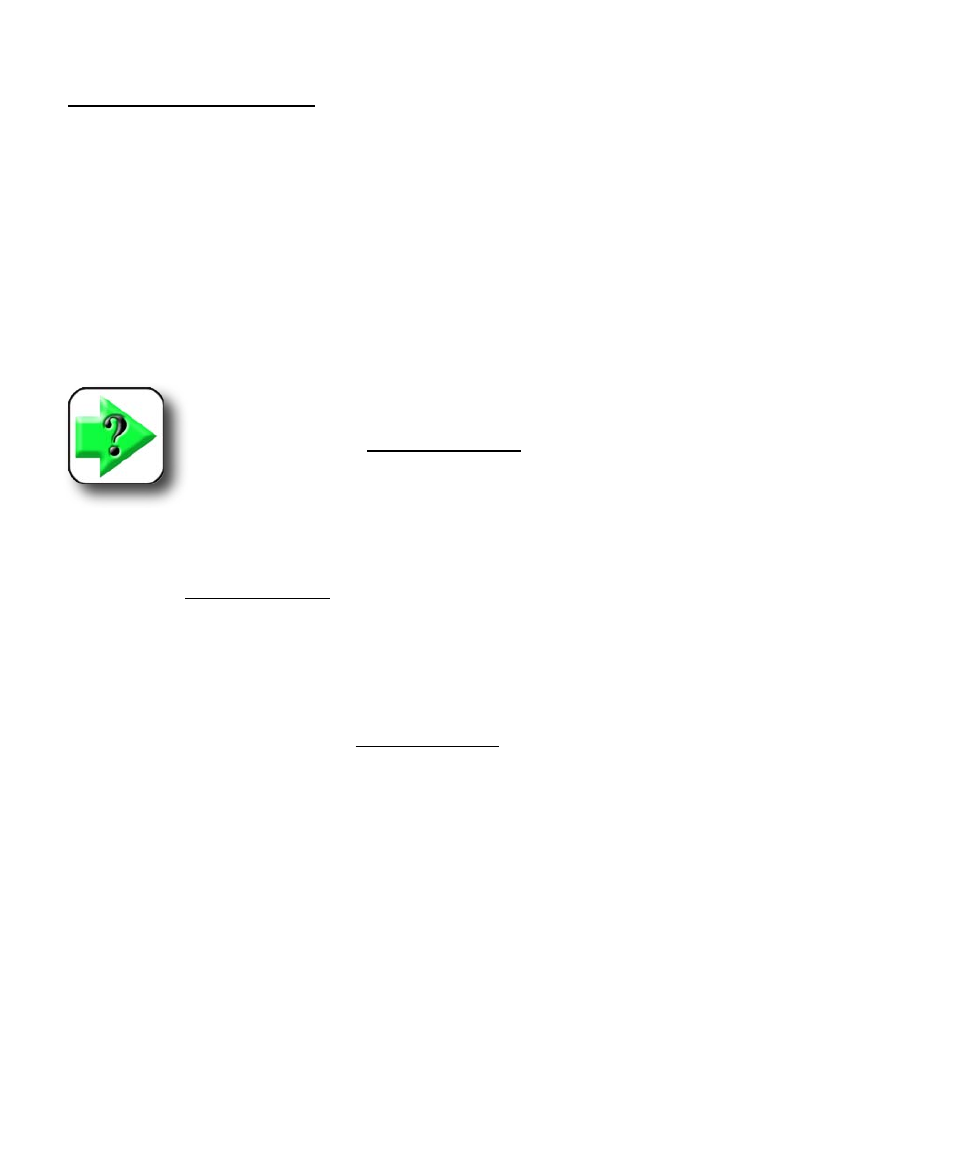
86
QC-300 Series User’s Guide
Backward/forward annotation
Forward annotation is used to specify a required number of probed points for each feature type. Backward
annotation allows the user to probe any number of points beyond the minimum requirement for any feature
type. When using forward annotation, the number of remaining required number of points is shown in the
top left of the screen. As points are probed this number counts down. Backward annotation simply displays
the number of points as they are entered. Some users prefer forward annotation because it establishes a
uniform number of points for feature measurements. For example, forward annotation can be set to require
4 points when measuring a circle instead of the minimum three.
When forward annotation is used, the system automatically displays the feature after the last required point
is entered. It is not necessary to press the Finish key to conclude forward annotation measurements.
NOTE
Users can toggle between backward and forward annotation in the Measure setup
screen. Please refer to Chapter 11: Setup for more information regarding backward
and forward annotation.
Probing with crosshairs and video edge detection
Please refer to Chapter 5: Probes for details regarding probing features with crosshairs and video edge
detection. Images used as examples in this chapter show crosshairs. However, the measuring concepts
apply equally well to crosshair and video edge detection probes.
Video edge detection probes provide additional flexibility in terms of acquiring points reliably on feature
edges and can probe many points automatically when lines, circles and arcs are being probed using the
Multiple edge probe. Please refer to Chapter 5: Probes for more details regarding video edge detection
and the Multiple edge probe.
