HEIDENHAIN ND 1300 VED and Crosshair Systems User Manual
Page 276
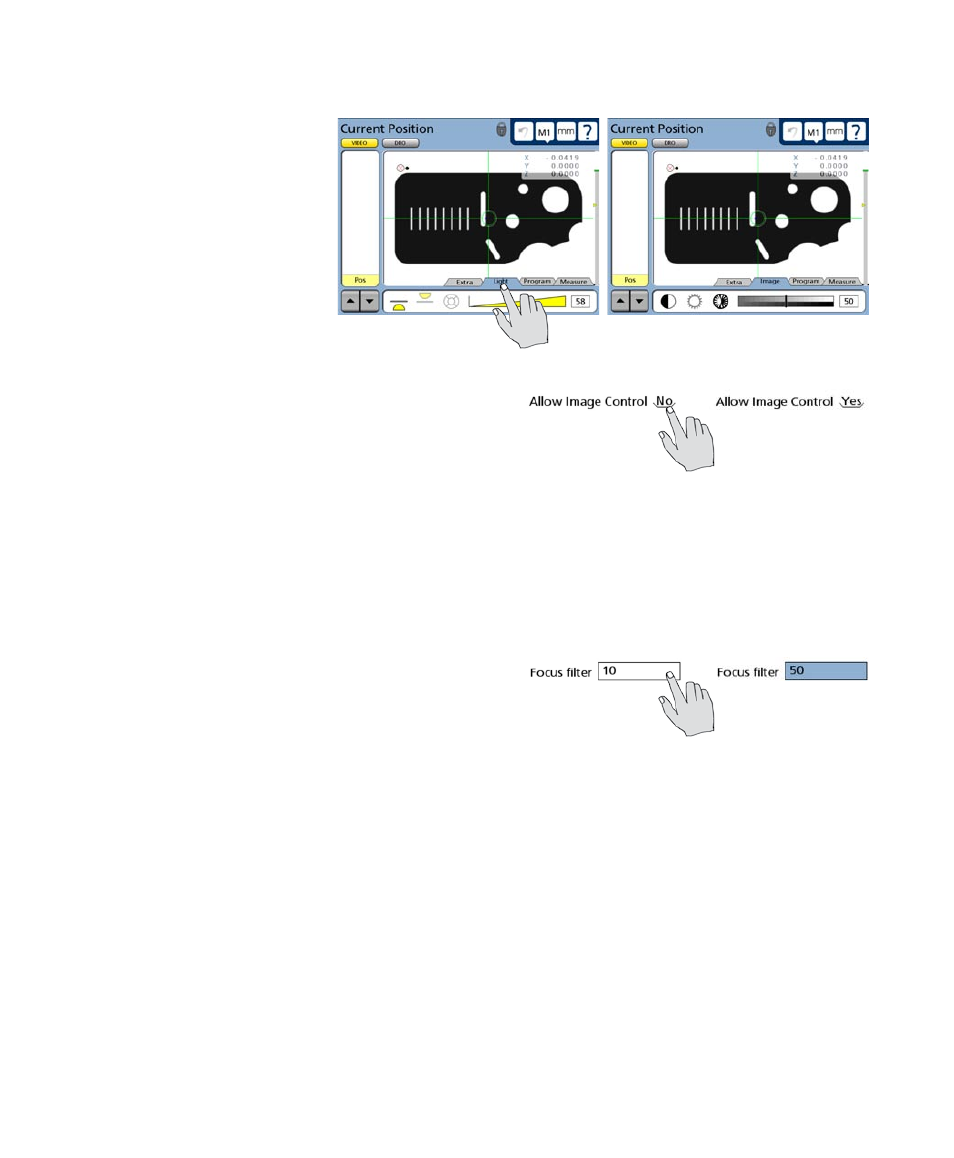
256
QC-300 Series User’s Guide
Displaying image controls
Image controls can be displayed
in addition to the light adjustment
tools for optimizing the video
image for measurement. The im-
age controls can be used to adjust
the contrast and brightness of the
image. Light and Image control
tools can be alternately shown by
repeatedly touching the Light/Im-
age tab.
Touch the Allow Image Control choice field to toggle
image controls between enabled and disabled.
Adjusting the focus filter
The brightest difference between adjacent pixels is one measure of focus on the QC-300 system. The Focus
Filter allows the user to specify the minimum brightness difference between pixels to achieve repeatable
focus performance in changing light conditions. The total brightness difference range is from 0 to 255.
Touch the Focus Filter data field and enter the desired brightness difference value. Increase the value to
increase focus repeatability in changing or noisy light conditions. Decrease the value to obtain sharper
focus when changing light conditions and focus repeat-
ability are not issues.
