HEIDENHAIN ND 1300 VED and Crosshair Systems User Manual
Page 303
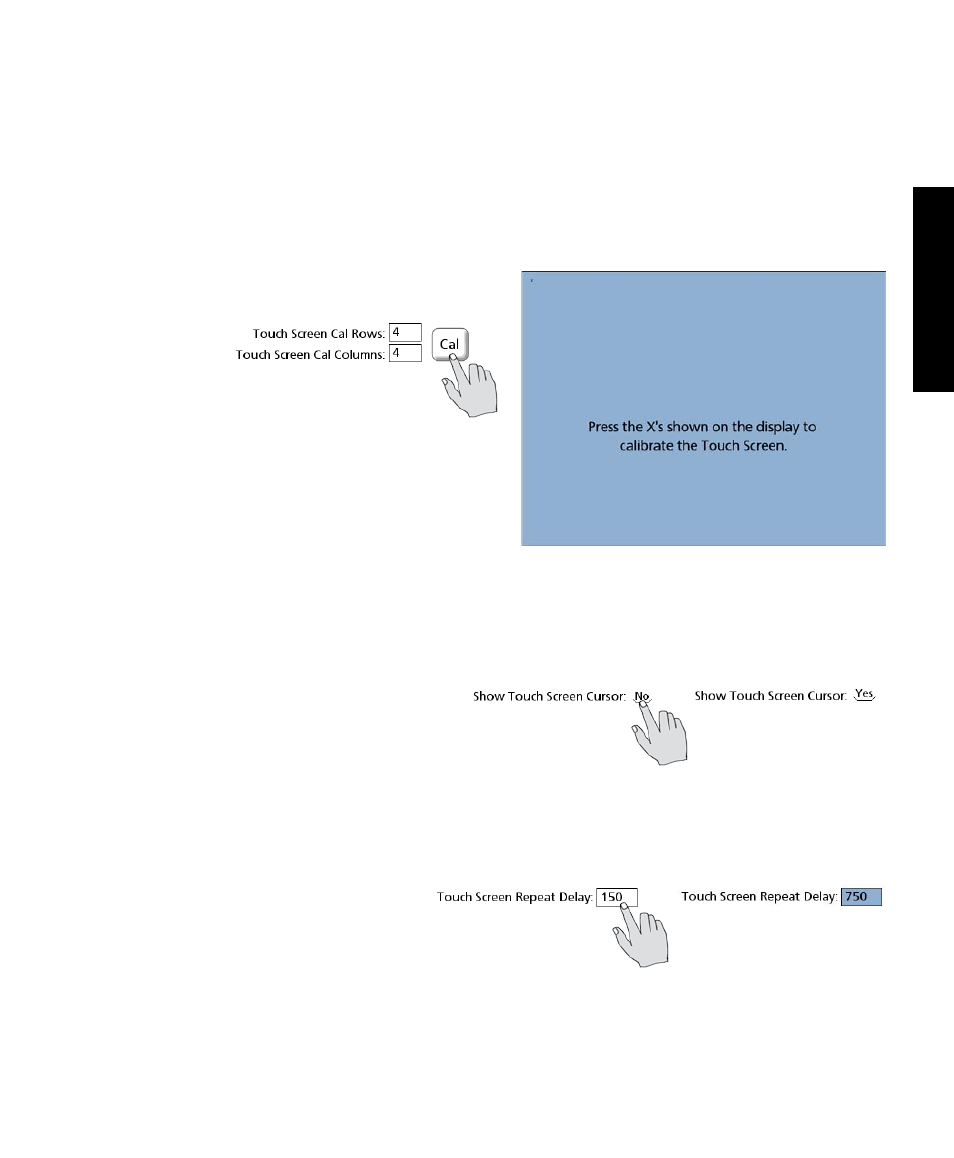
283
11
Setup
Calibrating the touchscreen
The touch-pressure of the touchscreen should be calibrated as part of the initial setup and when a new
operator begins using the system. To calibrate the touchscreen:
1 Confirm that the number of calibration rows and columns provide adequate touch-points to satisfy
typical use requirements. Increase or decrease them if desired as described above.
2 Touch the Cal button. The first point of the calibra-
tion matrix will be displayed.
Each touch-point is shown in sequence as
an x on the screen. Follow the instructions
provided on the screen and then press the Finish key
to complete the calibration. The touchscreen pressure
calibration value will be shown in the Touchscreen
Pressure data field.
Touch screen cursor
A green cross mark cursor can be displayed on the touchscreen briefly to indicate the touch-point as visual
feedback for the user.
Touch the Show Touch Screen Cursor choice
field to toggle the choice between Yes and No.
Touch screen repeat delay
The feature list can be scrolled by touching and continuously pressing the scroll arrows at the bottom of the
list. The scroll rate is inversely proportional to the touch screen repeat delay. Small delays result in rapid
scrolling, large delays result in slow scrolling. Adjust the scroll rate by touching the Touch Screen Repeat
Delay data field and entering the desired
delay in milliseconds.
Miscellaneous Screen
