Special modes, Operating concepts, Saved client assignments – Grass Valley NV9649 v.1.1 User Manual
Page 98
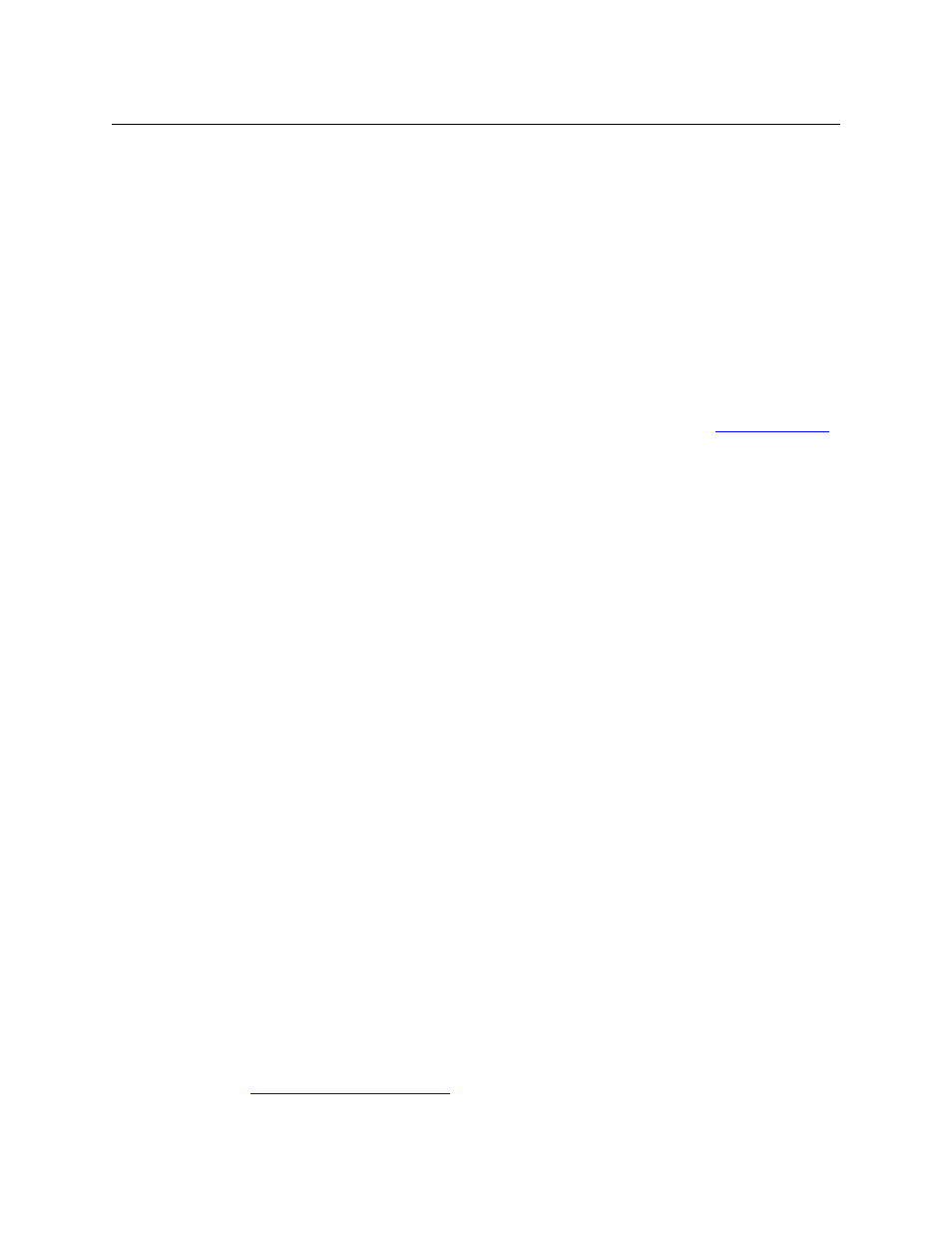
86
Operation
Operating Concepts
When the panel is not in setup mode, salvo mode, or menu mode, we say it is in normal mode.
Normal mode might or might not include level mode.
Special Modes
When the panel is in server mode or NV9609 mode, two additional modes can be applied:
•
Source mode
—
when the operator places the panel in source mode, category buttons pro-
duce source lists and, under server mode only, operations involving NV9648s refer to
sources.
•
Destination mode
—
when the operator places the panel in destination mode, category but-
tons produce destination lists and, under server mode only, operations involving NV9648s
refer to destinations.
When the panel is in LCD XY/MD mode, one additional mode can be applied:
•
Hold mode
—
when the operator has pressed a ‘Hold Preset’ button. See
Operating Concepts
Saved Client Assignments
Every time an operator assigns a destination to an NV9648 client or assigns a source to a source
button of a client, those assignments are recorded within the NV9000 system controller. There-
fore, if and when the system undergoes a power cycle, the assignments made for all the NV9648
clients are preserved. The typical NV9649-NV9648 configuration has multiple NV9648s. The
source and destination assignments of all the NV9648 clients of the NV9649 are a “set of client
assignments.”
A set of client assignments is called a “setup.”
The panel can be configured so that it will allow up to 12 different “setups.” One setup is always
present and is the default setup. The other 11 setups are optional. Configurers and operators
can collaborate on exactly how these 12 setups are used. For instance, different setups can be
assigned to different operators or perhaps be used at different times of the day.
It is in the panel’s ‘Manage Config’ sub-menu (if the panel has a menu button) that an operator
can select one of the defined setups. This sub-menu uses the 12 buttons at the left side of the
panel. The upper left button is always reserved for the default setup. Some of the other 11
buttons might be blank.
Operators may press the ‘Recall Set-Up’ button to activate one of the available setups.
Operators may press the ‘Clear Set-Up’ button to revert one of the available setups to its origi-
nally configured condition. That is, the clients revert to the sources and destinations defined for
them in the NV9000 configuration, as specified in NV9000-SE Utilities.
Operators may press the ‘Save Set-Up’ button to save the current setup as one of the named
setups, overwriting the previous assignments of that named setup.
Whenever you recall, save, or clear any named setup, that setup becomes the current setup.
Subsequent source and destination assignments are recorded in the current setup and other
setups are not affected.
See
on page 114 for further detail.
