Grass Valley NV9649 v.1.1 User Manual
Page 47
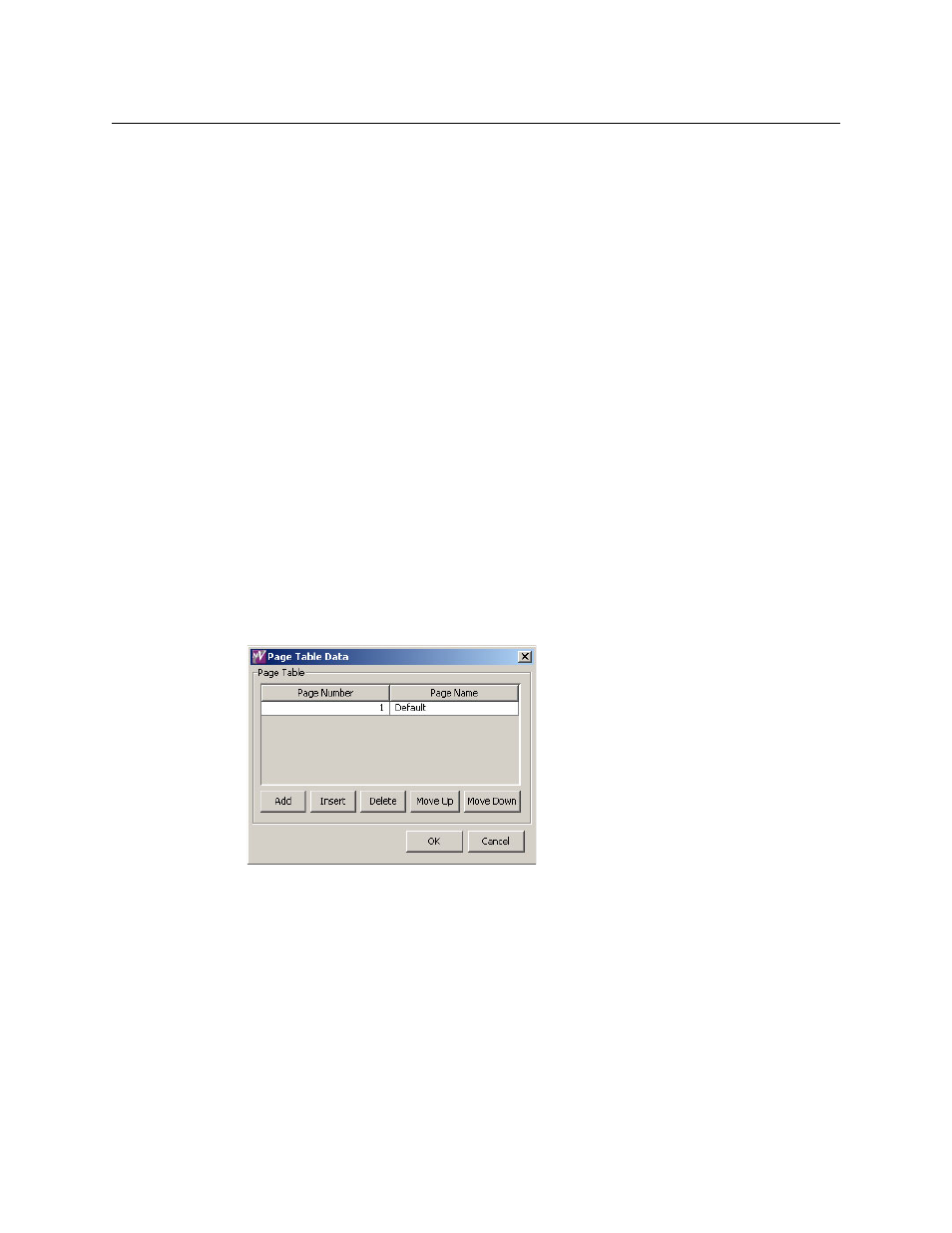
35
NV9649
User’s Guide
The ‘Append’ command does not attempt to fill any gaps that might be present in the
button assignment list. Gaps that are present before the append remain after the
append.
•
Insert
(1) Select a number of suffixes in the list at the left.
(2) Click one of the button assignments at the right.
(3) Click ‘Insert’.
The suffixes you selected are inserted above the button assignment you clicked.
•
Replace
(1) Select a number of suffixes in the list at the left.
(2) Select the same number of button assignments at the right.
(3) Click ‘Replace’.
The suffixes you selected replace the button assignment you selected. If the number of
selected button assignments is not the same as the number of suffixes you selected, the
‘Replace’ button is grayed out (disabled).
•
Remove
Select a number of button assignment at the right and click ‘Remove’ to remove those
suffixes from the button assignment list.
•
‘Edit Pages’ button (for page management)
The ‘Edit Pages’ button lets you reorder, delete, or otherwise modify, the set of suffixes pages
you have defined. When you click this button, a page table dialog appears:
The dialog lists all the suffixes pages you have defined. The dialog has 5 buttons:
•
Add
When you click ‘Add’, the dialog adds a new page to the list at the bottom of the list.
•
Insert
Select a page in the list. Then click ‘Insert’.
The dialog adds a new page to the list just above the page you selected.
•
Delete
Select a page or a range of pages in the list. Then click ‘Delete’.
The dialog removes the selected pages from the list.
