Panel lock, Preset release, Previous source – Grass Valley NV9649 v.1.1 User Manual
Page 113: Quick source, Salvo, Save preset
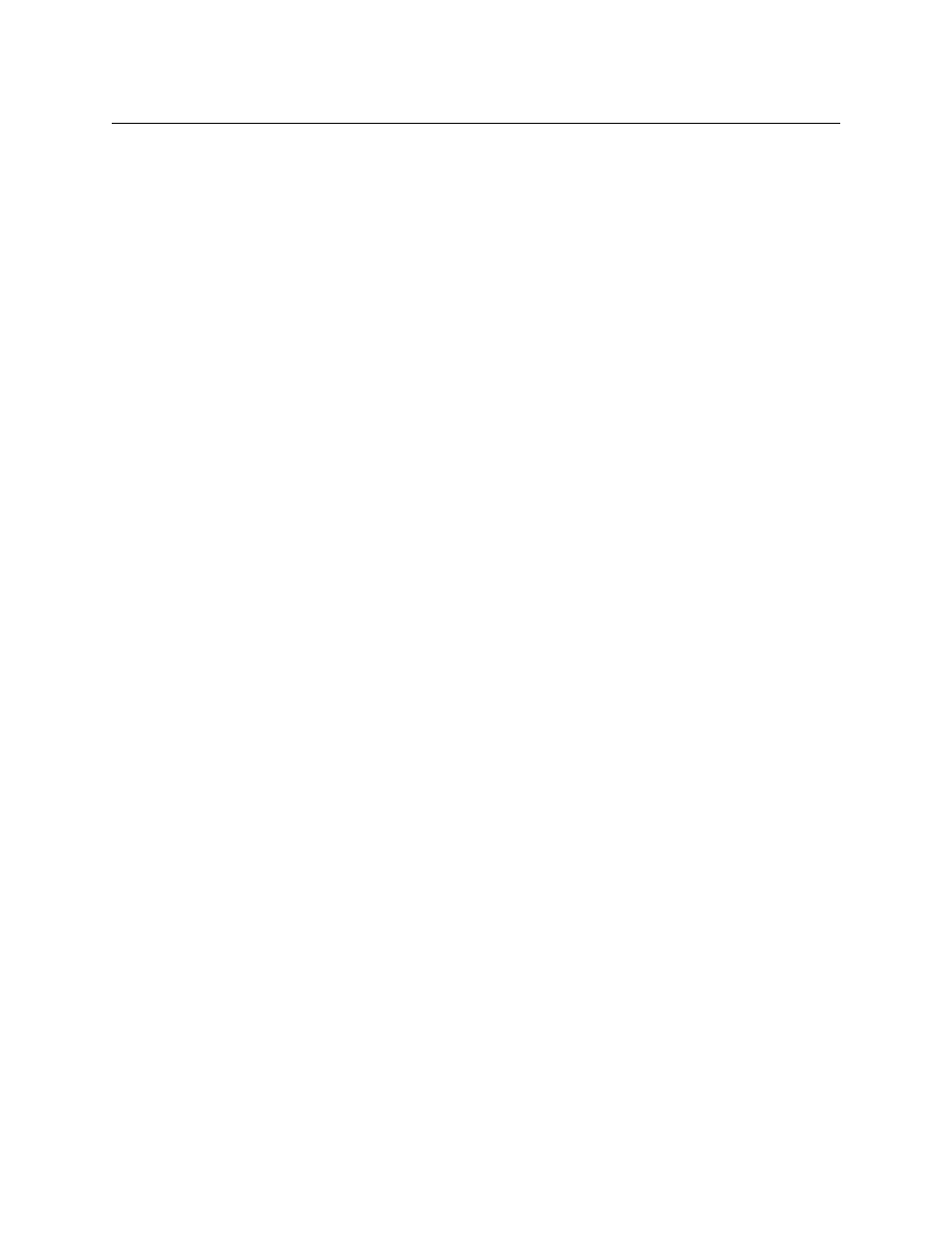
101
NV9649
User’s Guide
Panel Lock
The button prevents accidental changes to the panel settings, especially router crosspoints.
When the panel is locked, the button array becomes blank except for the Panel Lock button
which becomes high tally amber.
The button is a toggle: press the panel lock button again to revert the panel to its previous state.
Preset Release
This button removes locks and protects from preset source devices. (If source locks and protects
are not used in your system, this button is not needed.)
If you select a source and someone else has locked or protected the source, your panel will illu-
minate the ‘Preset Release’ button and tell you who locked or protected the source. You can
release it if your panel has “forced release” enabled. (Note that you cannot lock or protect
sources with the NV9649.)
Press the ‘Preset Release’ button to release the source.
The default button text is “Preset Release” but the button can have any legend.
Previous Source
The button presets the previously routed source to the currently selected destination. To restore
the previous route, you must next press ‘Take’ assuming you have not changed the destination.
This function is useful when you make a route in error.
The button does not restore the previous destination. If you changed the destination and press
‘Previous Source’, the take will not restore the previous route.
Quick Source
A quick source button selects a source and performs an immediate take (to the destination of
the control unit in which the quick source button is located).
Quick source and source buttons are similar, except that the quick source performs a take. Be
aware of which buttons are quick sources so you do not perform an accidental take.
Normally, the button text is the source’s mnemonic, but the configurer can assign any text to the
button.
Salvo
The button presets a salvo. (Subsequently pressing the ‘Take’ button actually executes the
salvo.)
The default button text is the salvo name but the button can have any legend.
Save Preset
This button is a toggle: it enables or disables “save preset” mode. When this function is enabled
(and the button is high tally), whatever is on preset is retained on preset after a take. When the
function is disabled (its button is low tally), whatever is on preset is discarded after a take.
The default button text is “Save Preset” but the button can have any legend.
