Xy/md mode, Buttons for the nv9609 model, Broadcast – Grass Valley NV9649 v.1.1 User Manual
Page 116: Category, Broadcast category
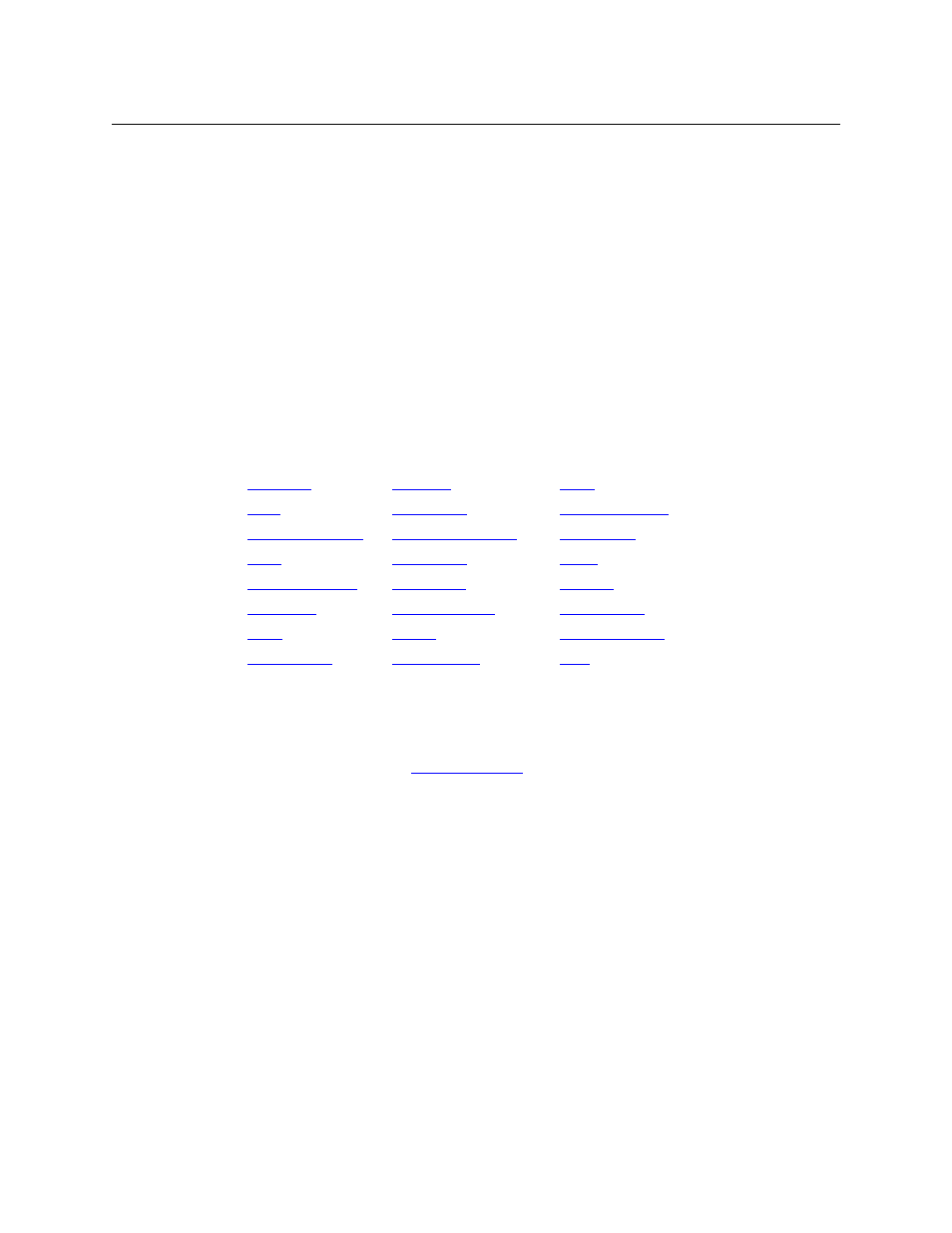
104
Operation
Button Functions
Prior to a take, the preset source name is displayed on any selection buttons present on the
panel. After a take, the selection buttons continue to display the source name, which is now
the current source name.
In MD mode, the X-Y Display button shows (1) current source, (2) preset source, and (3) destina-
tion for one of the selected MD devices
—
the first one if more than one are selected.
XY/MD Mode
This button switches the panel between X-Y and multi-destination modes.
The button is green for X-Y mode and amber for multi-destination mode.
The button text changes to read “XY-MD In XY Mode” or “XY-MD In MD Mode” according to the
mode you have selected. The alphanumeric display also reflects the current mode.
Buttons for the NV9609 Model
There are 24 button function types for a panel in NV9609 mode (not counting ‘Undefined’):
Broadcast
A broadcast button applies to a data (or machine control) level only. The button assigns one
controlling device (the master) to multiple controlled devices (the slaves). The function is useful
in dubbing applications. See
on page 90 for more information.
Pressing the ‘Broadcast’ button turns off the ‘Source is Master’ button and vice versa.
The default button text is “Broadcast” but a broadcast button can have any legend.
Category
A category button selects a category. In source mode, it selects a source category. In destination
mode, it selects a destination category. After you press a category button, you must then press
number or suffix buttons to perform a device selection within the category. You may also use
scroll buttons (‘Page Up’ and ‘Page Down’) to select device indexes and suffixes within the cate-
gory if the panel has scroll buttons.
When the panel is in source mode, a category button places the category mnemonic in the
‘Preset’ display. As you enter suffixes to select a source, the name of a source constructed from
the category name and suffixes thus far entered appears in the ‘Preset’ field.
In destination mode, a category button places the category mnemonic in the ‘Preset’ display. As
you enter suffixes to select a destination, the suffixes are appended to the contents of the
