Grass Valley NV9649 v.1.1 User Manual
Page 70
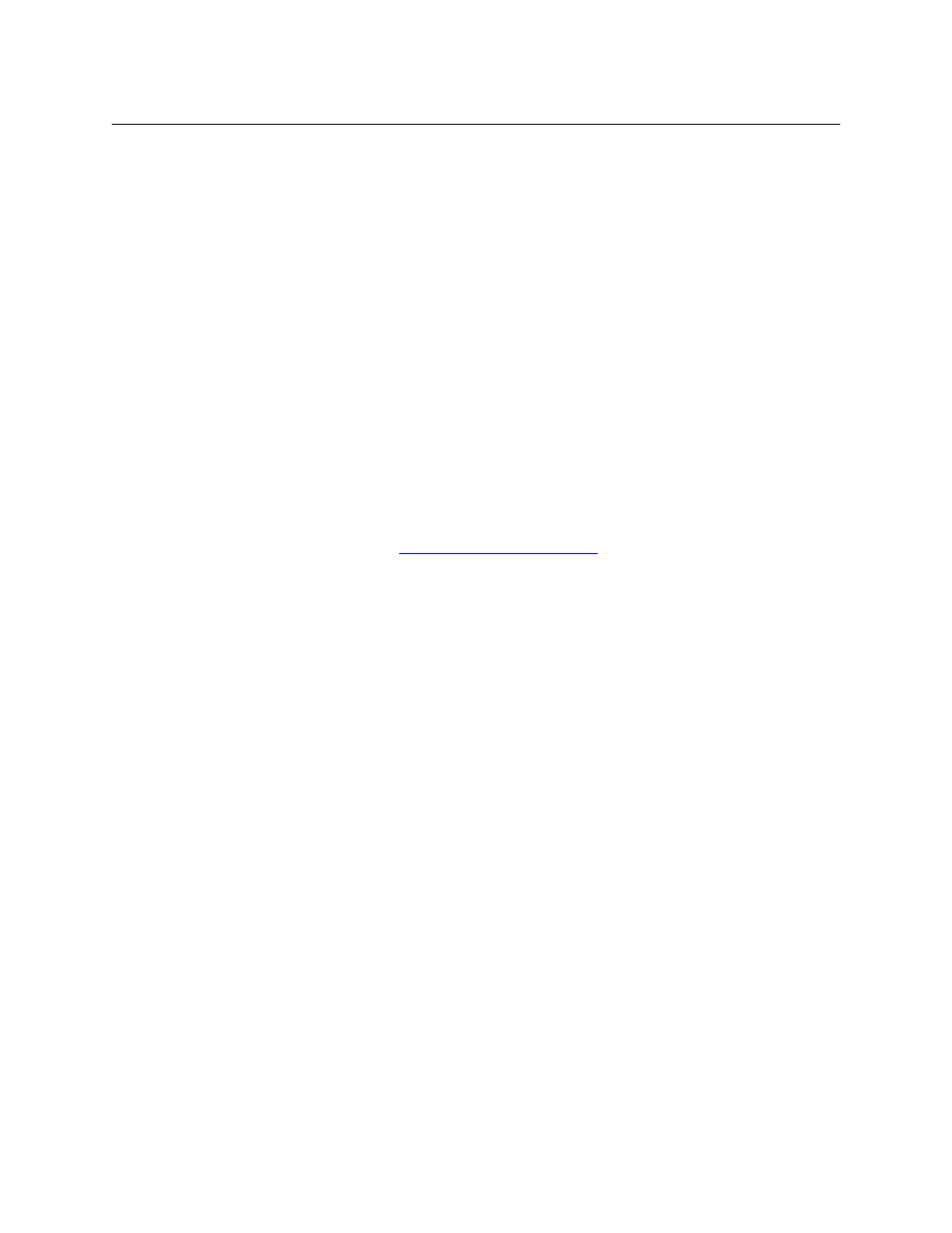
58
Configuration
Button Definitions
Quick Source A quick source button selects a source and performs an immediate take.
When you assign a quick source button, a drop-down menu appears in which
you choose a source device. (The ‘None’ entry is merely a placeholder. Do not
choose ‘None’.)
The button definition section also presents a “level set filter” drop-down list in
which you can select a level set to reduce the number of sources through which
to browse.
The button legend is the source name, unless you check ‘Use Custom Button
Text’ and assign the button your own text.
Salvo
The button presets a salvo. (Subsequently pressing the ‘Take’ button actually
executes the salvo.)
When you assign a Salvo button, a drop-down list appears in which you select a
system salvo (previously defined in NV9000-SE Utilities).
The ‘None’ entry is merely a placeholder. Do not choose ‘None’.
(You can cause the panel to generate salvo buttons automatically using the
options of the ‘Edit Navigation Button’ dialog when you create a navigation
button.) See
‘Edit Navigation Button’ Dialog
on page 61.
Save Preset
When this function is enabled (its button is high tally), whatever is on preset is
retained (on preset) after a take. When the function is disabled (its button is low
tally), preset is cleared after a take.
The button definition has no fields to configure. Its legend is arbitrary.
Type
Description (under LCD XY/MD Mode)
