Grass Valley NV9649 v.1.1 User Manual
Page 46
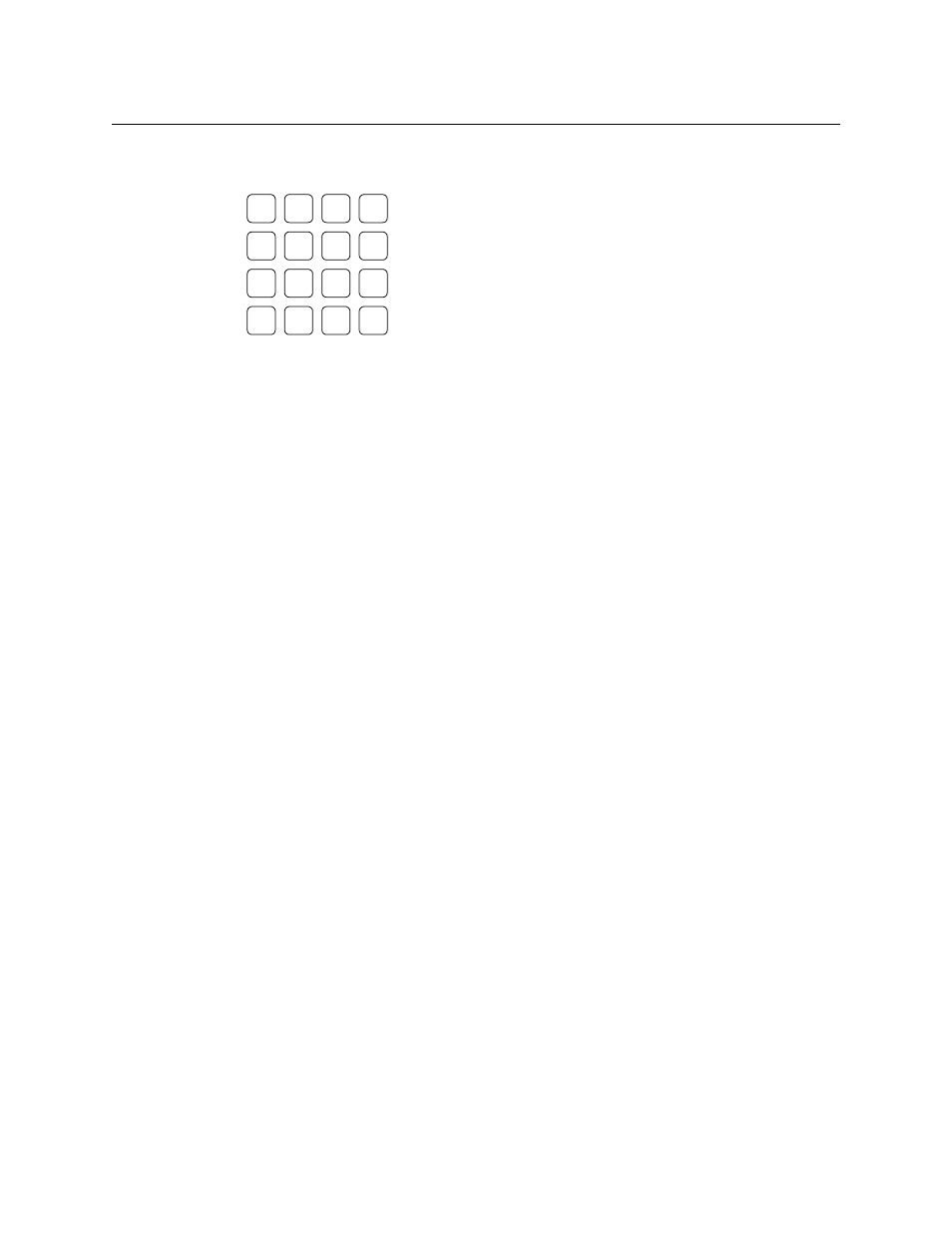
34
Configuration
NV9649 Panel Configuration Page(s)
This is a list of the 16 panel buttons at the right side of the panel that form a button “page.”
The buttons are numbered from 12 to 27, thus:
The button assignment section shows the suffixes that were assigned to the button array for
the currently displayed button page.
The name and number of the currently displayed button page is displayed in the ‘Page
Attributes’ section.
You can use the ‘Page Up’ and ‘Page Down’ functions in the middle of the dialog to select
and show different button pages.
This section also has two function buttons: ‘Move Up’ and ‘Move Down’. Use these buttons to
move select button assignments up and down in the list of button assignments currently
displayed.
•
Page attributes
The ‘Page Attributes’ section allows you to assign a name to the currently displayed suffix
button page. The names of the button pages appear in the ‘Info’ display as the panel opera-
tor turns the knob to scroll through suffix pages. The name must have 8 characters or fewer.
The section also lets you assign a color to the category page. All 16 buttons in the page are
the same color. You can select one of 7 colors: green, amber, yellow, red, blue, purple, or gray.
The section shows the number of the suffix page currently displayed.
•
Function (buttons)
There are 6 function buttons:
•
Page Up, Page Down
Click ‘Page Up’ to display the page that precedes the current page. If you are already dis-
playing page 1, this function is a no-op and may be grayed out. Pages are numbered: if
you are displaying page p, the page that is selected is then p–1.
Click ‘Page Down’ to display the page that follows the current page. There is no limit to
the number of suffix pages, so the dialog will create a new page if one does not already
exist. If you are displaying page p, the page that is selected is then p+1.
The first category page is named “default”. You can change that name.
Pages that are created are named “Auto nn” where nn is the page number. You can
rename any of these pages.
•
Append
Select a number of suffixes in the list at the left and click ‘Append’ to append those suf-
fixes to the button assignment list at the right.
(“Append” means add the suffixes at the next free entry following the end of the list.)
If you select more suffixes than will fit on the remaining buttons, the dialog will add as
many suffixes as it can, and notify you that the other suffixes were not appended.
12
13
14
15
16
17
18
19
20
21
22
23
24
25
26
27
