Names, Referencing a suffix template, Names referencing a suffix template – Grass Valley NV9649 v.1.1 User Manual
Page 88
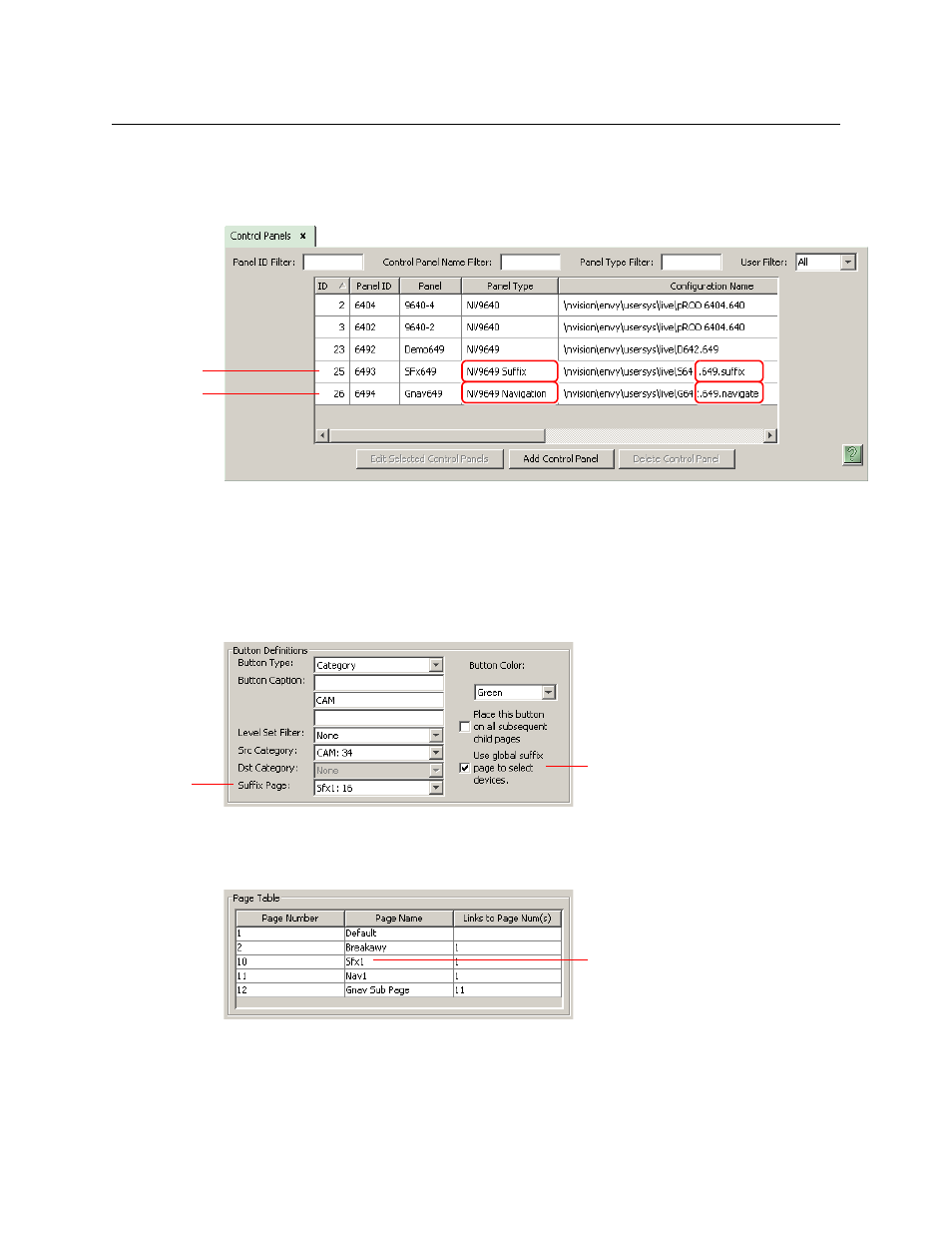
76
Configuration
Global Navigation
Names
After adding global navigation templates to your N9000 configuration, you will see them identi-
fied as such in the control panel list:
The words “Navigate” and “Suffix” appear in the ‘Panel Type’ and ‘Configuration Name’ columns.
Referencing a Suffix Template
Suffix pages can be accessed through ‘Category’ buttons.
When you create a ‘Category’ button (under LCD XY/MD mode), the button definition region
displays a checkbox option: ‘Use global suffix page to select devices’:
When you check the option, an addition ‘Suffix Page’ field appears. Choose one of your defined
suffix templates in the drop-down list. The suffix page appears in the panel configuration’s
button page list:
The suffix page is a copy of the suffix template. It is not the template or a link to the template.
Category buttons in the panel configuration that reference a suffix template do have links to
their templates.
The suffix page allows operators to enter a numerical suffix (that is, an index).
Suffix
Template
Navigation
Template
Suffix checkbox
Suffix
template
selection
Suffix page
