Broadcast, Category, Broadcast category – Grass Valley NV9649 v.1.1 User Manual
Page 108
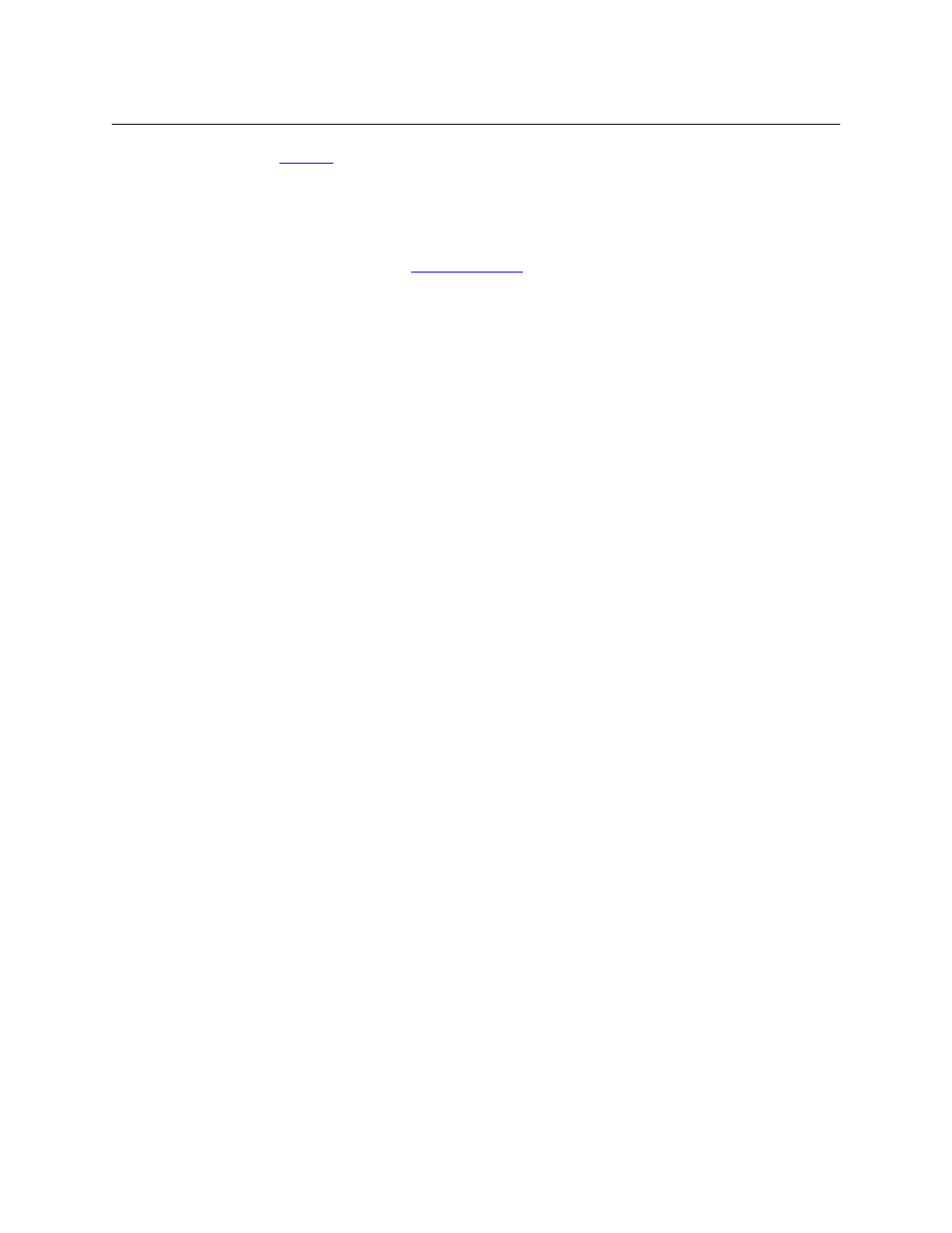
96
Operation
Button Functions
.
Broadcast
A broadcast button applies to a data (or machine control) level only. The button assigns one
controlling device (the master) to multiple controlled devices (the slaves). The function is useful
in dubbing applications. See
on page 90 for more information.
Pressing the ‘Broadcast’ button turns off the ‘Source is Master’ button and vice versa.
The default button text is “Broadcast” but a broadcast button can have any legend.
Category
Each category button represents (1) either a source category or a destination category, and (2) a
device suffix (or a numerical index).
A category button displays 2 lines of text: (1) a source category name when the panel is in
source mode or a destination category name when the panel is in destination mode, and (2) its
suffix text. If the button has no suffix text, the second line shows dashes.
A category button selects a category for the purpose of device selection. In source mode, it
selects a source category. In destination mode, it selects a destination category. After you press
a category button, you must then press number or suffix buttons to perform a device selection
within the category. You may also use scroll buttons (‘Page Up’ and ‘Page Down’) to select device
indexes and suffixes within the category if the panel has scroll buttons.
When the panel is in source mode, a category button places the category mnemonic in the
‘Preset’ display. As you enter suffixes to select a source, the name of a source constructed from
the category name and suffixes thus far entered appears in the ‘Preset’ field.
In destination mode, a category button places the category mnemonic in the ‘Preset’ display. As
you enter suffixes to select a destination, the suffixes are appended to the contents of the
‘Preset’ field, and the name of a destination constructed from the category name and suffixes
thus far entered appears in the ‘Destination’ field.
When the panel is in source mode, category buttons that are not configured with a source cate-
gory become disabled. When the panel is in destination mode, category buttons that are not
configured with a destination category become disabled. Category buttons configured with
both source and destination categories are available in either mode. Category buttons that have
only a suffix configured are disabled until a category becomes selected and the set of device
names in the category include the digit or suffix on the button. If, for example, the devices in the
category number from 1 to 7, buttons for the digits 8 and 9 will be disabled.
A typical NV9649 configuration has a “keypad”
—
possibly on a suffix page
—
with which you
can enter device indexes or suffixes. Keypad buttons are actually category buttons. Any keypad
button can also be a source category button and a destination category button.
Note that category buttons in server mode function differently from category buttons under
LCD XY/MD mode and NV9609 mode. There are differences in the configuration of these
buttons too.
The names of devices in categories are composed of the category name followed by one or
more suffixes. NV9000-SE Utilities allows configurers to designate a separator character
which is inserted between the parts of the device name. (Device names are limited to 8 char-
acters, however.)
