Misc. topics, Lcd buttons, Power cord retention – Grass Valley NV9649 v.1.1 User Manual
Page 151: 8 misc. topics, Lcd buttons power cord retention, Chapter 8, Topics
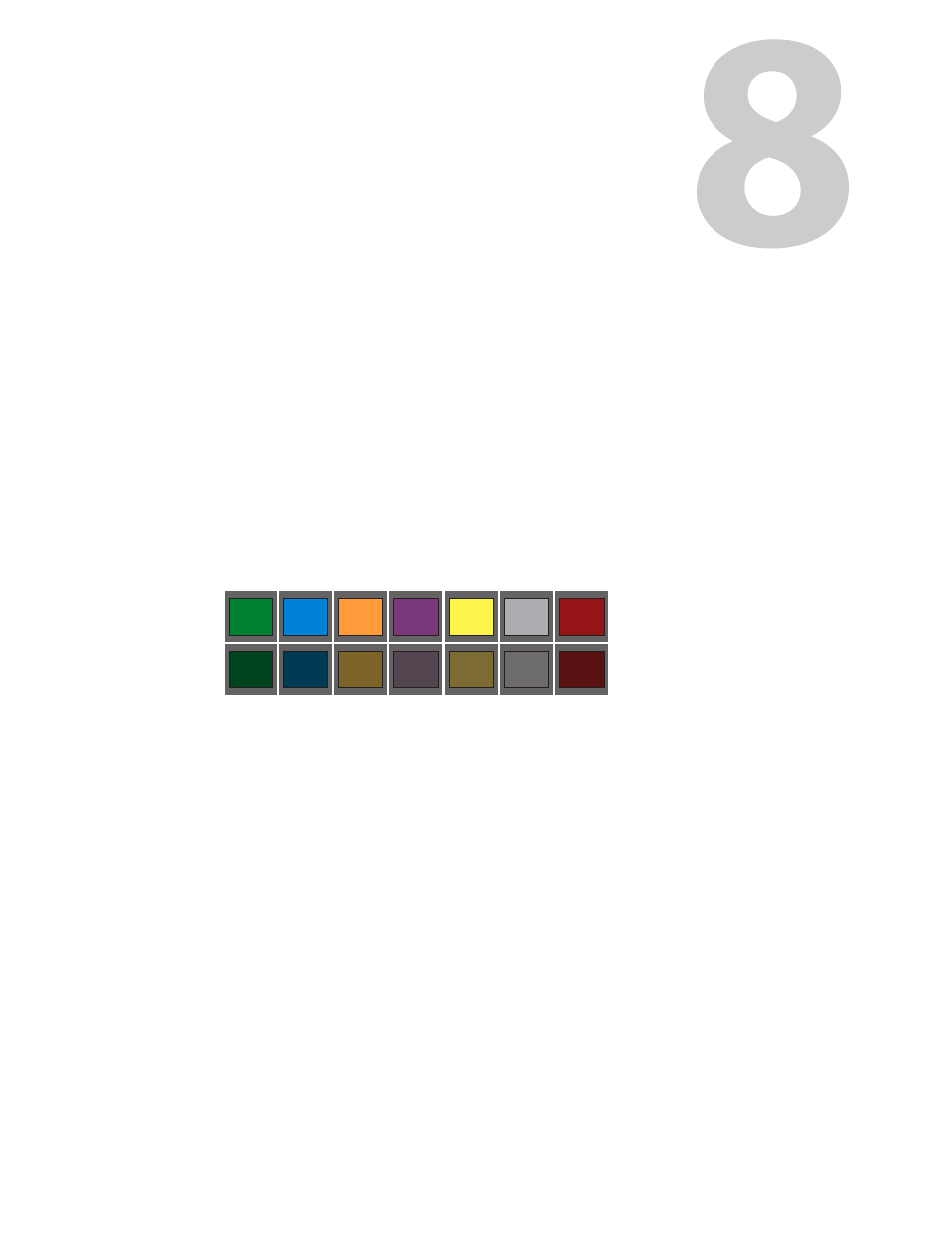
139
Misc. Topics
Chapter 8 provides the following:
Topics
LCD Buttons
The 16 LCD buttons have 3 lines of text, 8 characters each. The text can be blank. The buttons
can be of 7 colors in 4 brightness levels: high, medium, low, and off. “Off” is not quite black
—
you can read black text on the “off” background.
The following is an approximate representation of the 14 button colors:
Fig. 8-1: Button Colors
The best way to view this illustration is on a computer monitor. A color printer cannot represent
these colors nor can a black and white printer.
Each color is represented in Figure 8-1 as a (high-tally, low-tally) pair.
The colors of the up and down buttons are fixed. When they are off, they are white. When they
are on, they are said to be “amber.” This amber is not the same as for the LCD buttons: it is pale
and almost yellow.
The buttons are 24.5mm × 23.5mm with the LCD portion about 20mm × 16.5mm. The button
legend appears in a 64×32 pixel matrix.
Power Cord Retention
Use the supplied retention strap to keep the AC power cord firmly connected to the power
supply. Follow these steps to use the strap:
