Buttons and button legends – Grass Valley NV9649 v.1.1 User Manual
Page 94
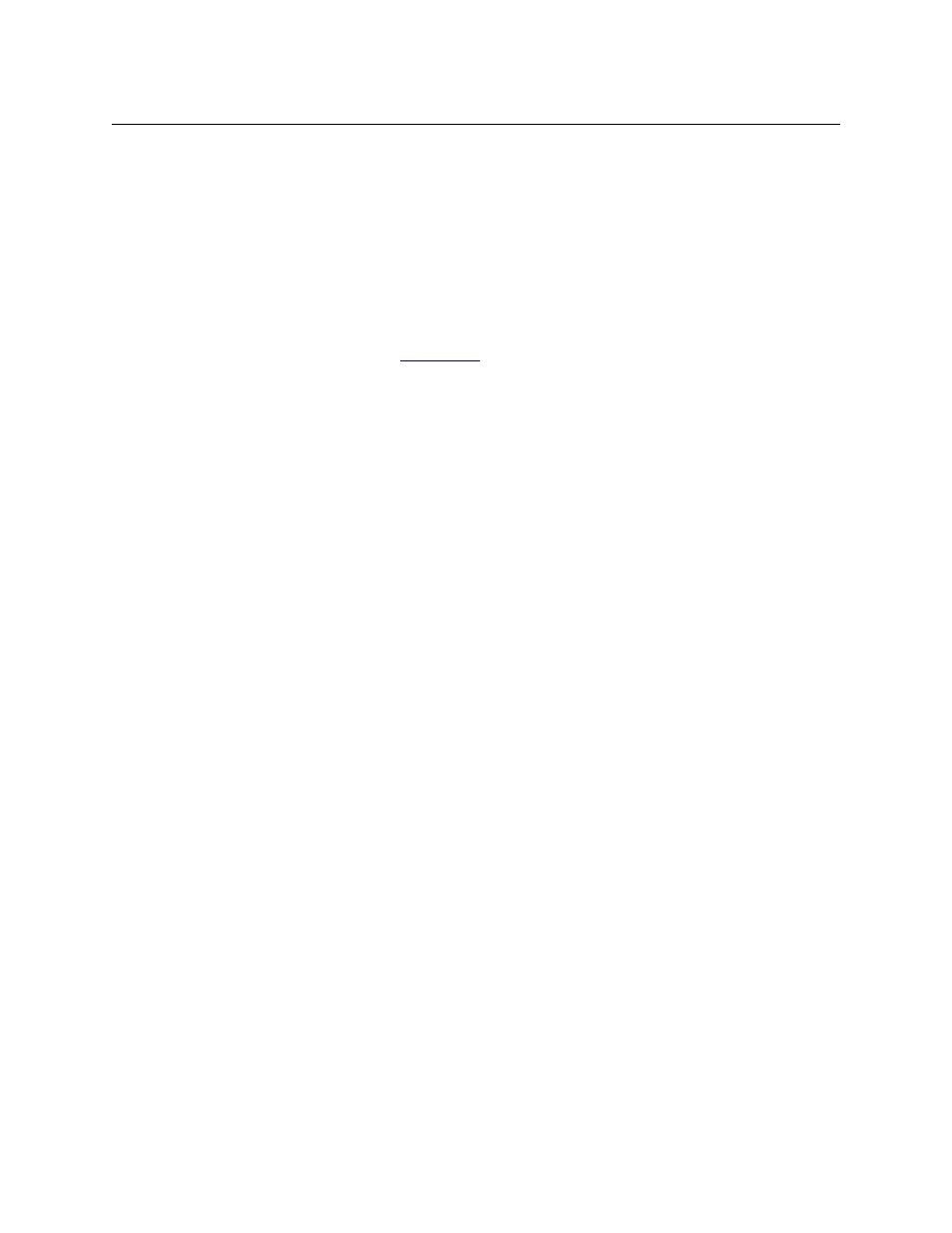
82
Operation
Summary
Buttons and Button Legends
Each of the NV9649’s 28 LCD buttons has 1, 2, or 3 lines of text, 8 characters per line. When there
are one or two lines of text, the characters are large; when there are 3 lines of text, the characters
are smaller. (One or all of the lines of text might be blank). The buttons can display one of seven
colors dynamically: nominally red, green, blue, purple, amber, yellow, or grey. We say a button is
“dark” when its LCD is turned off.
Each LCD button has four levels of brightness: off, low, medium, and high, and supports three
operational levels: high tally, low tally, and off. High tally can be either medium or high bright-
ness and low tally can be either low or medium brightness. High tally is always constrained to be
brighter than low tally. See
LCD Buttons
, page 87, for a color chart.
The panel’s LCD XY/MD behavioral model supports a hierarchical (or tree-structured) set of
button pages. Although one can see a list of the pages in the tree during configuration, the
structure of the tree is not evident on the panel itself. You, the panel operator, must commit
some or all of the tree structure to memory to be able to use the panel. It is up to the person
configuring the panel to design a usable tree structure.
Under the LCD XY/MD model, some buttons functions are assigned by the system depending
on the context. For example. if a button page is to represent all sources in a category, and that
list changes, the button subtree adjusts in size dynamically. The panel software adds a “Page
Down” button and a “Page Up” button if there are more sources than buttons. Pressing the ‘Page
Down’ button takes you to the next page of sources. Pressing the ‘Page Up’ button takes you to
the previous page of sources.
Some button states depend on context. Many buttons remain unlit when their functions are
disabled. For example, ‘Page Up’ and ‘Page Down’ buttons remain unlit until there is an opportu-
nity to scroll up or down, respectively. By default, an XY/MD button turns green for X-Y mode
and amber for multi-destination mode.
The LCD buttons display a menu if the operator presses a menu button. When the operator
make a menu selection, the panel displays viewable data on the LCD buttons. In some cases, the
operator can enter data (such as panel ID or LCD brightness) using buttons that allow data entry.
Under the XY/MD model, the panel will probably have ‘Selection’ buttons. In X-Y mode, selec-
tion buttons report the preset source, current source, and the levels for the current destination.
In multi-destination (MD) mode, selection buttons report the preset source, current source, and
destination device.
A reverse field (light letters on a dark background) indicates that a breakaway exists or that level
mapping has been performed on a source.
The user interface of an NV9649 in one installation can be radically different from the user inter-
face of an NV9649 in another installation.
Because some of the panel’s buttons can have arbitrary legends, a button’s legend might or
might not indicate its function. Operators and configurers will have to communicate about the
meaning of the buttons in the button tree.
