Panel id, Panel name, User id – Grass Valley NV9649 v.1.1 User Manual
Page 131: User name, Panel name user id user name
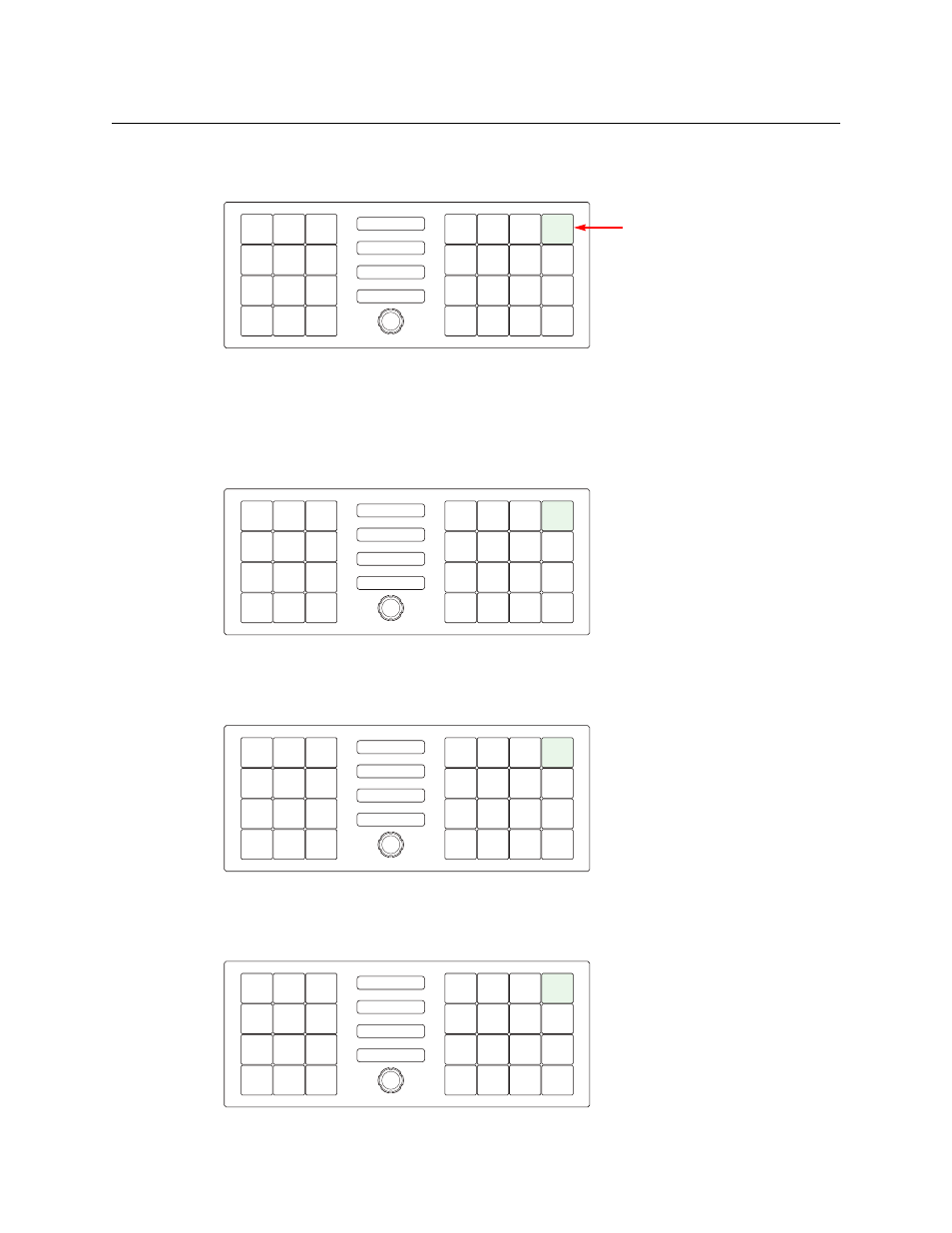
119
NV9649
User’s Guide
Panel ID
The panel ID sub-menu is the first sub-menu that appears when you first press the menu button:
The panel shows the panel ID in the ‘Preset’ field of the display.
It is not possible to set the panel ID in this sub-menu.
Panel Name
The second submenu merely displays the configured panel name. You cannot change it.
User ID
The third submenu merely displays the configured user ID. You cannot change it.
User Name
The fourth submenu merely displays the configured user name. You cannot change it.
MENU
P a n e l I D
_ _ _ _ 6 4 9 1
Menu button, in
these examples
MENU
P n l N a m e
D e m o 4 9
MENU
U s e r I D
1
MENU
U s r N a m e
E n v y U s e r
This manual is related to the following products:
