Figure 4-4, Configuration page for the nv9609 model – Grass Valley NV9649 v.1.1 User Manual
Page 56
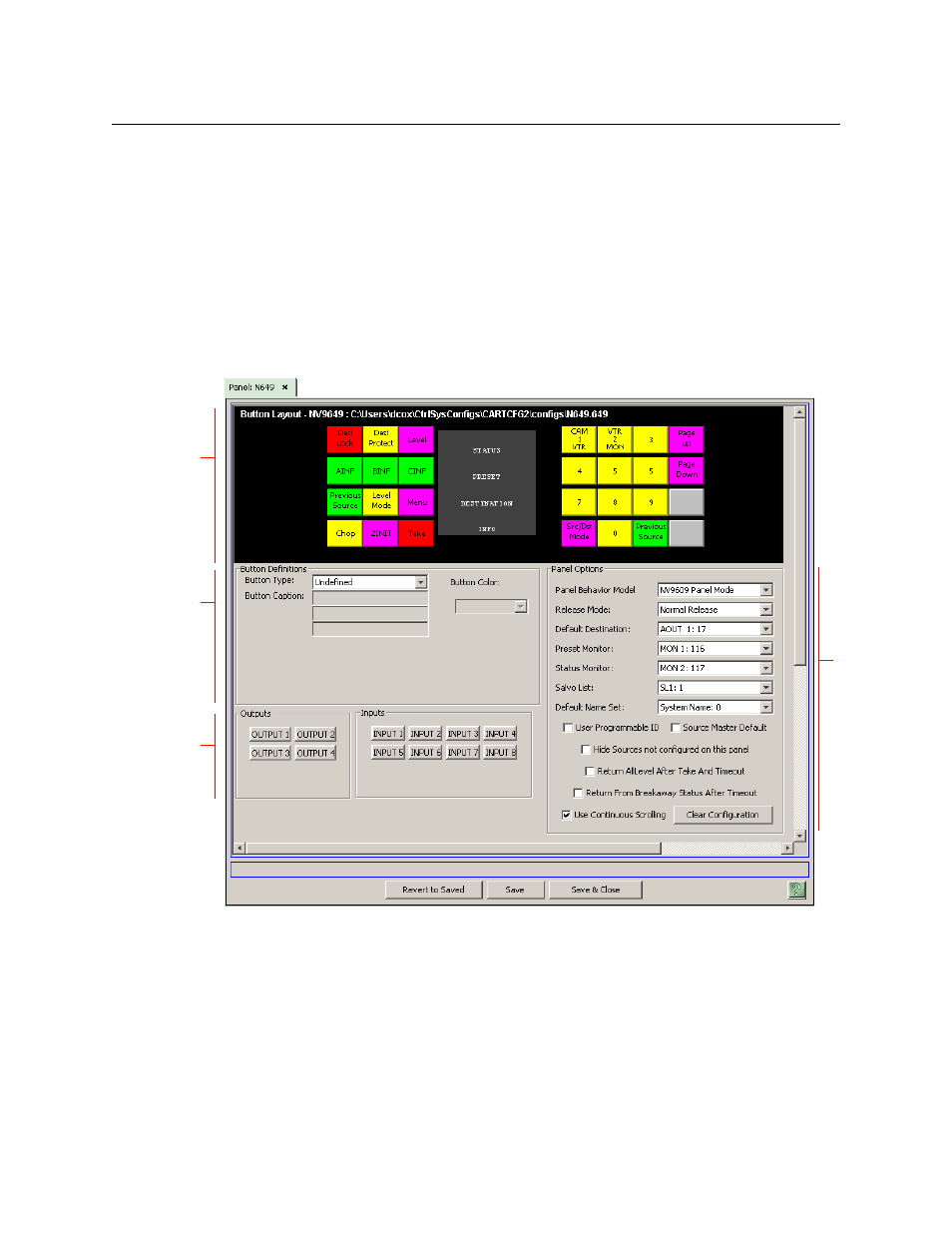
44
Configuration
NV9649 Panel Configuration Page(s)
When you double-click the page number field of a page you want to edit, the image of that
page appears in the panel graphic area.
The “Links to Page Num(s)” column lists, for any page, the other pages that refer to it. Using the
links column you can mentally examine the tree structure or create a sketch of the tree struc-
ture. You might note that if the link field of a page is empty, the page is inaccessible during
operation. (The exception is the default page which is always available after reset. It might
become unavailable in a configuration that has subpages with no ‘back’ buttons.)
Configuration Page for the NV9609 Model
This is the default NV9649 panel configuration page for NV9609 mode:
Fig. 4-4: NV9649 Configuration Page (for NV9609 Mode)
In NV9609 mode, the panel is standalone
—
independent of any NV9648s.
Button
Definition
Section
GPIO
Definitions
Panel
Options
Panel
Image
