Chapter 6. sna pu2 gateway management – Visara CNA-8000 User Manual
Page 99
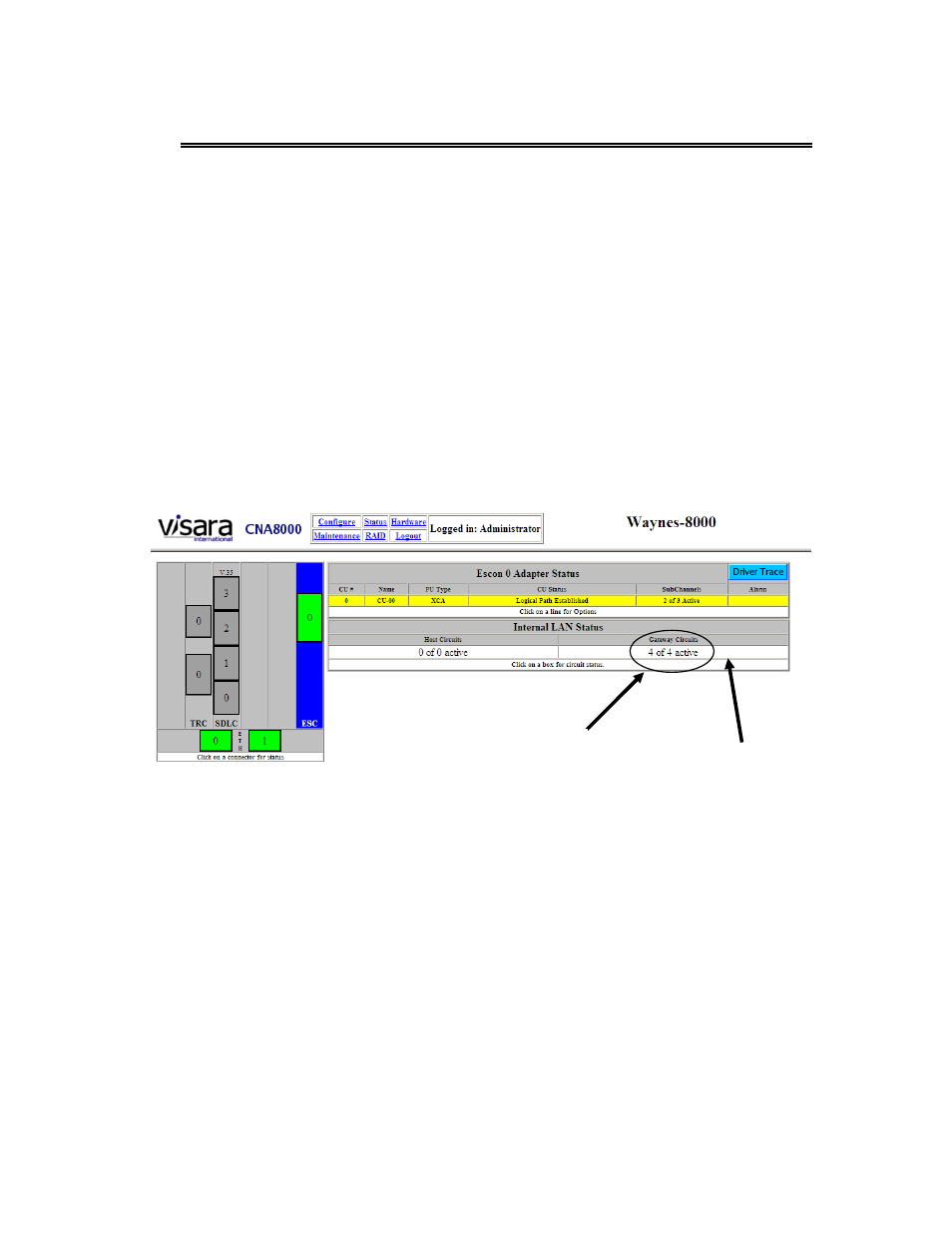
CNA-8000 Users Guide and Maintenance Manual
707157-001
6-1
Chapter 6. SNA PU2 Gateway Management
The SNA Gateway function of the CNA-8000 can be monitored from the main status
panel. In the lower right portion of the status table you will find a section entitled
‘Gateway Circuits’. Right below the title will be an indication of how many Gateway
Circuits are configured and how many are active.
Because there is no way for the CNA-8000 to know how many PU2 nodes might be
connecting through a dynamic connection, dynamic Gateway Circuits are only included
in the count when they are connected. For example, if you have 3 static connections and 5
dynamic connections, when all nodes are connected the status should indicate ‘8 of 8
Active’. If only 2 of the static connections and all 5 dynamic connections are active the
status should indicate ‘7 of 8 Active. However, if all 3 of the static connections are active
and only 2 of the dynamic connections are active, the status should read ‘5 of 5 Active’.
An example of the Gateway status display on the main status panel is shown below.
Gateway Circuits
Status Display
Click here for
Further Gateway
information
