Visara CNA-8000 User Manual
Page 83
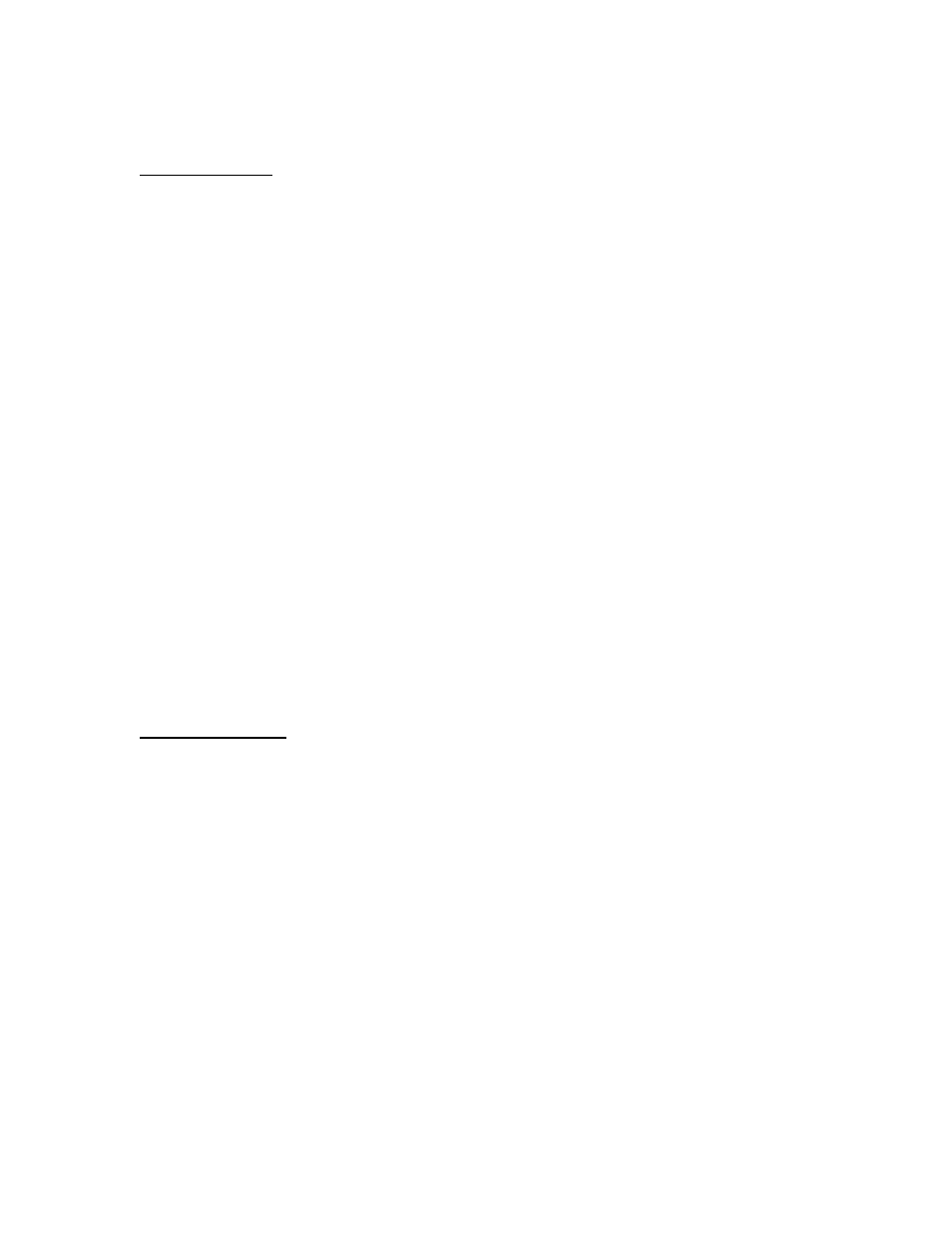
CNA-8000 Users Guide and Maintenance Manual
707157-001
4-15
A description of the Ethernet Status displayed fields follows:
Field Definitions
Line #: This is the line index number as assigned by the CNA-8000. These numbers are
fixed and should never vary. Line 0 and Line 1 represent the two Ethernet interfaces
included on the motherboard. Lines 2-9 if present represent Ethernet interfaces that are
included on one or two Quad Ethernet cards.
Name: These are the names assigned to the lines.
Line Status: This describes the current state of each line. Statuses that may be displayed
include:
Unconfigured – This status includes interfaces that have not been installed.
Up – The line is operational.
Down – The line is not operational.
Local MAC Address: This is the MAC address, or hardware address that is being
presented to the network on behalf of the interface. This address could be the burned in
address or a soft address, depending on the interface’s configuration.
Connections: This status is broken down into two parts, LLC and DLSW. The number
displayed for each category indicates the number of connections currently established
through this interface in each category.
Action: This column contains a button that may be selected to display XCA Routes.
Button Definitions
XCA Routes: Selecting this button will result in a display of all routes active through the
XCA interfaces.
