Visara CNA-8000 User Manual
Page 75
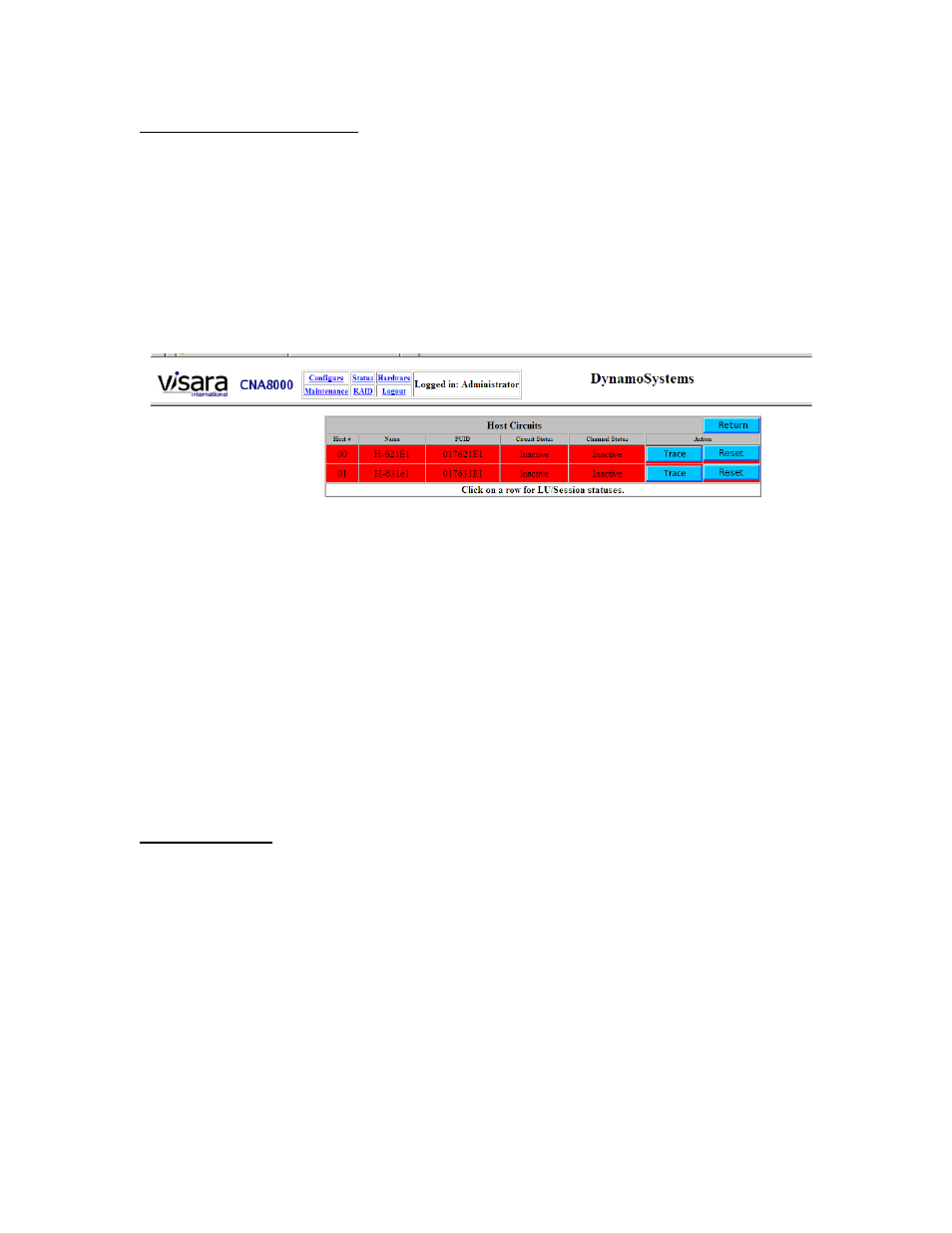
CNA-8000 Users Guide and Maintenance Manual
707157-001
4-7
Display Host Circuit Status
Choosing to display the Host Circuit status from the main status panel should result in a
display similar to that shown below. Each Host Circuit is displayed as a single line on the
screen. From this panel you can display one of the individual Host Circuits by clicking on
the line representing it. You can also select to display the current data trace of the Host
Circuit by pressing the associated [Trace] button. If you encounter a situation where it
seems desirable to reset the line, the [Reset] will force the remote node to be
disconnected allowing the remote node to reconnect.
A translation of the Host Circuit status panel follows. The overall color of the Host
Circuit line identifies whether the Host Circuit is active or not. Green represents an active
Host Circuit, while red indicates one that has not been activated. A yellow color,
although rare may indicate one that is transitioning between inactive and active.
Normally the transition from red to green is more spontaneous.
Field Definitions
Host #: This field contains the Host Circuit index number as defined on the CNA-8000
and serves no further function.
Name: The name in this field is the one assigned to the Host Circuit elsewhere in
configuration.
PUID: This field contains the eight hex digit PUID field assigned to this Host Circuit on
the Host Circuit configuration panel. The PUID must match the corresponding IDBLK +
IDNUM parameters assigned to the Switched PU in the VTAM gen.
