System fan failure – Visara CNA-8000 User Manual
Page 118
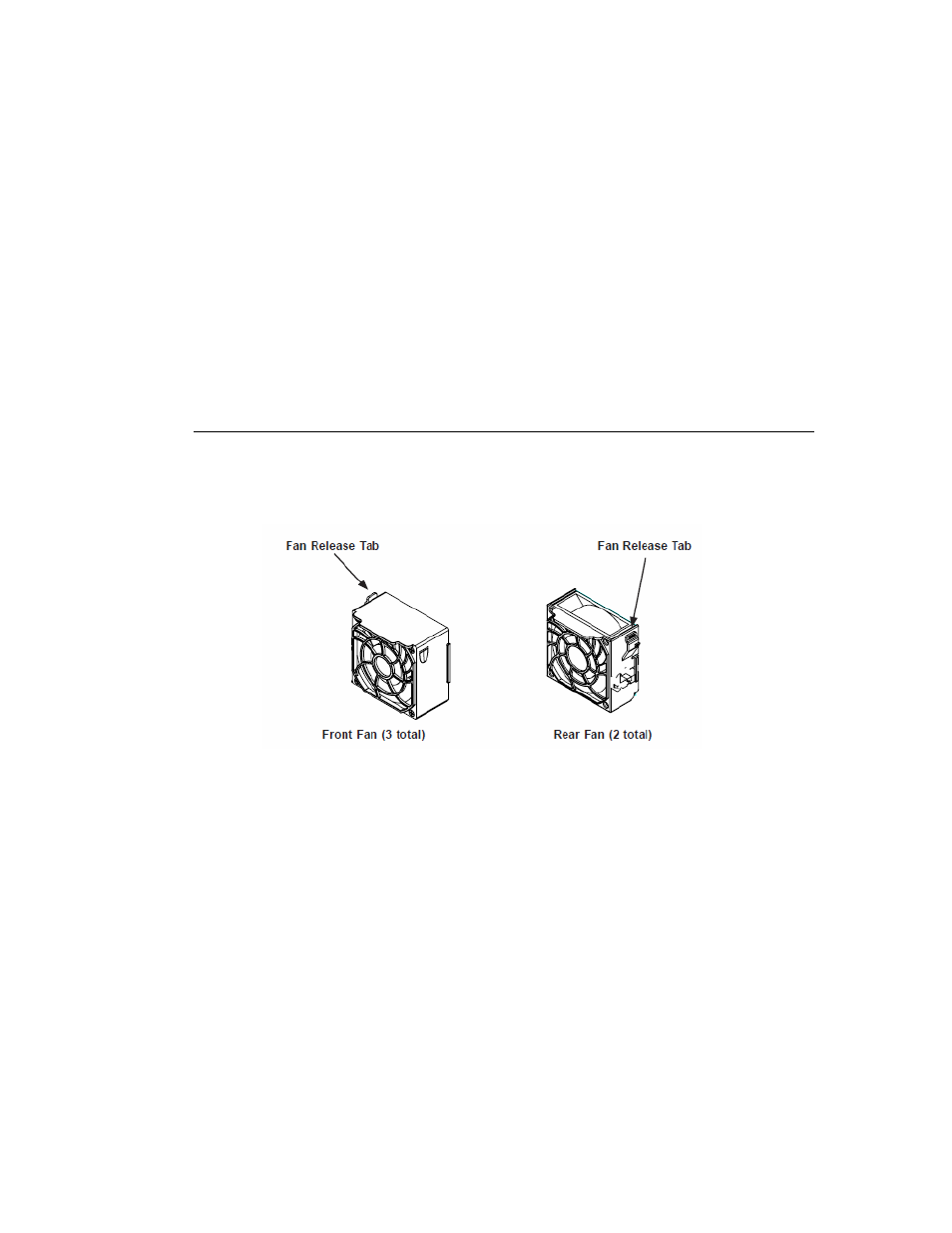
Chapter 8. Maintenance
8-14
707157-001
System Fan Failure
Five heavy-duty fans provide cooling for the chassis. These fans
circulate air through the chassis as a means of lowering the chassis’
internal temperature. The fans run at 4300 rpm. If a fan fails, the
ambient air temperature in the chassis will rise and activate the overheat
LED on the control panel. Replace any failed fan immediately. The hot
plug fans will start to function upon connection to its fan header on the
motherboard.
Accessing the Front Chassis Fans
Procedures
1. Press the release tab located on the left side of the front chassis fan
(when facing the front side of the fan) to release the chassis fan
from its locking position as shown in the picture below:
2. Once you've loosened the front chassis fan, you can pull the fan
out.
