Visara CNA-8000 User Manual
Page 40
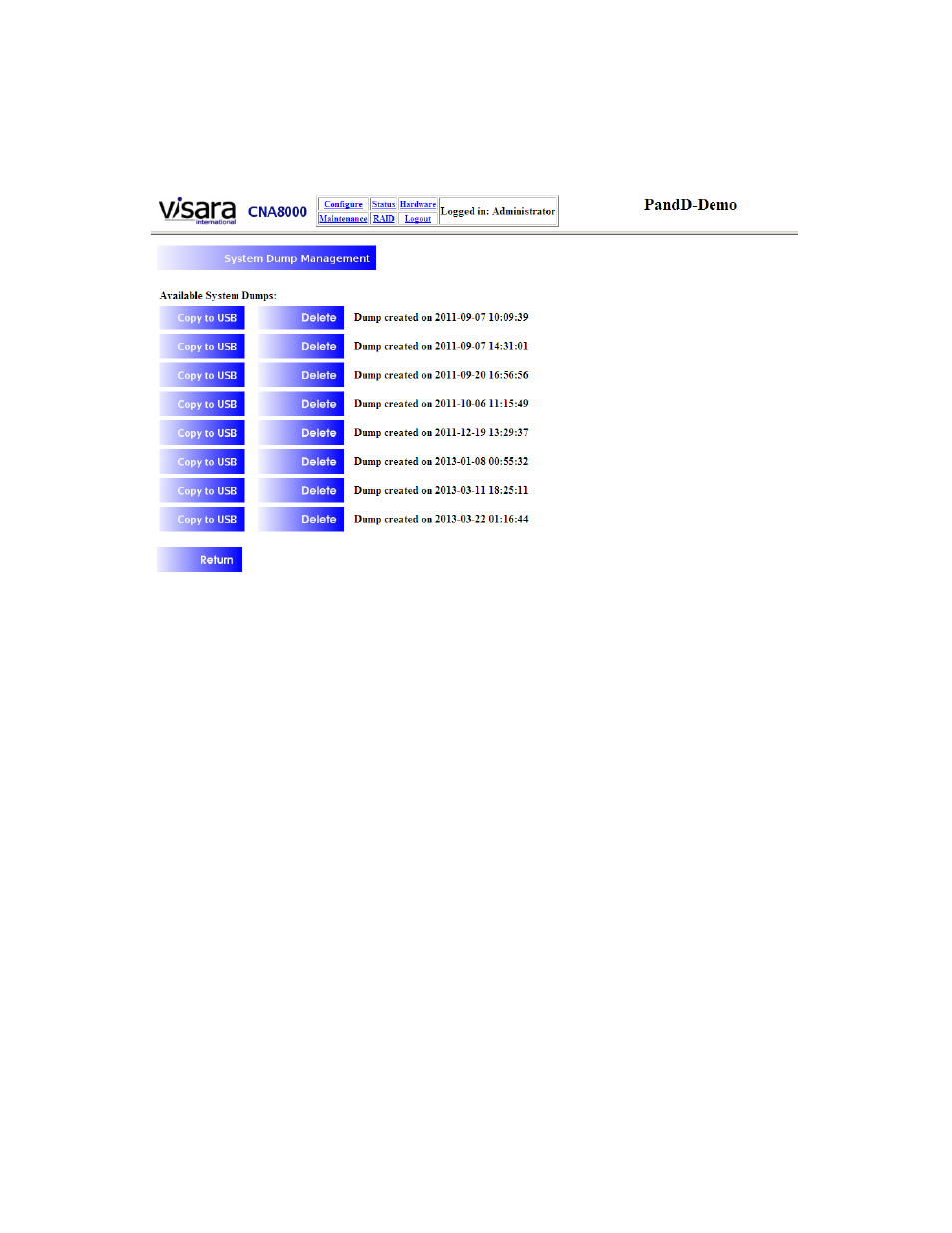
Chapter 3. Administrative Interface
3-14
707157-001
Pressing the [Manage Dumps] button will display a list of System Dump files that are
present on the platform.
From this panel you can initiate a copy to a USB thumb drive if you are in the vicinity of
the platform. You can also delete old System Dumps that no longer are needed. The
Visara eManager product can be used to look for and retrieve System Dumps from the
CNA-8000 product remotely over the network using a secure SSL connection.
This manual is related to the following products:
See also other documents in the category Visara Computer Accessories:
- CCA-3074 Quick Start (2 pages)
- CCA-3074 Planning Guide (66 pages)
- CCA-3074 Installation (90 pages)
- CNA-8000 Quick Start (2 pages)
- CNA-8000 Planning Guide (58 pages)
- FEP-4600 Quick Start (2 pages)
- CNA-8000 Installation (126 pages)
- FEP-4600 (79 pages)
- Master Console Center Installation (52 pages)
- FEP-4600 Installation (114 pages)
- Master Console Center Operations Guide (80 pages)
- Master Console Center Consultants Manual (8 pages)
- Master Console Center Troubleshooting Guide (18 pages)
- FEP-4600 Planning Guide (116 pages)
- VI-5990 (56 pages)
- SCON-28L Configuration Manual (132 pages)
- Master Console Center Administration Guide (233 pages)
- SCON-22L Reference Manual (44 pages)
- SCON-28L Reference Manual (52 pages)
- SCON-28L Installation (100 pages)
- Master Console Center Scripting Guide (262 pages)
- 1174-90S (42 pages)
- LINCS Features (148 pages)
- LINCS Central Control (180 pages)
- EMS-1174 (2 pages)
- SSL1000 (42 pages)
- 1883 (160 pages)
- iCON-1T Quick Start (2 pages)
- LINCS Configuration (240 pages)
- iCON-XT Quick Start (2 pages)
- iCON-XT Installation (34 pages)
- 1199-C32 (12 pages)
- iCON-XT (144 pages)
- 22L (18 pages)
- eTerm 760 (64 pages)
- eTerm 350 Quick Start (8 pages)
- 1199 TWA Mux (20 pages)
- 410 (86 pages)
- eTerm 350 (70 pages)
- 1481 (72 pages)
- 1486 (117 pages)
- 1783 (172 pages)
