Visara CNA-8000 User Manual
Page 67
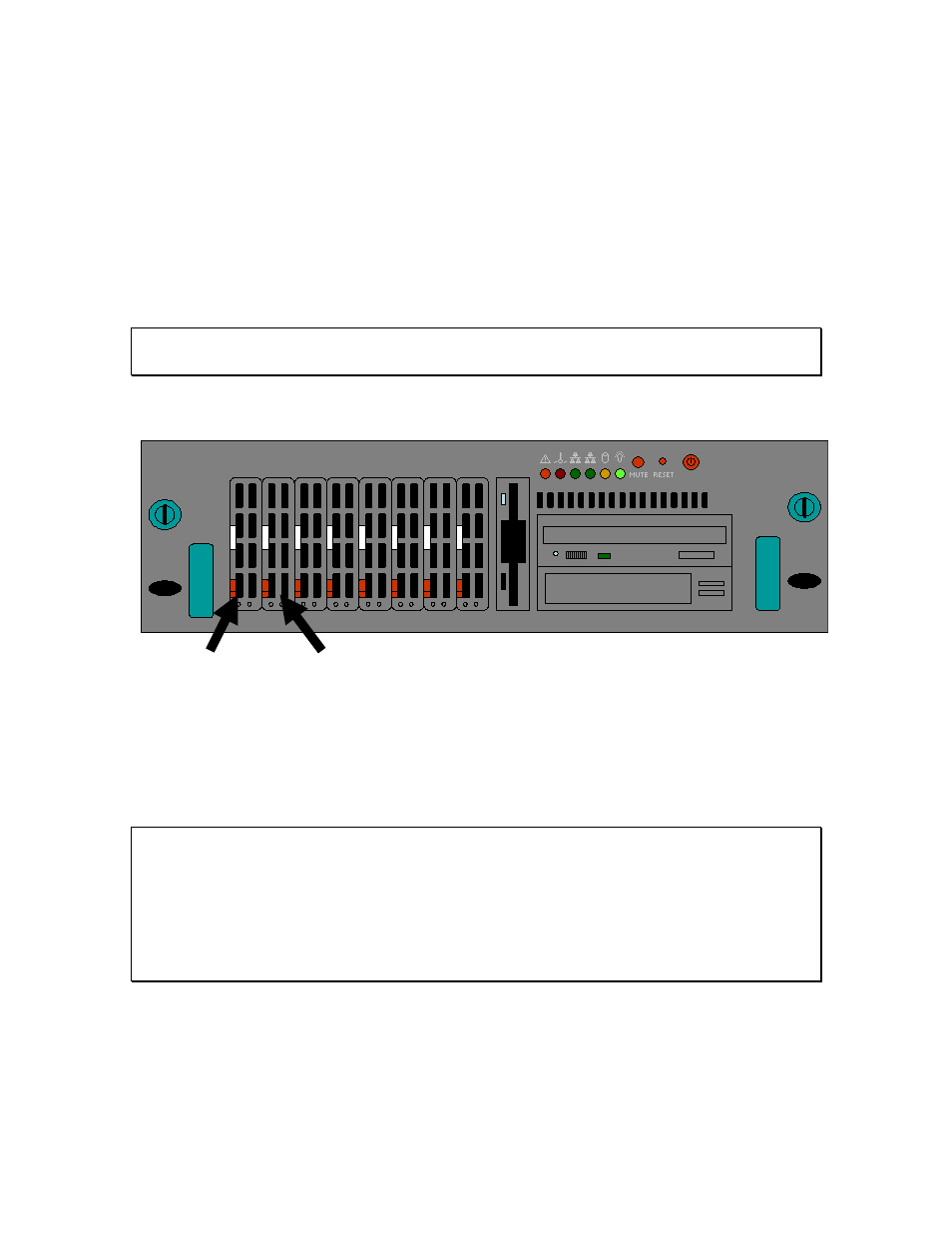
CNA-8000 Users Guide and Maintenance Manual
707157-001
3-41
Although the drives are specified as “hot swappable” they should not be removed while
in use (online). At the top of each drive represented in the drawing, there is a button to
take the drive offline. Press this button to take the drive offline. All partitions for the
drive will display an ‘OFFLINE’ status when the drive is completely offline. Once
offline, the drive can be safely removed from the CNA-8000 platform, even with the
power still on. It is possible to then replace the drive with an identical drive.
After replacing the drive, click the ‘Start RAID Recovery’ button for that drive, and it
will be rebuilt from the other drive.
NOTE: Do not press the ‘Start RAID Recovery’ button before re-inserting the drive, as
this may lock up the RAID subsystem and require a complete reboot to recover.
RAID recovery is automatically initiated for any faulty partitions at boot time.
Drive C Drive D
The CNA-8000 must boot from the C drive. If the C drive goes bad and the unit cannot
boot, then you must swap the C and D drives. RAID recovery will automatically begin
after the boot, if one of the drives is detected to be faulty. If a replacement drive is not
available, the platform can run with only the C drive. Once a replacement drive is
available, it can be added and RAID recovery will sync it with the C drive.
NOTE: The RAID subsystem is started at boot time only if there are TWO drives in
place. If a drive fails, and the unit is rebooted with only one drive, the unit must be
rebooted with both drives before RAID will operate. If a drive fails and is taken
OFFLINE and removed, it may be replaced anytime later and RAID recovered as long as
the unit was not rebooted with the drive still removed. It is good practice to leave the bad
drive installed (as drive D), then remove it and replace it so that another reboot is not
required.
