Visara CNA-8000 User Manual
Page 80
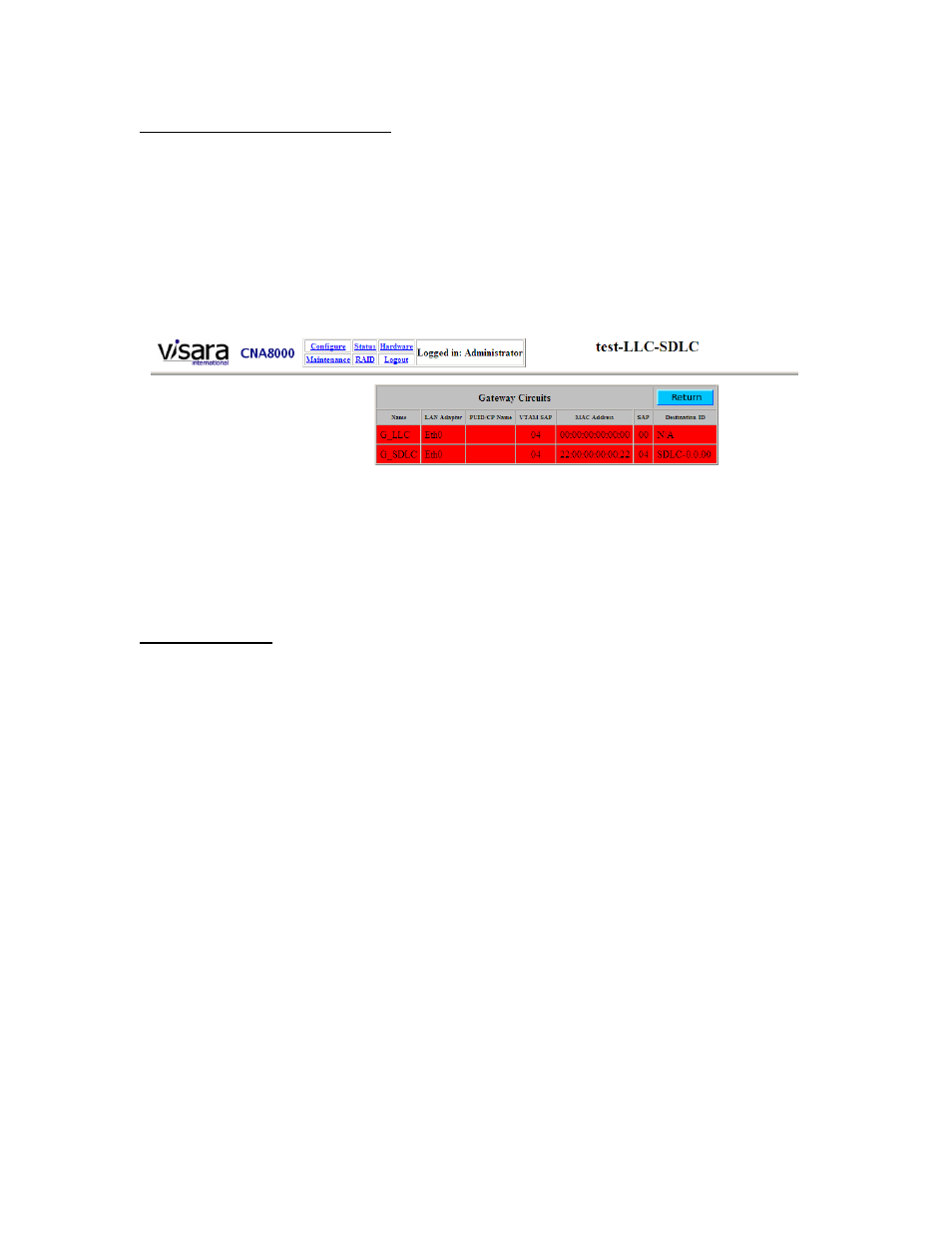
Chapter 4. Operations Status Interface
4-12
707157-001
Display Gateway Circuit Status
From the main status panel if you select to display the Gateway Circuit Status, a new
panel is displayed listing all Gateway Circuits that are predefined and all Dynamic
Gateway Circuits with remote devices that are currently connected. There is no visibility
on this panel for Dynamic Gateway Circuits that may have previously been connected,
but are no longer. You may however display information on PUs that were previously
connected and no longer are by selecting the [List Unconnected] button on the XCA
Subchannel Status panel mentioned earlier.
Field Definitions
Name:
This is the name of the configured gateway circuit.
LAN Adapter:
This is the name of the LAN adapter associated with this gateway
circuit.
PUID/CP Name:
This field contains either the PUID provided by a PU type 2.0 or
the CP Name provided by a PU type 2.1 when a device has
connected to the gateway circuit.
VTAM SAP:
This field represents the VTAM SAP number to which the gateway
circuit is directed. Each XCA gateway uses a SAP to help
distinguish it from other XCA gateways
MAC Address:
This field identifies the MAC address of the connecting
downstream node. In the case that this gateway circuit references a
connection to a SDLC drop, the MAC address will be that of the
configured Virtual MAC Address.
SAP:
This represents the remote SAP of the connected downstream
node. In the case where this gateway circuit references a
