Visara CNA-8000 User Manual
Page 57
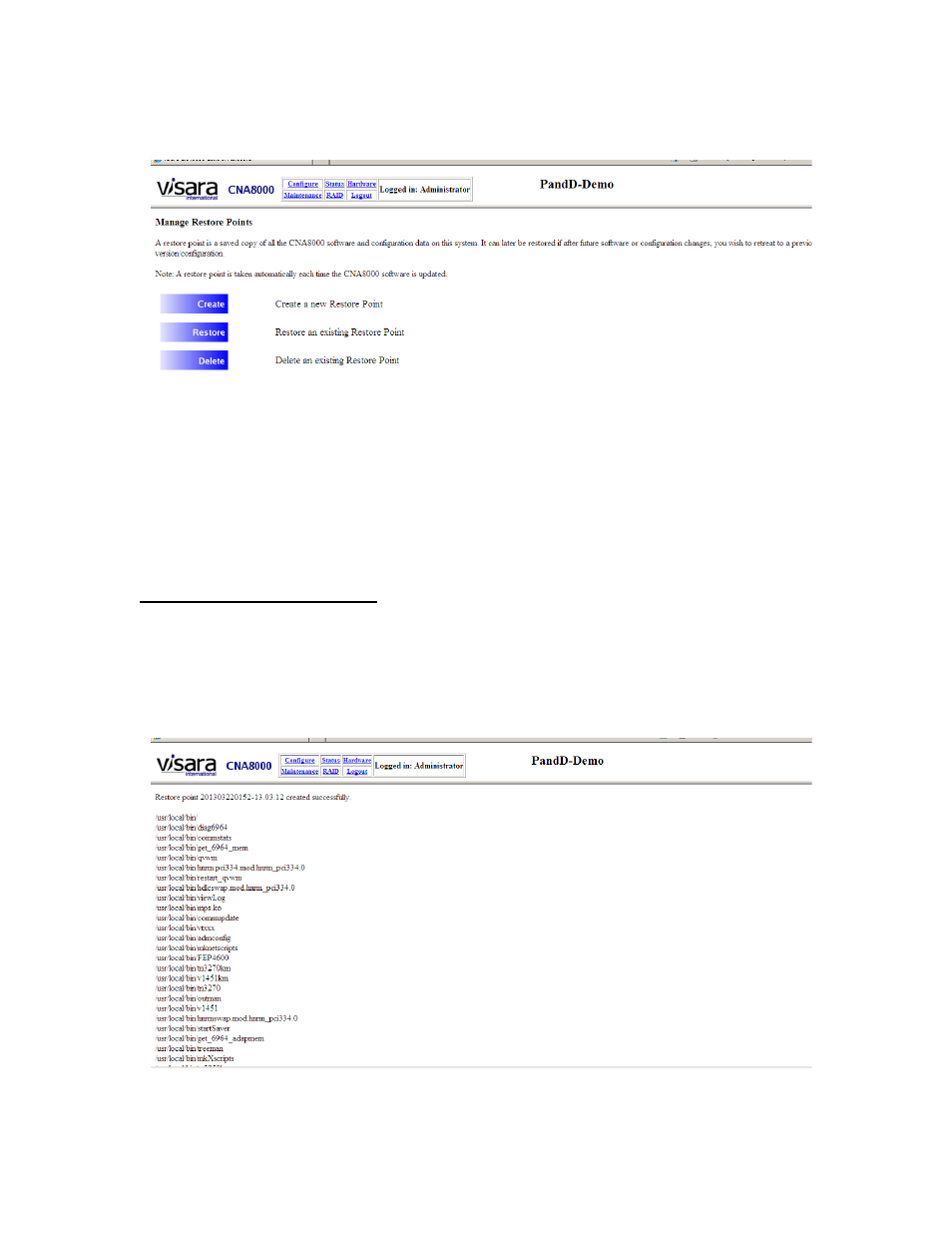
CNA-8000 Users Guide and Maintenance Manual
707157-001
3-31
The resulting Manage Restore Points menu should appear similar to the one below:
From this panel you can elect to:
Create a New Restore Point
Restore to a Previously Created Restore Point
Delete Existing Restore Points
Creating a New Restore Point
To create a new Restore Point, click on the [Create] button on the Manage Restore Points
panel. A complete list of files that were included in the Restore Point will be displayed,
along with a message indicating that the Restore Point was created. The name of the
Restore Point includes the date and time along with the code version.
This manual is related to the following products:
