Visara CNA-8000 User Manual
Page 60
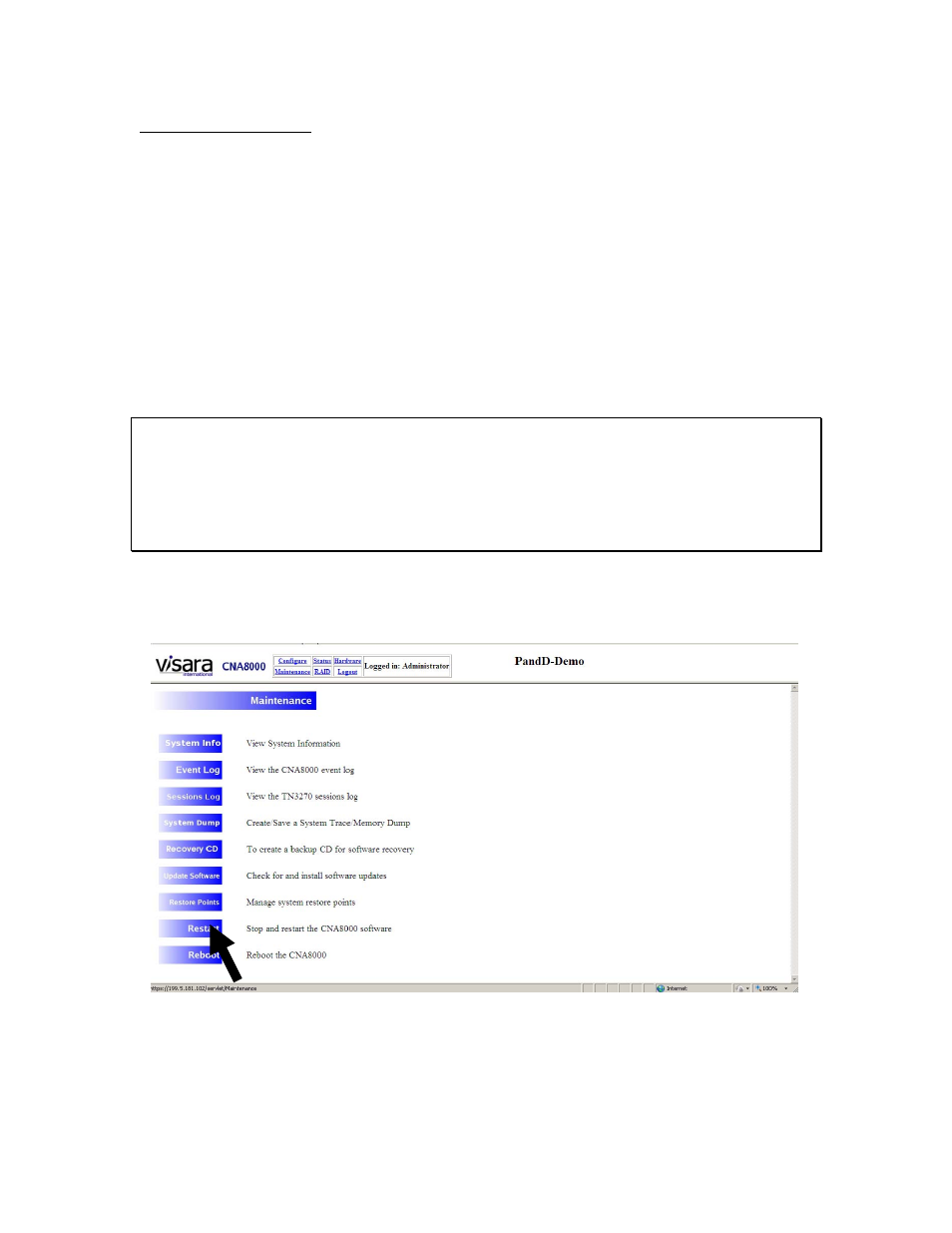
Chapter 3. Administrative Interface
3-34
707157-001
Restarting the Server
Initiating a restart of the server will result in the following actions:
The CNA-8000 application software running on the Linux OS will be shut down
and be reloaded.
The configuration file will be read in with the currently saved parameters and the
hardware will be initialized with the appropriate operating parameters. (Note that
some configuration changes require more than just restarting the server; you may
have to reboot the server. For example, changing a network speed or MAC
address.)
Communication links will be restarted as the CNA-8000 attempts to reestablish
contact with all configured connections.
Restarting the server is a serious course of action and should only be undertaken with the
knowledge that all host communication activity passing through the CNA-8000 will be
interrupted. This could result in loss of user input and interruption of valuable network
processes. It is normally recommended that a console operator does an orderly
deactivation of the host resources associated with the CNA-8000 to prevent them from
hanging unexpectedly.
From the Maintenance Menu, select the ‘Restart’ option.
