Visara CNA-8000 User Manual
Page 51
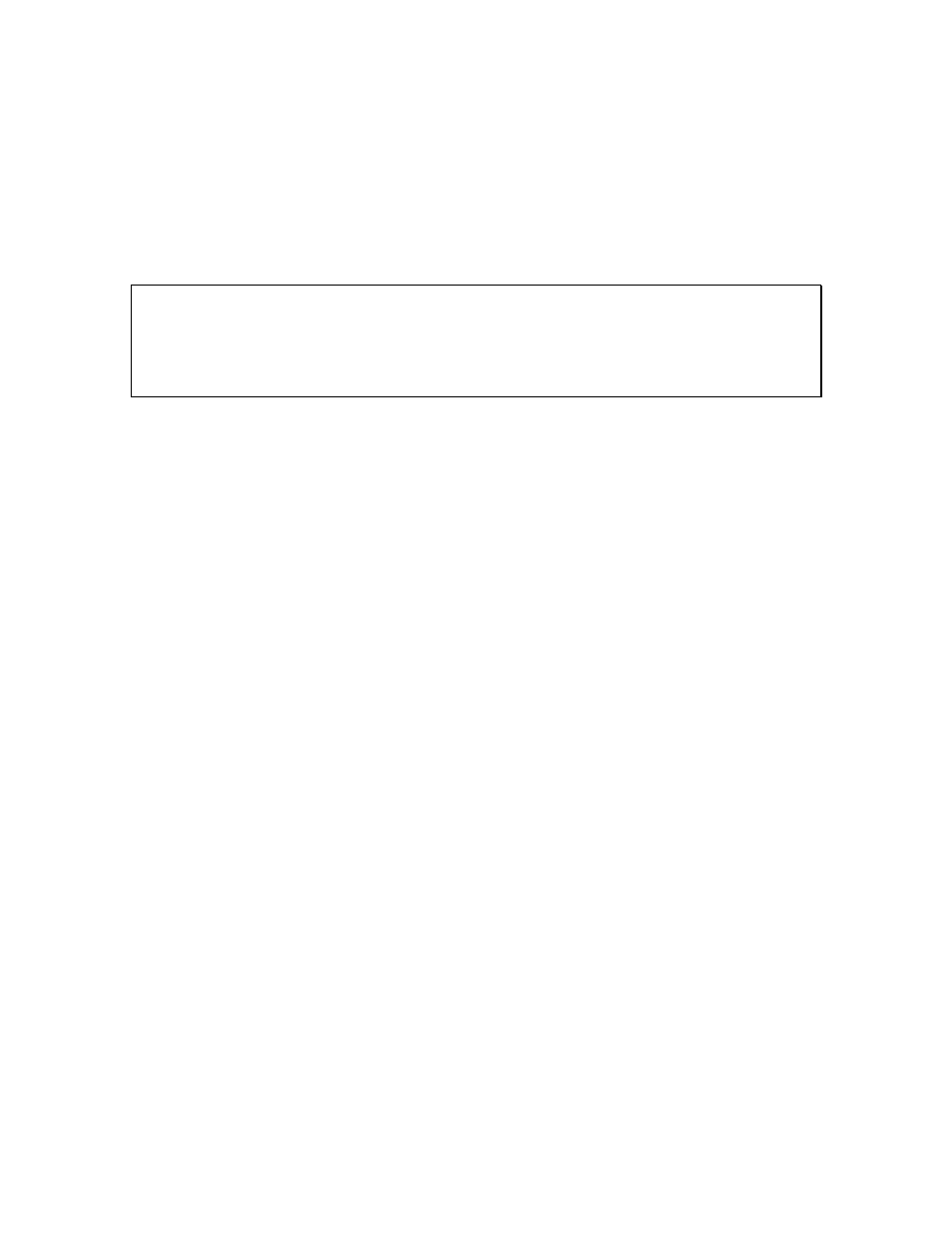
CNA-8000 Users Guide and Maintenance Manual
707157-001
3-25
You should see a list of all of the software updates that are present on the USB drive.
Select the one that you wish to install and press the [Install] button to proceed. You also
have the option to view the notes if any that are included with the install file. You can
also cancel the procedure. Pressing the [Install] button will cause the CNA-8000 to make
a restore point of the existing server and configuration files, unzip and install the update,
then reboot the platform when the install completes.
Note that as soon as the reboot is about to occur, you should remove the USB drive from
its socket, otherwise you will get an error during the reboot. (Linux automatically makes
the USB drive the first drive in the boot sequence.) If you get a boot failure, remove the
USB drive, and manually initiate another reboot using either the reboot switch or the
on/off switch.
