Dvd-r/w drive – Visara CNA-8000 User Manual
Page 116
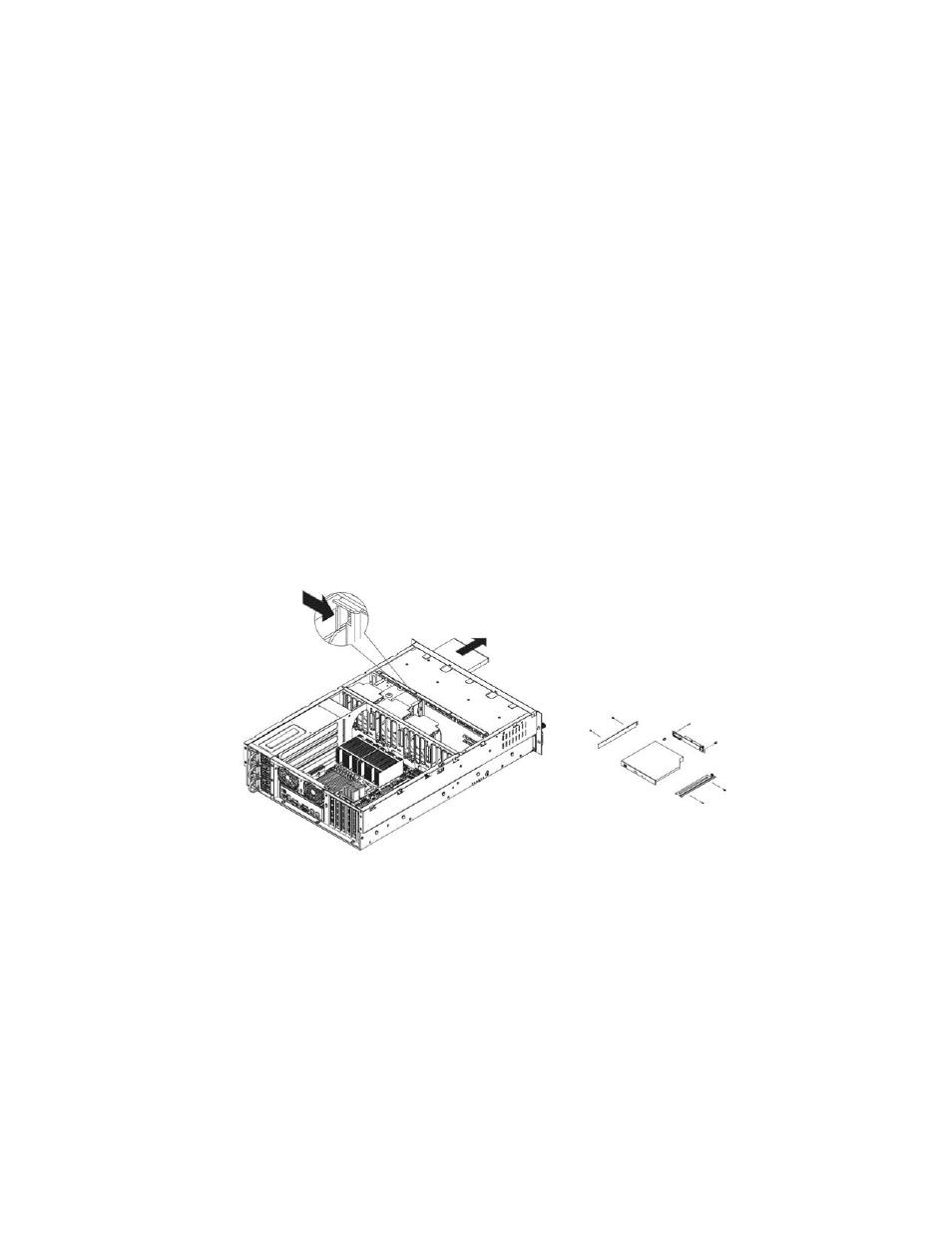
Chapter 8. Maintenance
8-12
707157-001
DVD-R/W Drive
Removing/Installing DVD-R/W Drive
The DVD-R/W drive is located in the upper 5.25" bay on the front of
the chassis. This component is not hot-swappable, meaning system
power must be turned off before removing and installing it.
To remove the drive:
1. Power down the system, unplug the power cord and then remove
the top cover of the chassis.
2. Disconnect the IDE interface ribbon cable and the power connector
from the unit.
3. Push the latch located at the rear of the DVD-R/W drive bay then
push the drive out through the front of the chassis.
4. Remove the guide plates from the failed drive and install them
making sure that the arrows on both the right and the left sides are
facing up. Attach the component to the carrier if installing.
Reverse this procedure to install the drive, making sure the latch clicks
when reinserting the DVD-R/W drive into the chassis. Replace the top
cover, then the power cord when finished.
