Visara CNA-8000 User Manual
Page 74
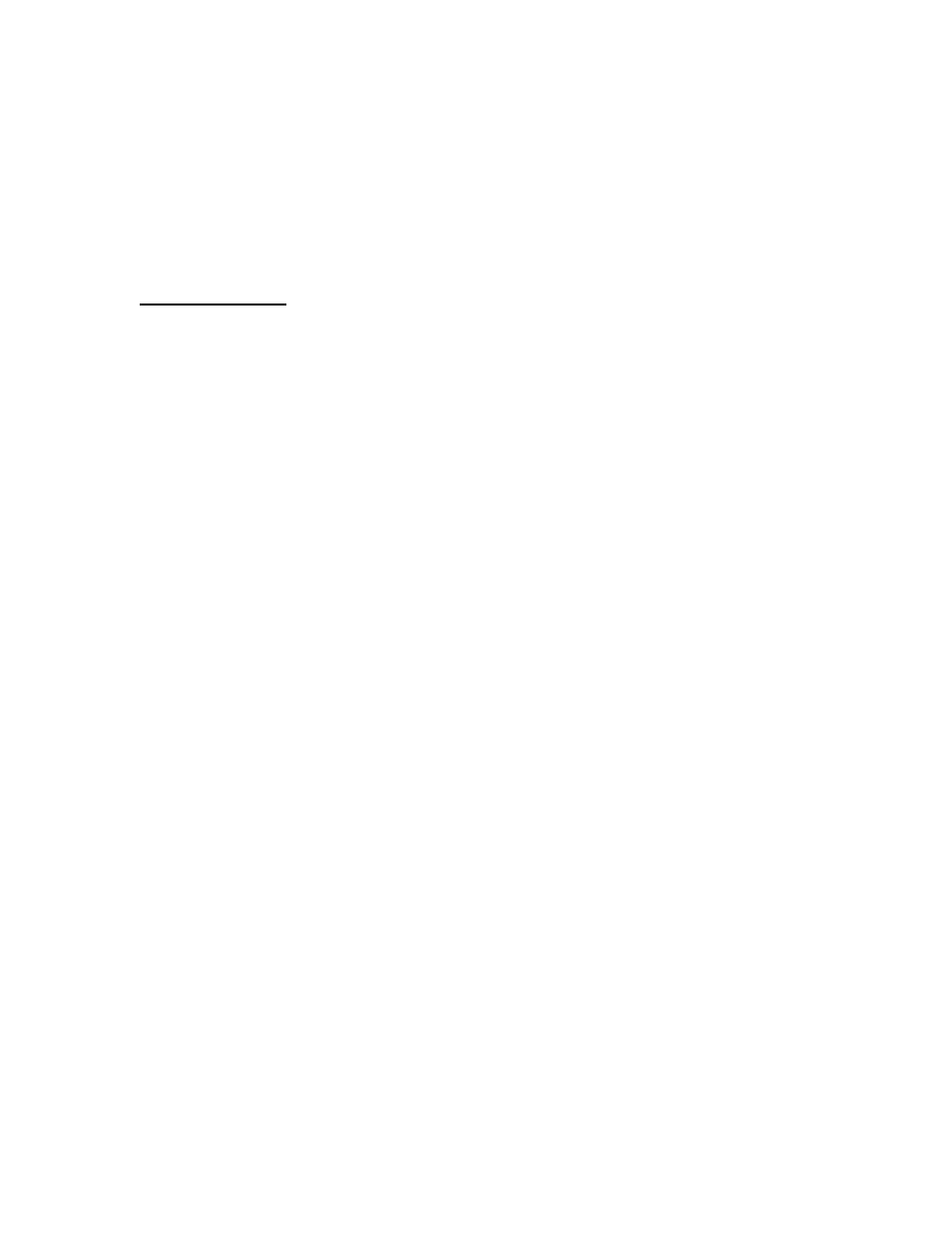
Chapter 4. Operations Status Interface
4-6
707157-001
VTAM Connections: This field will display the number of PUs that is currently
connected through this XCA pipe.
Action:
This field contains two buttons, [Trace] and [List Unconnected]. These are
described below.
Button Definitions
Trace: Pressing this button will display a trace file specific for the indicated XCA
subchannel. In this trace will be displayed PUs attempting to connect and disconnect.
Actual data traffic between VTAM and the PU, once the connection has been accepted is
not included in this trace unless the debug key ‘xca_data’ has been activated. Refer to the
CNA-8000 Problem Determination Guide for information regarding the activation of this
key and information regarding the Trace Facility.
List Unconnected: Pressing this button will display a list of PUs, by MAC address that
have attempted to Connect to VTAM, but are not currently connected. This list may
indicate:
Nodes that are not configured correctly to make a connection (such as wrong
PUID configured)
VTAM switched PU definitions that are not active
Someone unauthorized to connect
Return: This button returns you to the previous panel, the ESCON CU Status panel.
