Visara CNA-8000 User Manual
Page 55
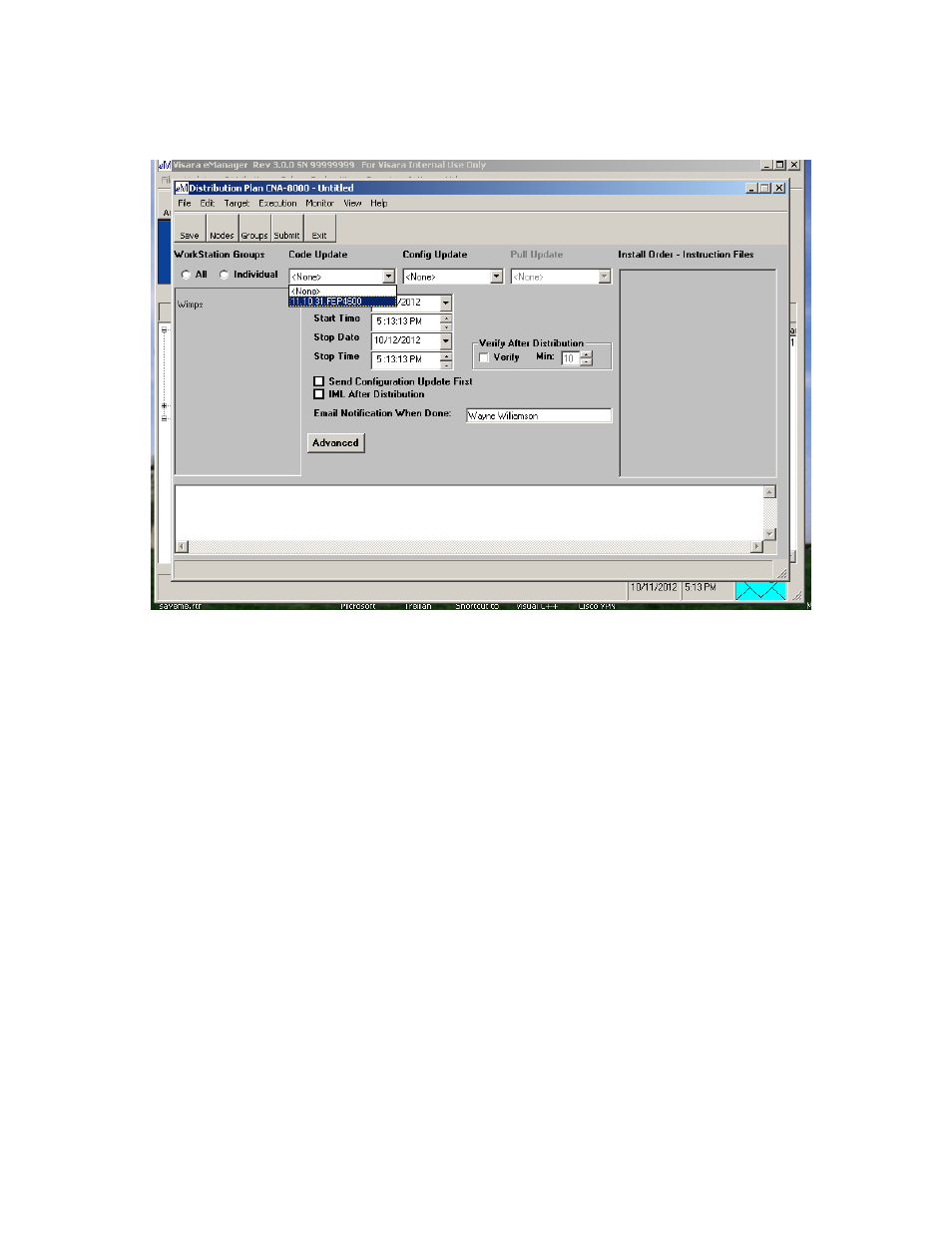
CNA-8000 Users Guide and Maintenance Manual
707157-001
3-29
The resulting Distribution panel appears similar to below:
From this panel you can select the code object that you previously saved, select a start
and stop time for the distribution (the default start time is immediate), select which
platforms you wish to send the update to, and [Save] the information. Once a distribution
plan is saved it can be submitted for action. Once submitted, if the current time is
between the start and stop times, the Distribution Plan will begin to execute.
Progress of the distribution will display at the bottom of the panel, or you can click on the
[Monitor] button for a larger display of the progress.
This manual is related to the following products:
