Visara CNA-8000 User Manual
Page 38
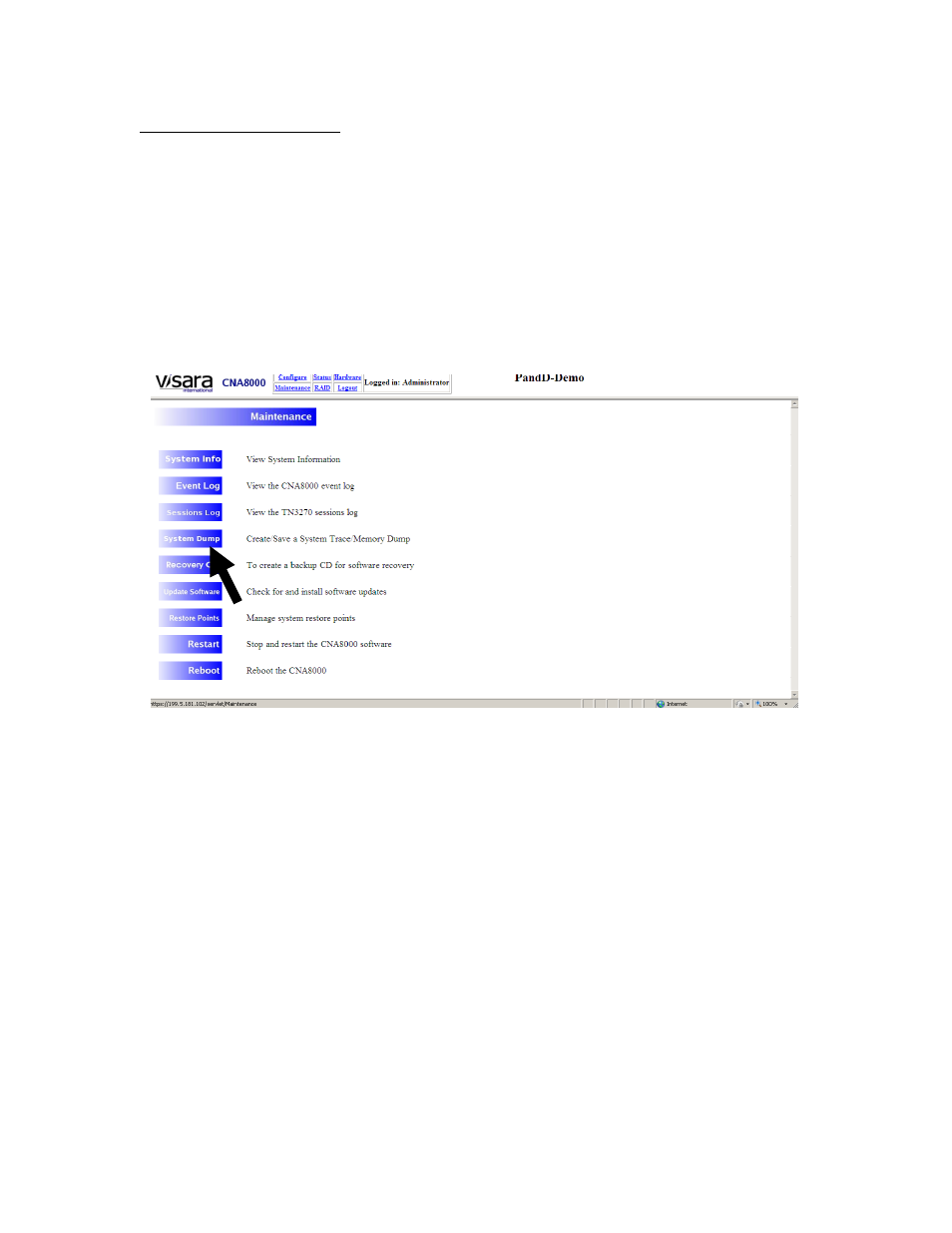
Chapter 3. Administrative Interface
3-12
707157-001
Creating a System Dump
The CNA-8000 has a built-in System Dump utility. This utility allows you to dump the
current state of the platform at any time by using the System Dump utility found on the
Maintenance menu. Information included in the dump may help to resolve any problems
encountered with this product. System Dumps are intended for use by the Visara support
personnel to aid with unusual problems related to the operation of the platform. The
process of creating a System Dump is intended not to interfere with normal operations of
the CNA-8000. Multiple System Dumps may be taken as needed, without one
overwriting another. Once a System Dump has been created, it will remain in place until
removed.
To initiate a System Dump, click on the Maintenance Menu at the top of your browser
window. From the Maintenance Menu, select the [System Dump] button. A system dump
menu will appear similar to the one shown below:
