Visara CNA-8000 User Manual
Page 64
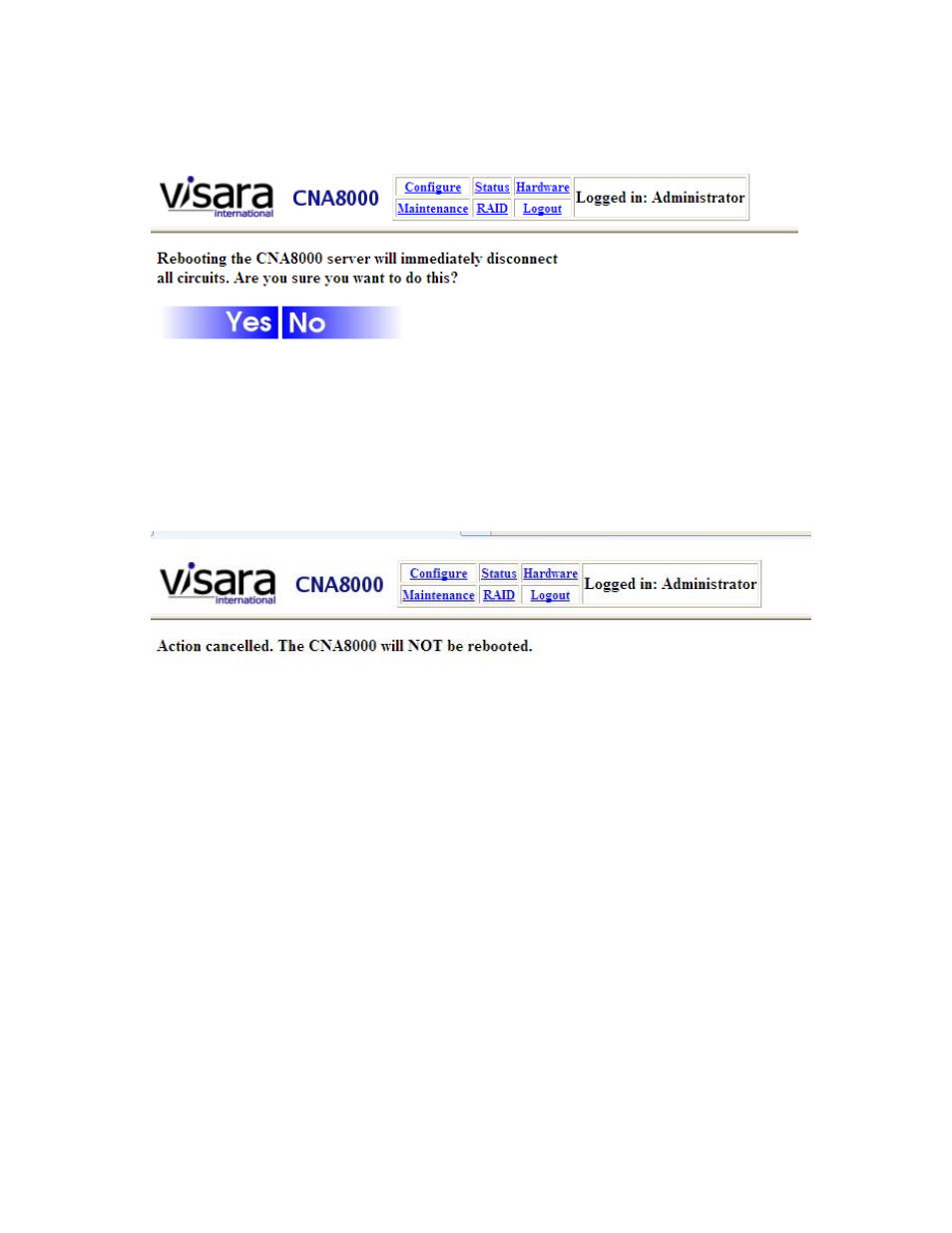
Chapter 3. Administrative Interface
3-38
707157-001
When pressed, the following panel will appear:
Press the ‘Yes’ button to start the reboot process, or press the ‘No’ button to discontinue
the reboot process, or just press the browser’s ‘Back’ button at the top of the panel to go
back to the previous location.
If you click the No button, a message is displayed:
You may exit the panel by selecting another menu item.
If the reboot process starts, you will lose your browser connection. If you wish to
reconnect with a browser you must wait for the reboot to complete, normally less than 5
minutes.
This manual is related to the following products:
